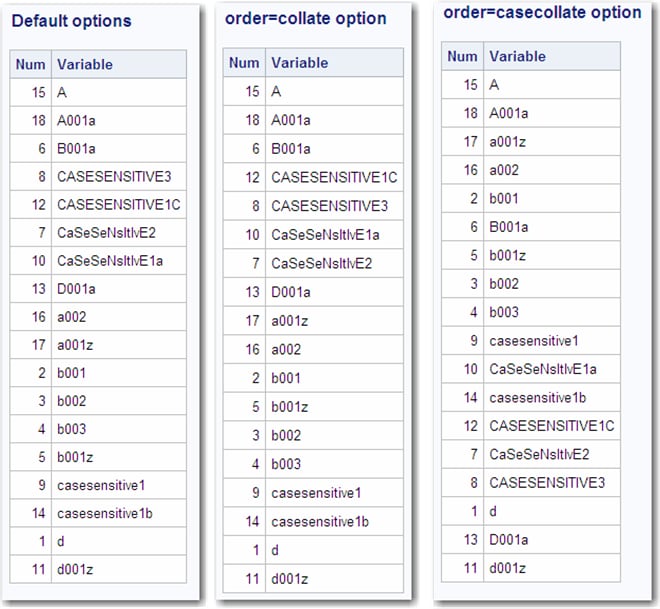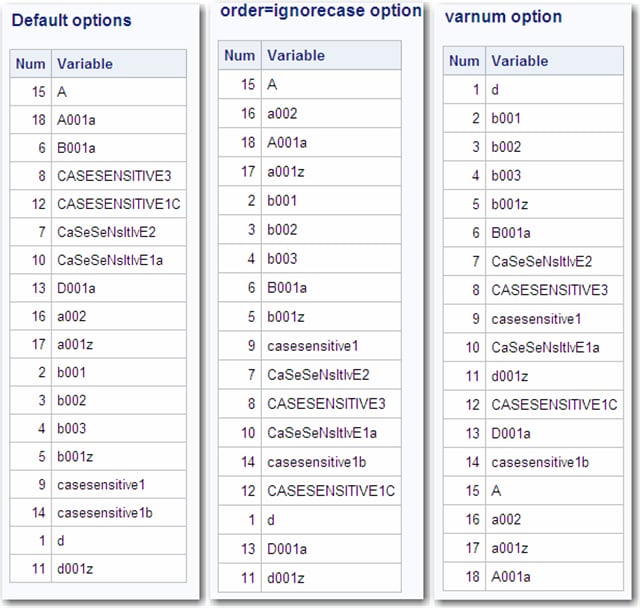CONTENTS Procedure
Example 2: Using the ORDER= Option with the CONTENTS Statement
| Features: |
|
Program
options nonotes nodate nonumber nocenter formdlim ='-'; libname contents 'c:\proccontents'; data contents.test; d=2; b001 =1; b002 =2; b003 =3; b001z=1; B001a=2; CaSeSeNsItIvE2=9; CASESENSITIVE3=9; D=2; casesensitive1=9; CaSeSeNsItIvE1a=9; d001z=1; CASESENSITIVE1C=9; D001a=2; casesensitive1b=9; A =1; a002 =2; a =3; a001z=1; A001a=2; run;
%let mydata=contents.test;
ods output Variables=var1(keep=Num Variable);
ods listing close;
proc contents data=&mydata;
run;
ods listing;
title "Default options";
proc print data=var1 noobs;
run;
ods output Variables=var2(keep=Num Variable);
ods listing close;
proc contents order=collate data=&mydata;
run;
ods listing;
title "order=collate option";
proc print data=var2 noobs;
run;
ods output Variables=var3(keep=Num Variable);
ods listing close;
proc contents order=casecollate data=&mydata;
run;
ods listing;
title "order=casecollate option";
proc print data=var3 noobs;
run;
ods output Variables=var4(keep=Num Variable);
ods listing close;
proc contents order=ignorecase data=&mydata;
run;
ods listing;
title "order=ignorecase option";
proc print data=var4 noobs;
run;
ods output Position=var5(keep=Num Variable);
ods listing close;
proc contents data=&mydata varnum;
run;
ods listing;
title "varnum option";
proc print data=var5 noobs;
run;
Program Description
options nonotes nodate nonumber nocenter formdlim ='-'; libname contents 'c:\proccontents'; data contents.test; d=2; b001 =1; b002 =2; b003 =3; b001z=1; B001a=2; CaSeSeNsItIvE2=9; CASESENSITIVE3=9; D=2; casesensitive1=9; CaSeSeNsItIvE1a=9; d001z=1; CASESENSITIVE1C=9; D001a=2; casesensitive1b=9; A =1; a002 =2; a =3; a001z=1; A001a=2; run;
%let mydata=contents.test;
ods output Variables=var1(keep=Num Variable);
ods listing close;
proc contents data=&mydata;
run;
ods listing;
title "Default options";
proc print data=var1 noobs;
run;
ods output Variables=var2(keep=Num Variable);
ods listing close;
proc contents order=collate data=&mydata;
run;
ods listing;
title "order=collate option";
proc print data=var2 noobs;
run;
ods output Variables=var3(keep=Num Variable);
ods listing close;
proc contents order=casecollate data=&mydata;
run;
ods listing;
title "order=casecollate option";
proc print data=var3 noobs;
run;
ods output Variables=var4(keep=Num Variable);
ods listing close;
proc contents order=ignorecase data=&mydata;
run;
ods listing;
title "order=ignorecase option";
proc print data=var4 noobs;
run;