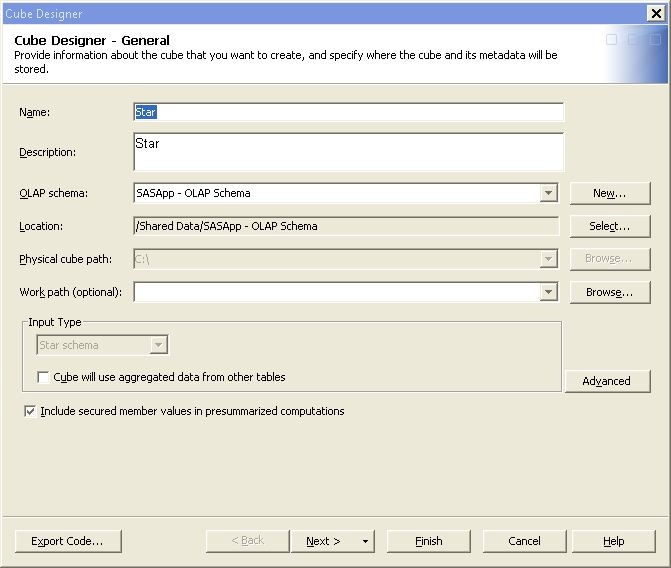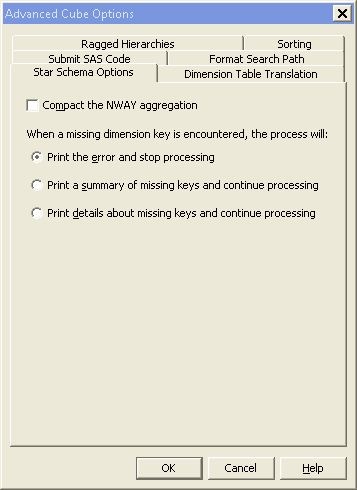Set IGNORE_MISSING_DIMKEYS for a Star Schema
If you are building
a cube with a star schema data source, you can define how the cube
build process will respond to missing dimension keys. A missing dimension
key is detected when the star schema fact table contains foreign key
values that are not present in one of the corresponding dimension
tables. You can set the option in SAS OLAP Cube Studio when you are
creating or editing a star schema cube. On the Cube Designer
– General page, click Advanced.
This opens the Advanced Cube Options dialog box. Select the Star Schema Options tab. You can now select one of the
options for handling a missing dimension key if it is encountered.
Here are the options:
You can also set the
missing key option when you are updating a cube. See the example
Generating a New Cube. If you are defining
a cube in PROC OLAP you can set the IGNORE_MISSING_DIMKEYS option
in the PROC OLAP statement.