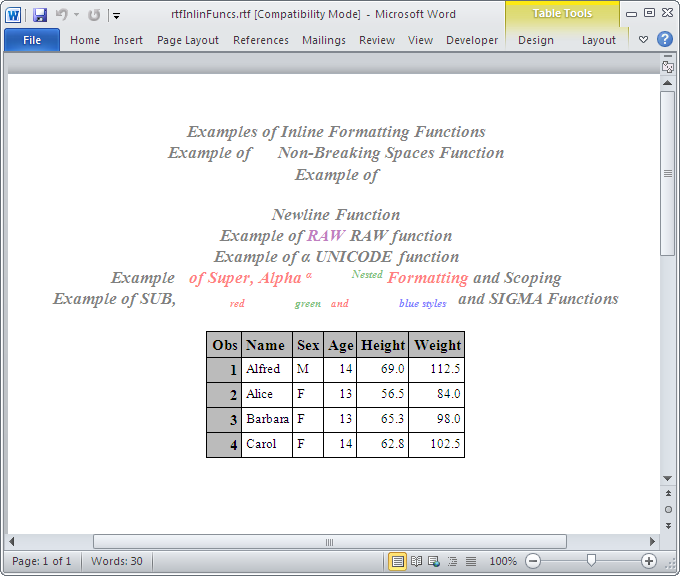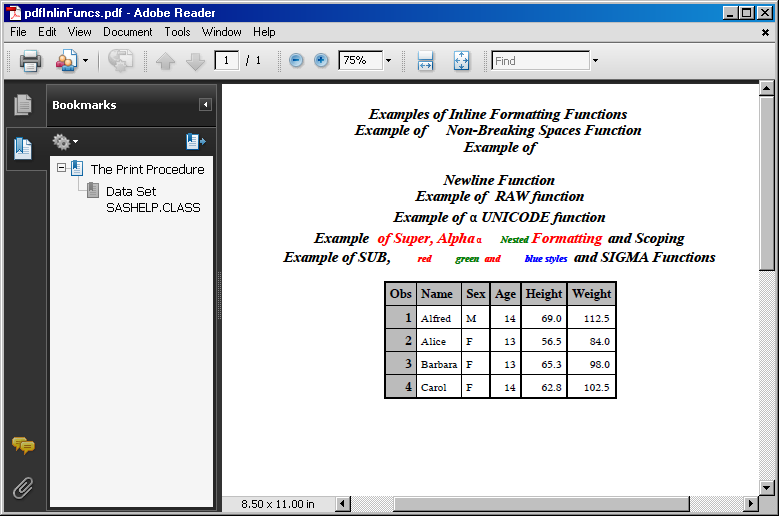ODS ESCAPECHAR Statement
| Valid in: | Anywhere |
| Category: | ODS: Output Control |
| Restrictions: | Affects all open destinations except for the LISTING
destination.
|
Syntax
Required Argument
- escape-character
-
specifies the special character that identifies the inline formatting symbol. The escape-character should be one of the following rarely used characters:
@,^, or\.With the ODS ESCAPECHAR statement, you can define an escape character for use with the inline formatting functions. These functions provide the ability to enhance and interpret text strings that are used by statements and variables. You can use these functions to modify text strings within table cells and title and footnotes.For a complete list of the inline formatting functions and a detailed description for each, see Using the ODS ESCAPECHAR Functions.Notes:For RTF output, the~,*, or#can also be used. The\is a special RTF character. Therefore, it is recommended that you use an escape character other than\for RTF output.There is no default value for the escape character, but you can use the special escape sequence
(*ESC*)in the same way as an escape character. The special escape sequence(*ESC*)cannot be used in nested functions.
Details
Basic Inline Formatting
Inline Style Attributes and Nesting
title "test of ^{super ^{style [color=red] red ^{style [color=green] green} and
^{style [color=blue] blue }formatting }} and such" ;Using Unicode Symbols
title 'Roman Numeral twelve is ^{unicode 216b}';set $unicodeMap["ALPHA" ] "03B1"; set $unicodeMap["BETA" ] "03B2"; set $unicodeMap["DAGGER" ] "2020";
proc template;
%inc "core.tpl";
run;The modified tagset is stored in the first writable
template store in your ODS path. See Concepts: Markup Languages and the TEMPLATE Procedure for more information
about PROC TEMPLATE and using tagsets.
Inline Formatting with the PUT Statement
ods escapechar="^";
ods html file='file.html';
ods pdf file='file.pdf';
ods rtf file='file.rtf';
data _null_;
file print;
put @1 '^{style [fontsize=8pt] ^{style [fontface=courier]
^{style [fontweight=bold]}}}' 'AAA';
put +5 '^{style [fontsize=8pt] ^{stylefontface=courier]
^{style [fontweight=bold]}}}' 'BBB';
run;
ods _all_ close; The line size needed for printed
output is three characters. However the inline formatting information
is also counted as part of the line size, even though that count only
affects the appearance of the output. This increased line size can
cause the text to wrap if it exceeds the current value of the LINESIZE=
system option. Inline Formatting with ODS Statistical Graphics
Interpreting Inline Formatting Output Strings
data italic;
x='This font is ^{style[fontstyle=italic]italic}.';
output;
run;
ods pdf file="italicFont.pdf";
ods escapechar='^';
proc print data=italic;
run;
ods _all_ close;Using the ODS ESCAPECHAR Functions
- arg-1, arg-n
-
are arguments that are given to the function. The number of arguments depends on the function. Some functions have no arguments.
- function-name
-
is the name of the inline formatting function.
- DAGGER Function
-
^{DAGGER}Tip:It is preferable to use the UNICODE function to generate a dagger sign.
- DEST Function
-
^{DEST <[output-destination]> text
- LASTPAGE Function
-
^{LASTPAGE}Tips:This function works with the PRINTER, RTF, and TAGSETS. RTF destinations.
You must use Print Preview to view the resolved LASTPAGE function output that is generated by the TAGSETS.RTF destination.
- PAGEOF Function
-
^{PAGEOF}Tips:You can use the PAGEOF function in the TITLE and FOOTNOTE statements. However, if the BODYTITLE option is also specified with the ODS RTF statement, the titles and footnotes are removed from the header and footer sections of the RTF file. As a result, the "page of" information is not written as expected. If the desired location of the page numbering is in the title or the footnote, remove the BODYTITLE option.
When the \ character is specified as the ODS ESCAPECHAR character, the PAGEOF function will not be interpreted properly for the TAGSETS.RTF destination. Instead, specify a different escape character.
You can use the PAGEOF function only with the RTF and TAGSETS. RTF destinations. You must use Print Preview to view the resolved PAGEOF function output that is generated by the TAGSETS.RTF destination.
- RAW Function
-
^{RAW <string>}
- string
-
is inserted directly without translation. This function enables you to insert control characters. This function works for markup destinations such as HTML and RTF.Restriction:The RAW function does not work with PDF or Windows drivers.Tips:After this function has been turned on in a session, you cannot turn it off for that session.
The \ is a special RTF character. The { and } are special function characters. When you use these special characters with the RAW function, ODS might generate unexpected output.
- SIGMA Function
-
^{SIGMA}Tip:The preferable way to produce a SIGMA sign is to use the UNICODE function.
- STYLE Function
-
^{STYLE <style-element-name><[style attribute-specification]> formatted text}
- style-element-name
-
specifies the style element. For the STYLE function, you can use the same format that is available for the STYLE= option in all of the templates. For example:
^{style rowheader [color=red] my text};or^{style rowheader my text};Tip:
- style-attribute-specification
-
specifies the style attribute. For the STYLE function, you can use the same format that is available for the STYLE= option in all the templates. For example:
^{style [color=red] my text};See:The list of style attributes and their values in Detailed Information for All Style Attributes.
Notes:The style attributes or elements remain in effect until they are overridden by another style. A default style can also reset the style. The following code illustrates that the bolded text style is reset by the sub functions default style:ods pdf text='^{style [fontweight=bold] BOLDED} ^{sub a} NOT bolded}'You can nest inline styles. The following example illustrates nesting inline styles.
For an explanation of nesting styles, see Inline Style Attributes and Nesting.
- SUB Function
-
^{SUB <subscript-character>}
- subscript-value
-
can be a numeric, alphanumeric, or a character value. This value is written below and immediately to one side of another character.Restrictions:Microsoft Word honors only one level of subscript for RTF and TAGSETS.RTF.
The PRINTER destination does not recognize nesting of the SUB function. The subscript-value must immediately follow the SUB function.
- SUPER Function
-
^{SUPER <superscript-value>}
- superscript-value
-
can be a numeric, alphanumeric, or a character value. This value is written above and immediately to one side of another character.Restrictions:Microsoft Word only honors one level of subscript for RTF and TAGSETS.RTF.
Nesting of the SUPER function is not recognized by the PRINTER destination. The subscript-value must immediately follow the SUPER function.
- THISPAGE Function
-
^{THISPAGE}Tips:This function can be used only with the PRINTER, RTF, and TAGSETS.RTF destinations.
You must use Print Preview to view the resolved THISPAGE function output that is generated by the TAGSETS.RTF destination.
- TOCENTRYPAGE Function
-
^{TOCENTRYPAGE}is the page number of the current TOC entry. Example code is:
PostText = " ^{leaders . } ^{tocentrypage}"Tip:This function can be used only with the PRINTER destination.
- UNICODE Function < | > }
-
^{UNICODE <unicode-value | 'unicode-value'X>}
- unicode-value
-
can be an actual four-place hexadecimal Unicode value or one of the names listed in the Base.Template.Tagsets template. For example, 03B2 is the Unicode value for the Alpha symbol. For details about Unicode values, see Using Unicode Symbols.Tip:Thorndale Duospace WT J is the default font used in the inline style Unicode function for the PDF destination.
- 'unicode-value'X
-
is syntax used with STAT/GRAPH. A hexadecimal value is enclosed in single or double quotes followed by an
X. TheXspecifies that the value in quotes is a hexadecimal value. This quoted value must be an actual four-place hexadecimal Unicode value or one of the names listed in the Base.Template.Tagsets template. For example, 03B2 is the Unicode value for the Alpha symbol. For details about Unicode values, see Using Unicode Symbols.Tips:Thorndale Duospace WT J is the default font used in the inline style Unicode function for the PDF destination.The unicode-value can be enclosed with single or double quotes.
Example: Basic Inline Formatting Functions
| Features: |
|
| Other features: |
OPTIONS statement PROC PRINT TITLE statement |
Details
Program
options nodate nonumber;
ods html close;
ods escapechar="^";
ods rtf file="rtfInlinFuncs.rtf"; ods pdf file="pdfInlinFuncs.pdf";
title "Examples of Inline Formatting Functions";
title2 'Example of ^{nbspace 3} Non-Breaking Spaces Function';
title3 'Example of ^{newline 2} Newline Function';
title4 'Example of ^{raw \cf12 RAW} RAW function';
title5 'Example of ^{unicode 03B1} UNICODE function';
title6 "Example ^{style [foreground=red] of Super, Alpha ^{super ^{unicode ALPHA}
^{style [foreground=green] Nested}} Formatting} and Scoping";
title7 "Example of SUB, ^{sub
^{style [foreground=red] red
^{style [foreground=green] green } and
^{style [foreground=blue] blue styles }}} and SIGMA Functions";
proc print data=sashelp.class(obs=4); run;
ods _all_ close;
Program Description
title6 "Example ^{style [foreground=red] of Super, Alpha ^{super ^{unicode ALPHA}
^{style [foreground=green] Nested}} Formatting} and Scoping";
title7 "Example of SUB, ^{sub
^{style [foreground=red] red
^{style [foreground=green] green } and
^{style [foreground=blue] blue styles }}} and SIGMA Functions";RTF Output
PDF Output
title6 because of where it is nested. The PDF destination does not recognize
the SUB function properly because the subscript-value does not immediately
follow the SUB function.