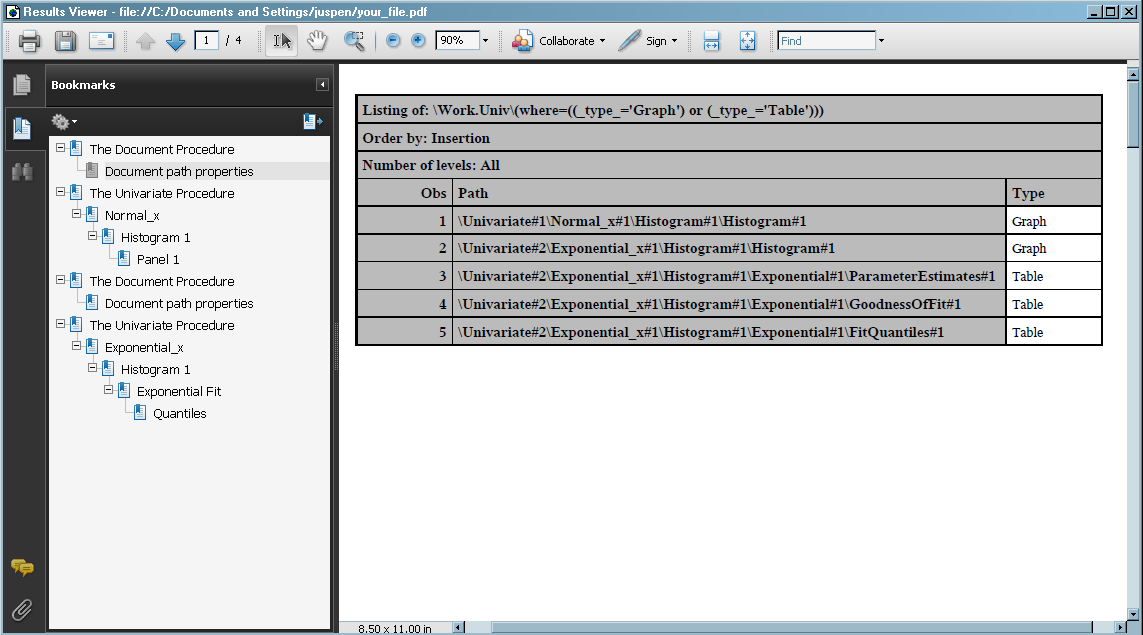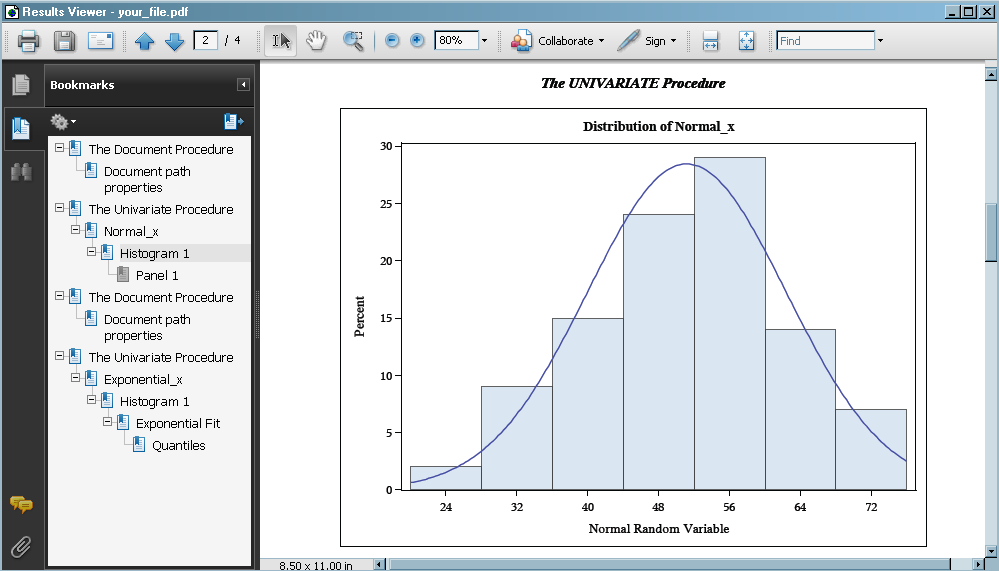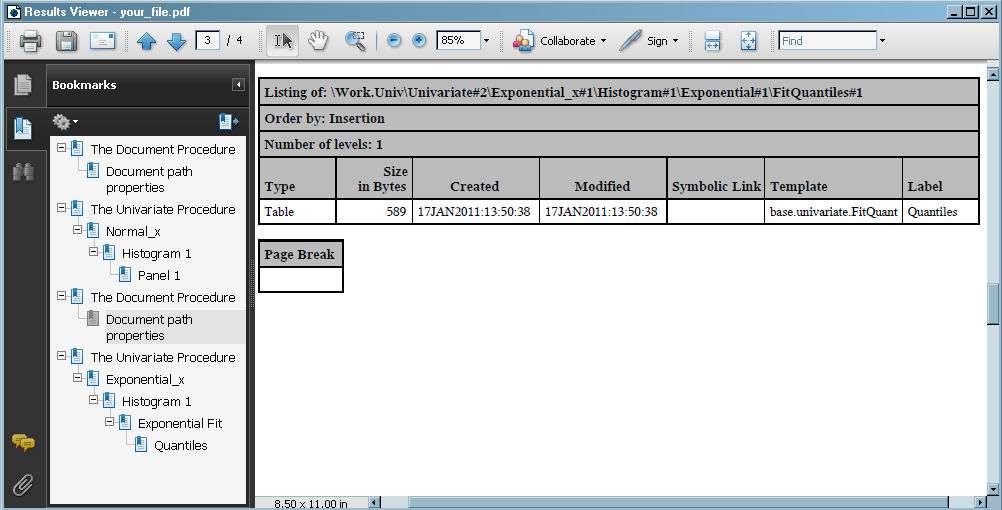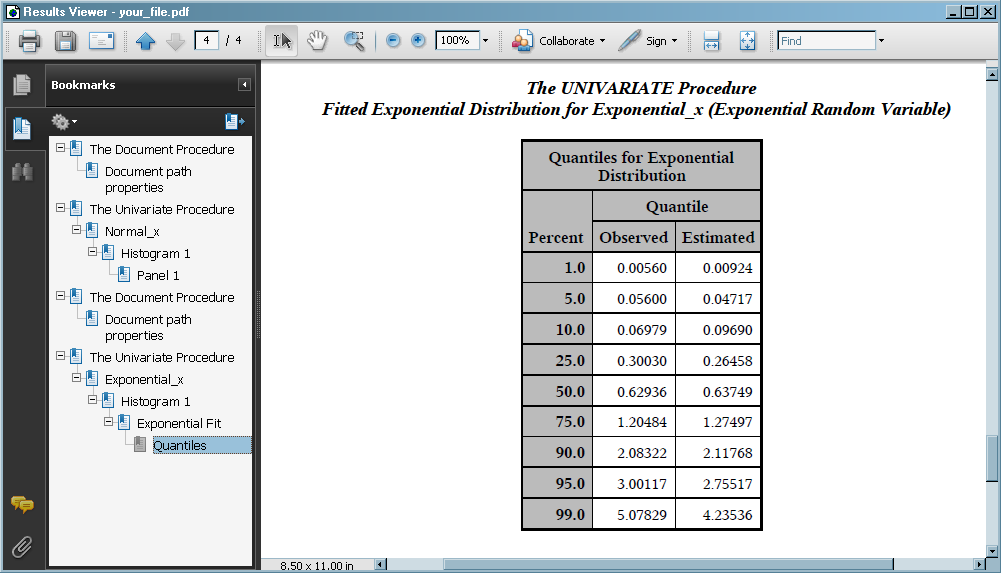The DOCUMENT Procedure
- Syntax
 Procedure SyntaxPROC DOCUMENT StatementCOPY TO StatementDELETE StatementDIR StatementDOC StatementDOC CLOSE StatementHIDE StatementIMPORT TO StatementLINK StatementLIST StatementMAKE StatementMOVE TO StatementNOTE StatementOBANOTE StatementOBBNOTE StatementOBFOOTN StatementOBPAGE StatementOBSTITLE StatementOBTEMPL StatementOBTITLE StatementRENAME TO StatementREPLAY StatementSETLABEL StatementUNHIDE Statement
Procedure SyntaxPROC DOCUMENT StatementCOPY TO StatementDELETE StatementDIR StatementDOC StatementDOC CLOSE StatementHIDE StatementIMPORT TO StatementLINK StatementLIST StatementMAKE StatementMOVE TO StatementNOTE StatementOBANOTE StatementOBBNOTE StatementOBFOOTN StatementOBPAGE StatementOBSTITLE StatementOBTEMPL StatementOBTITLE StatementRENAME TO StatementREPLAY StatementSETLABEL StatementUNHIDE Statement - Overview
- Concepts
- Using

- Results
- Examples

Example 4: Opening and Listing ODS Documents
| Features: |
PROC DOCUMENT statement option: NAME= DIR statement
REPLAY statement
|
| Data set: | DistrData |
| ODS destinations: | DOCUMENT
LISTING |
Program
options nodate nonumber;
proc document name=univ;
ods pdf file='your_file.pdf';
list ^ (where=(_type_ = 'Graph' or _type_ = 'Table') ) / levels=all;
replay univariate#1\Normal_x#1\Histogram#1\Histogram#1;
list \Work.Univ\Univariate#2\Exponential_x#1\Histogram#1\Exponential#1\FitQuantiles#1 /details; replay \Work.Univ\Univariate#2\Exponential_x#1\Histogram#1\Exponential#1\FitQuantiles#1; run;
quit; ods pdf close;
Program Description
Set the SAS system options. The
NODATE option suppresses the display of the date and time in the output.
The NONUMBER option suppresses the printing of page numbers.
Open the ODS document Work.Univ. The PROC DOCUMENT statement with the NAME= option
specified opens the ODS document Work.Univ for updates. WORK.Univ
was created in the example “Navigating the directory and Listing
the Entries”.
Specify that you want to replay the output to a PDF file. The ODS PDF statement opens the PRINTER destination
and replays the histogram to the PDF destination. The FILE= statement
sends all output objects to the external file that you specify. HTML
output will be created by default.
List the entries that are associated with the current
document and replay a histogram.By using
a WHERE expression, the LIST statement lists only entries that are
graphs or tables. The LEVELS=ALL option specifies that detailed information
about all levels be shown. The ^ symbol
represents the current directory. The REPLAY statement replays the
Histogram#1 entry to all open ODS destinations.
list ^ (where=(_type_ = 'Graph' or _type_ = 'Table') ) / levels=all;
replay univariate#1\Normal_x#1\Histogram#1\Histogram#1;List the details of the FitQuantiles table, and replay
the FitQuantiles table.The LIST statement
with the DETAILS option specifies the listing of the properties of
the entry FitQuantiles table. The REPLAY statement replays FITQUANTILES
to open destinations.
list \Work.Univ\Univariate#2\Exponential_x#1\Histogram#1\Exponential#1\FitQuantiles#1 /details; replay \Work.Univ\Univariate#2\Exponential_x#1\Histogram#1\Exponential#1\FitQuantiles#1; run;
Terminate the DOCUMENT procedure and close the PDF destination. Specify the QUIT statement to terminate the DOCUMENT
procedure. If you omit QUIT, then you will not be able to view DOCUMENT
procedure output. The ODS PDF CLOSE statement closes the PDF destination
and all the files that are associated with it. If you do not close
the destination, then you will not be able to view the files.