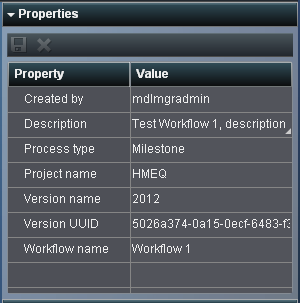Editing Workflow Properties
A workflow process definition
can contain properties that a user can modify for workflows and for
activities. The properties that are editable display a triangular
icon in the bottom right corner of the property value field in the
data grid.
For more information
about editing activity properties, see Editing Activity Properties.