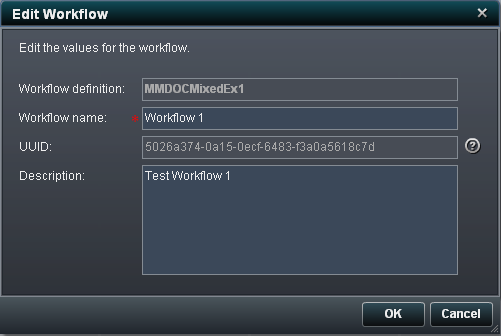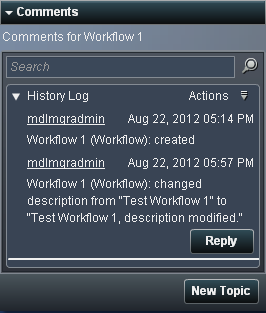To edit a workflow,
follow these steps:
-
From the
SAS
Model Manager window, right-click on a version and select
View
Workflow. Workflow Console appears.
-
From the
Workflows category
view, select a workflow and click

. The
Edit Workflow window
appears.
-
Make changes to the
workflow name or description.
Note: The UUID only can be modified
if the workflow is not associated with an existing version. If the
UUID field is empty or is not a valid version UUID, to associate the
workflow with a version, enter the UUID for a specific version. The
UUID cannot be modified after the first workflow activity has been
claimed. The UUID must be unique, if you enter a value that is already
associated with another workflow, a confirmation window appears for
you to terminate the existing workflow and replace it with the new workflow.
-
A record of the changes
is added to the
History Log in the
Comments pane.