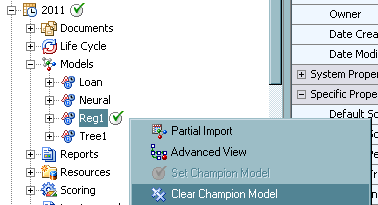Champion Models
About Champion Models
To identify the champion
model, you can evaluate the structure, performance, and resiliency
of candidate models. You select the champion model from the models
in a version. When a champion model is ready for production scoring,
you select the version that contains this champion model as the default
version for a project. Then the champion model in the default version
becomes the default champion model for the project. When you export
the project champion model, SAS Model Manager deploys the default
champion model.
Requirements for a Champion Model
You can register a challenger
model in SAS Model Manager specifically for the purpose of comparison
with the champion model. For example, your champion model for a production
environment might omit restricted attributes during operational scoring
because of regulatory requirements. You can use a challenger model
that includes the restricted attributes in the development environment
to evaluate its prediction power against the prediction of the champion
model. Then you can determine the amount of predictive power that
is lost due to the regulatory requirements.