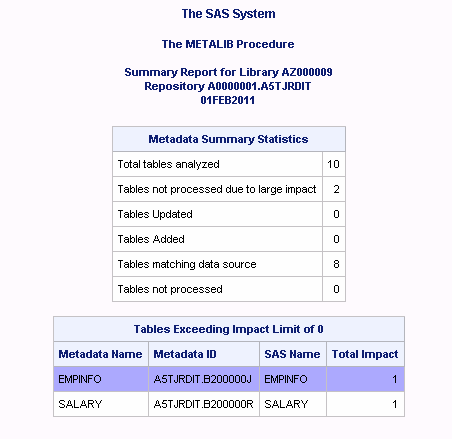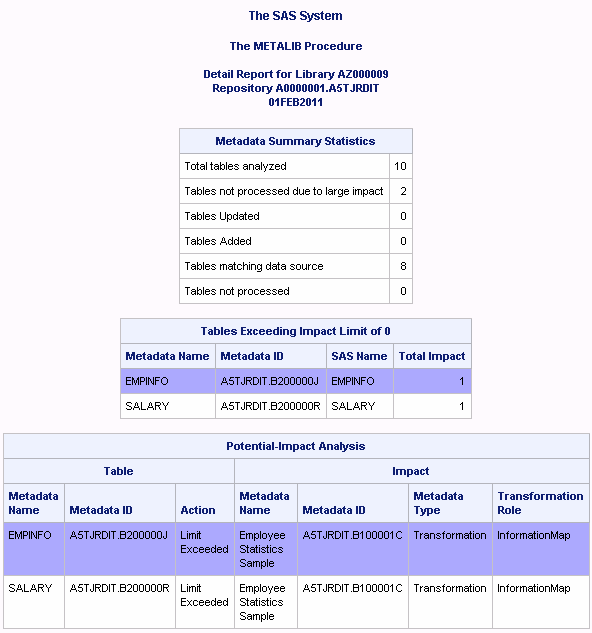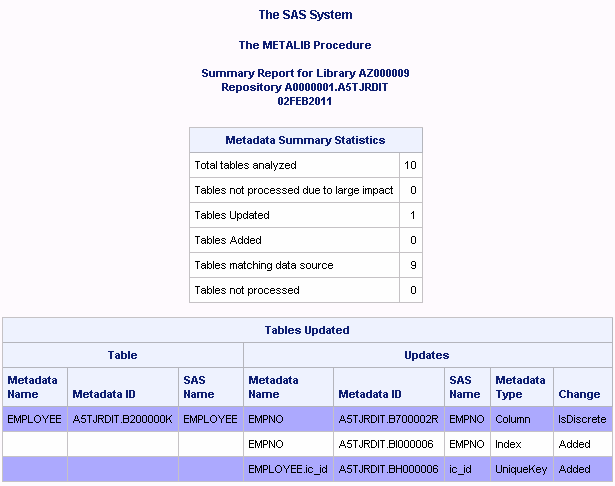METALIB Procedure
Example 4: Generating an Impact Analysis
| Features: |
IMPACT_LIMIT statement
REPORT statement
REPORT(TYPE=DETAIL) statement
|
To generate an impact
analysis, specify IMPACT_LIMIT=0 and REPORT in PROC METALIB. The generated
impact analysis shows which tables have associated Job or Transformation
objects. Request a detailed report to determine which type of object
is associated with each table. To update the tables regardless of
impact, specify IMPACT_LIMIT with an integer representing the number
of Transformation or Job objects returned.
IMPACT_LIMIT=0 and REPORT
The impact limit is
set to zero. Any impact on a Job or Transformation object results
in an impact limit exceeded entry in the output.
proc metalib;
omr (libid=AZ000009);
impact_limit=0;
report;
run;
Default PROC METALIB Report with IMPACT_LIMIT=0
IMPACT_LIMIT=0 with REPORT (TYPE=DETAIL)
The detailed report
identifies the type of object that is associated with each table.
proc metalib;
OMR=(libid=AZ000009);
impact_limit=0;
report (type=detail);
run;
PROC METALIB Report with Report (Type=Detail)
IMPACT_LIMIT=2 and REPORT
Specifying that two
objects can be affected (based on the previous example) allows PROC
METALIB to modify the tables.
proc metalib;
OMR=(libid=AZ000009);
impact_limit=2;
report;
run;
PROC METALIB Report with IMPACT_LIMIT=2
Copyright © SAS Institute Inc. All rights reserved.