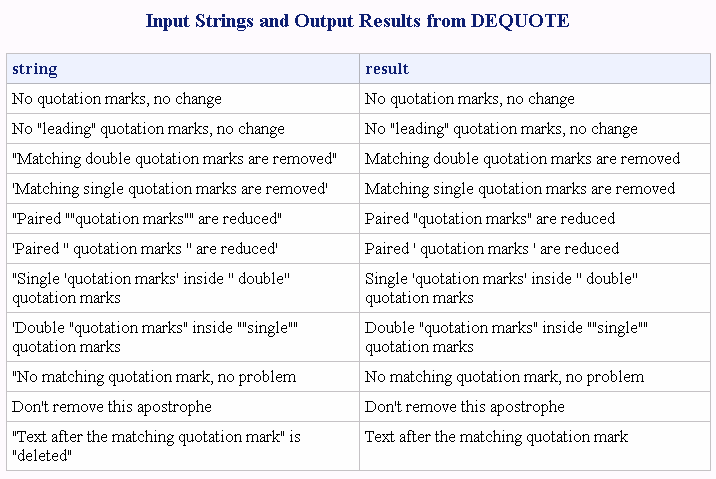DEQUOTE Function
Removes matching quotation marks from a character string that begins with a quotation mark, and deletes all characters to the right of the closing quotation mark.
| Category: | Character |
| Restriction: | I18N Level 2 functions are designed for use with SBCS, DBCS, and MBCS (UTF8). |
Syntax
DEQUOTE(string)
Details
The Basics
The value that is returned
by the DEQUOTE function is determined as follows:
-
If the first character of string is a single quotation mark, the DEQUOTE function removes that single quotation mark from the result. DEQUOTE then scans string from left to right, looking for more single quotation marks. Each pair of consecutive, single quotation marks is reduced to one single quotation mark. The first single quotation mark that does not have an ending quotation mark in string is removed and all characters to the right of that quotation mark are also removed.
-
If the first character of string is a double quotation mark, the DEQUOTE function removes that double quotation mark from the result. DEQUOTE then scans string from left to right, looking for more double quotation marks. Each pair of consecutive, double quotation marks is reduced to one double quotation mark. The first double quotation mark that does not have an ending quotation mark in string is removed and all characters to the right of that quotation mark are also removed.
Example
This example demonstrates
the use of DEQUOTE within a DATA step.
data test; input string $60.; result = dequote(string); datalines; No quotation marks, no change No "leading" quotation marks, no change "Matching double quotation marks are removed" 'Matching single quotation marks are removed' "Paired ""quotation marks"" are reduced" 'Paired '' quotation marks '' are reduced' "Single 'quotation marks' inside '' double'' quotation marks are unchanged" 'Double "quotation marks" inside ""single"" quotation marks are unchanged' "No matching quotation mark, no problem Don't remove this apostrophe "Text after the matching quotation mark" is "deleted" ; proc print noobs; title 'Input Strings and Output Results from DEQUOTE'; run;
Copyright © SAS Institute Inc. All rights reserved.