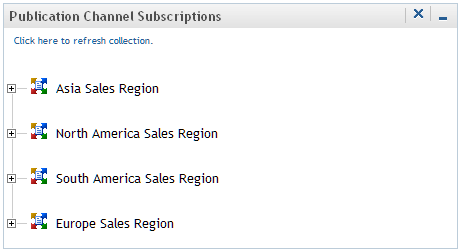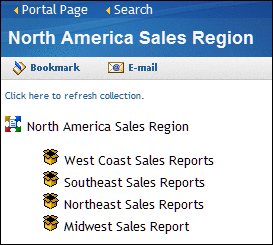Viewing and Sharing Information That Is Published to Channels
Overview of SAS Publication
The portal enables you to
view the contents of packages that have been created using the SAS
Publishing Framework. A package can contain files, links, SAS Stored
Processes, SAS Information Maps, and other packages. Packages can
be published to a publication channel and also to a WebDAV (Web Distributed
Authoring and Versioning) repository.
A publication channel is a virtual communication path
that is identified with a particular topic, organizational group,
user audience, or other category. A publication channel is similar
to a radio channel that is identified with a particular frequency.
Your site administrator defines the publication channels for your
organization. Users who sign up to receive information from a channel
are called subscribers. If you subscribe to a channel, then you automatically
receive information whenever it is published to that channel.
-
You can subscribe to one or more channels. Here are some options available to you when you subscribe to a channel:
-
If you add a Publication Channel Subscriptions portlet to your portal, the channel might be added automatically to the portlet depending on the profile that is used. For more information about profiles, see Main Steps for Subscribing to Publication Channels.
-
The following
sections describe the process of subscribing to publication channels,
viewing content that is published to those channels, and publishing
content.
Note: You can perform
some of the tasks that are associated with publication by using the Options menu on the banner. For
links to documents that explain how to perform all related tasks,
see Where to Find More Information.
Main Steps for Subscribing to Publication Channels
Your organization defines channels using the SAS Publishing
Framework, and your SAS administrator applies security in order to
control which users and groups can access the channels.
After
publication channels have been defined for your organization, you
can subscribe to the channels and add them to portlets. Here are the
main steps:
-
Define one or more subscriber profiles. Depending on your role in an organization, this task might be performed for you. The portal administrator can define subscriber profiles for all portal users.Subscribe profiles can specify one of the following delivery mechanisms:
E-mail When information is published to the channels to which you subscribe, the information is sent to the e-mail address that is defined for you in SAS metadata. (You receive e-mail only for content that is published to the channel using the SAS Publishing Framework. You do not receive e-mail for content that is published from the portal.) WebDAV When information is published to the channels to which you subscribe, the information is stored in the WebDAV repository. Portal You can use the SAS Information Delivery Portal to view information that is published to the channels to which you subscribe. If you add a Publication Channel Subscriptions portlet to your portal, the channels are added automatically to the portlet.
Viewing and Sharing Publication Channel Output
Depending on the profile that
is associated with a channel, channels to which you subscribe are
automatically added to your Publication Channel Subscriptions portlet,
as shown in the following display:
You can
also search for channels, you can bookmark channels, and you can add
channels to collection portlets.
From a
portlet, you can open a channel and view the packages that have been
published to that channel. The following display shows the contents
of the North American Sales Region channel. This channel contains
a number of charts for sales in North America:
After
you have opened a package, you can bookmark it or send an e-mail message
that contains a link to the package.
The portal
uses the default e-mail program that is defined in your browser to
create an e-mail message. The URL address for each content item appears
in the body of the message. You can then enter the recipient's e-mail
address and send the message. When a user accesses portal content
through a URL address, the portal checks the user's credentials to
determine whether the content can be viewed.
Publishing Information to a Publication Channel or to a WebDAV Repository
From
the portal, you can publish files, links, SAS Information Maps, and
SAS Stored Processes to a publication channel.
One way
to publish content is to use the Bookmarks portlet. Suppose you want
to publish some links that you have bookmarked, as shown in the following
display. In your Bookmarks portlet, you would check the links, and
then select Publish. (For more information
about bookmarks, see Using Bookmarks.)
After
you select Publish, a Publish page is displayed
in which you provide information about the package that you want to
publish. You must provide a name for the package, and you can provide
a description and other information that others can use when searching
for this package. You can also choose to publish to a document repository
using WebDAV rather than to a channel.
After
you publish a package, when you open the corresponding channel once
again and refresh it, you see the new package listed. Other users
who subscribe to this channel see the package when they log on to
the portal. If they open the package, they can view, bookmark, or
e-mail the links.