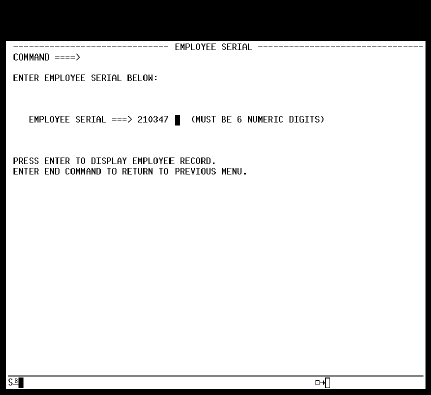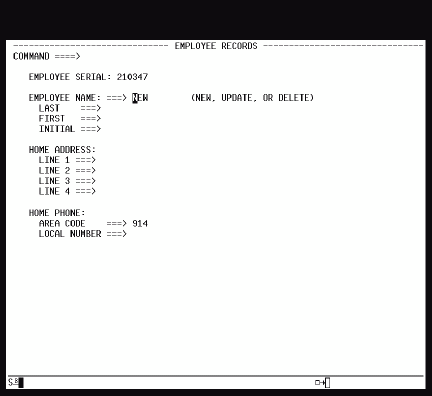SAS Interface to ISPF
Overview of SAS Interface to ISPF
The SAS
interface to ISPF consists of CALL routines, system options, and other
facilities that enable you to write interactive ISPF applications
in the SAS language or in a combination of the SAS language and other
languages that are supported by ISPF. This interface replaces the
Version 5 product, SAS/DMI. It provides access to ISPF both from
the windowing environment and from SAS Component Language (SCL).
Using this interface,
you can implement interactive applications that can be used even by
novice users. Users need only know how to log on to a 3270 or 3290
terminal. All other information can be supplied as part of the application
itself.
Invoking ISPF Services
Overview of ISPF Services
The interface provides CALL routines that enable you
to use ISPF services from a SAS DATA step. The ISPF services facilitate
many other tasks. For example, they provide an efficient way to convert
SAS files to ISPF tables and ISPF tables to SAS files. They also
enable display input to be validated by the ISPF panel processing
section, by the SAS DATA step, or both, which gives cross-variable-checking
capability.
The IBM documents ISPF
Dialog Developer's Guide and ISPF Services
Guide describe the ISPF services and their syntax conventions.
To invoke these services, you can use either the ISPLINK CALL routine
or the ISPEXEC CALL routine. However, ISPEXEC has the following limitations:
-
The SAS services described in Changing the Status of ISPF Interface Options during Execution of a DATA Step cannot be invoked from ISPEXEC.
-
You cannot use abbreviated variable lists (described in Variable-Naming Conventions) with ISPEXEC.
Using the ISPEXEC CALL Routine
To
invoke ISPEXEC from a SAS DATA step, use a CALL statement with one
of these formats:
call ispexec(value1,value2 ); call ispexec(,value2 ); call ispexec(value2 );where value1 and value2 are
variables, literals, or expressions to be passed as parameters to
ISPF. Use the same parameters that you would use with an ISPF ISPEXEC. Value1,
if specified, is the length of value2.
If you use the second or third form of the call, the ISPF interface
provides this value. Value2 is
a character expression that contains the service name and parameters,
specified as they would be in a CLIST or SASRX exec. Parameters can
be specified as symbolic ISPF variables that are replaced with the
ISPF variable values at run time. Only one scan for symbolic variables
is done, and the resulting service request must not exceed 512 bytes
in length.
Using the ISPLINK CALL Routine
To
invoke ISPLINK from a SAS DATA step, use a CALL statement with this
format:
call isplink(value1,...,value15 );where value1,...,value15 are
variables, literals, or expressions to be passed as parameters to
ISPF. You use the same parameters that you would use with an ISPF
ISPLINK. For a description of special parameter considerations, see Using Special Facilities for Passing Parameters to ISPF.Trailing blanks are
sometimes used by ISPF to determine the end of a parameter; they are
optional because the interface supplies them. If more than 15 positional
parameters are required (for example, TBSTATS can have up to 19 parameters),
parameters 15 through 20 can be specified in value15.
The values must be separated by commas. The interface parses value15 into
parameters 15 through 20.
Testing ISPEXEC and ISPLINK Return Codes
Each ISPEXEC or ISPLINK CALL subroutine
results in a return code that is described in IBMs ISPF
Dialog Services Guide. You can test the return code with
the SAS numeric variable ISP_RC. Because this variable is set by
ISPEXEC or ISPLINK, the SAS compiler produces a
Note:
Variable varname is
uninitialized message. To avoid receiving this message,
specify the following SAS statement in your program: retain isp_rc 0;
Using ISPF Dialog Development Models
A
standard ISPF function called Dialog Development Models uses the ISPF
EDIT facility to simplify the development of programs. For more information,
see Using the ISPF Editor from Your SAS Session, Copying ISPF EDIT Models to Your SAS Session, and the chapter on “Using
Edit Models” in the IBM manual ISPF Edit and Edit
Macros.
If you specify PL/I
as the model class, the statements that the model facility produces
are in the proper SAS form. To simplify the use of the Dialog Development
Models, the PL/I return code variable, PLIRETV, is recognized and
used by the interface in the same way as ISP_RC. The following examples
could have been created using the
SELECT Edit
model: data _null_;
call ispexec('SELECT PANEL(ISR@PRIM)');
if pliretv ¬ = 0 then put pliretv=;
run; data _null_;
call isplink('SELECT',' ','PANEL(ISR@PRIM)');
if pliretv ¬ = 0 then put pliretv=;
run; Using Special SAS System Options with the Interface
Overview of Special SAS System Options
The SAS interface to ISPF includes the following SAS
system options. These options are useful in developing and debugging
ISPF applications. Most of them are used in conjunction with the ISPF
VDEFINE service, which is described in VDEFINE, VDELETE, and VRESET Services.
To determine which of
these options are in effect for your SAS session, submit the following
statements from the Program Editor window
and view the output in the Log window.
proc options group=ispf; run;
You specify these options
as you would specify any other SAS system option. For more information,
see Specifying or Changing System Option Settings and System Options in the z/OS Environment.
Changing the Status of ISPF Interface Options during Execution of a DATA Step
You can use the interface's
SAS service in conjunction with the ISPLINK CALL routine to change
the status of some of the SAS system options that relate to the ISPF
interface. For example, the following ISPLINK CALL specifies the
ISPNZTRC system option:
call isplink ('SAS','ISPNZTRC');The system options
whose status can be changed in this manner are listed in the following
table. For more information about these options, see System Options under z/OS.
SAS Services and Their SAS/DMI Equivalents
Using the ISPF Editor from Your SAS Session
Selecting the Editor To Use
If you prefer to use the ISPF editor
rather than the SAS editor, or if you need to use the ISPF editor
in order to use edit models, then you can use the SAS HOSTEDIT command.
For more information, see the next section, Copying ISPF EDIT Models to Your SAS Session. Under z/OS , the HOSTEDIT command
temporarily suspends the current SAS session and initiates a session
of the ISPF editor or browser. For more information, see HOSTEDIT Command.
Copying ISPF EDIT Models to Your SAS Session
A major advantage of being
able to access the ISPF editor with the HOSTEDIT command is that it
enables you to access and modify ISPF EDIT models. You can then copy
them to your SAS Program Editor window.
Using Special Facilities for Passing Parameters to ISPF
Overview of the Special Facilities
Variable-Naming Conventions
To simplify the specification
of variables to ISPF, the interface recognizes _ALL_ or an asterisk
(*) to reference all variable names. Variable names can also be selected
by their prefixes. When a name ends in a colon, all variables that
begin with the specified name are referenced.
You can also use other
types of SAS variable lists, including numbered range lists (for example,
x1-xn) and name range lists
(x-numeric-a), as described in the section about rules of the SAS
language in SAS Language Reference: Concepts.
When a variable list
is passed to the VDEFINE service, the special naming conventions refer
to all variables in the current DATA step that are legal ISPF variable
names. For more information, see VDEFINE, VDELETE, and VRESET Services.
SAS arrays, temporary
DATA step variables such as FIRST.variable and
LAST.variable, and the variable
PLIRETV are not considered candidates for VDEFINE. The special naming
conventions for services other than VDEFINE refer only to the list
of currently defined variables and not to all of the variables in
the DATA step.
Specifying Fixed Binary Parameters
The interface supports the use
of simple numeric constants or variables in ISPF service parameters
for services that require numeric parameters. However, for compatibility
with SAS/DMI, the following two ways of creating full-word fixed binary
parameters in SAS DATA steps are also supported:
length fixed10 $4; retain fixed10; if _n_=1 then fixed10=put(10,pib4.);
In addition, you can
specify a hexadecimal value as a literal parameter by enclosing the
value in single or double quotation marks and entering the letter
X after the closing quotation mark.
Some of the services
that have numeric parameters are CONTROL, TBDISPL, TBCREATE, TBQUERY,
TBSKIP, VDEFINE, and VCOPY.
The ISPF SELECT service
has a special parameter list because it requires a full-word fixed
binary parameter that specifies the length of the buffer. The SAS
interface to ISPF provides this length parameter, but if you use the
ISPLINK CALL routine to invoke the SELECT service, then you must reserve
the parameter's place in the parameter list. Use either a comma or
two single quotation marks with a blank between them (' ')to represent the parameter, as in the following
example:
isplink('SELECT', ,'CMD(%MYDIALOG)');Passing Parameters That Are Longer Than 200 Bytes
Previous releases of SAS limit
the length of a CALL routine parameter to 200 bytes, but it is sometimes
necessary to pass more than 200 bytes as an ISPF service request parameter.
For this reason, the interface has a special parameter form that
allows parameters up to 65,535 bytes long for both ISPLINK and ISPEXEC
calls.
When a parameter longer
than 200 bytes is required, use the following form in place of the
parameter:
=varname=length
Bypassing Parameter Processing
There might be times
when parameters must be passed to ISPF without modification. If the
interface encounters a parameter whose first position contains a PL/I "not" symbol (¬), then
the parameter that follows the "not" symbol is passed to ISPF unchanged.
This facility prevents the parameter from being translated to uppercase
and prevents names from being replaced within the parameter.
Accessing SAS Variables from ISPF
Introduction to Accessing SAS Variables from ISPF
This section describes
how the SAS interface to ISPF processes three ISPF services–VDEFINE,
VDELETE, and VRESET. These services are used to grant and revoke ISPF
access to variables in the SAS DATA step. This section also provides
an explanation of how SAS numeric and character variables are handled
by VDEFINE, and it includes examples of how VDEFINE and VDELETE are
used.
VDEFINE, VDELETE, and VRESET Services
The ISPF
VDEFINE service is used to give ISPF access to variables in the SAS
DATA step. When you call the VDEFINE service, the interface adds
the SAS variables that you specify to its list of defined variables.
The ISPF VDEFINE service
enables you to specify seven parameters. The form is
'VDEFINE', namelist, variable, format, length, optionlist, userdata
The interface provides
the values for variable, format, length,
and userdata. You need only
specify namelist.
The optionlist parameter
is optional and can be used when you are defining either SAS character
variables or SAS numeric variables. The two VDEFINE options that you
can specify are COPY and NOBSCAN. The LIST option is not supported.
COPY allows the value of the variable that is being defined to be
initialized to the value of a dialog variable that has the same name
in the function pool, shared pool, or profile pool. The NOBSCAN option
prevents ISPF from stripping trailing blanks from variables.
To define all SAS variables
in the current DATA step, use the following statement:
call isplink('VDEFINE','_ALL_');For more information
about specifying variables, see Variable-Naming Conventions.
The VDELETE service
ends ISPF access to specified variables in the SAS DATA step, and
the interface drops the variables from the list of defined variables
that it maintains. The interface recognizes the end of a SAS DATA
step and deletes any variables that remain on its list of defined
variables.
The VRESET service ends
ISPF access to all variables
that have been passed to the VDEFINE service. However, in addition
to removing all variables that
the user has passed to VDEFINE, VRESET also removes variables that
the interface has passed to VDEFINE. To prevent variables that it
is using from being removed, the interface changes VRESET to ('VDELETE','_ALL_').
Handling Numeric Variables
Numeric SAS variables are in double-word
floating-point format. You can pass them to the VDEFINE service with
either the FLOAT format or the USER format. If you use the FLOAT
format, you should specify (or let the interface provide) a length
of 8, because all SAS numeric variables have a length of 8 during
the execution of the SAS DATA step.
Note:
-
When the FLOAT format is used, certain features of the SAS interface to ISPF are unavailable: SAS formats and informats that are associated with the variable are not used, null values are not changed to the special missing value "._" (period underscore), and accessing of variables cannot be traced with the ISPVTRAP option.
Because earlier releases
of ISPF did not support the FLOAT format, SAS (and previously SAS/DMI )
supports the use of the USER format. If you specify the USER format,
or if you let SAS default to it, then SAS provides a user exit that
uses any format, informat, or both that is associated with the variable.
If no format or informat is associated with the variable, then the
default SAS format or informat is used.
Handling Character Variables
In addition to containing strings
of printable characters, SAS character variables can actually contain
any data value. Therefore, you can use any valid ISPF VDEFINE format
with a SAS character variable. ISPF treats the variable accordingly.
Within the SAS DATA step, the SAS functions INPUT or PUT can be used
to perform data conversion as required. The SAS system option ISPCHARF
| NOISPCHARF determines whether SAS informats and formats are used
to convert SAS character variable values when they are used as ISPF
variables. The following list explains how this option determines
whether the SAS variable formats are to be used when a variable is
passed to the VDEFINE service:
-
If the system option ISPCHARF is in effect when a SAS character variable is passed to the VDEFINE service, and if the SAS variable has a SAS informat or format, then the SAS character variable is defined to ISPF with a format of USER, and the interface uses the SAS informat or format in its conversion routine whenever ISPF references the variable. The interface also applies the following rules:
If an application requires
an ISPF dialog variable that is longer than the maximum SAS character
variable length of 32,767, then the length parameter
of VDEFINE can be specified and associated with the variables that
are being defined to ISPF. In order to prevent the data from being
overwritten, you must do the following:
Examples of Defining Variables
The
following statement defines to ISPF all variables in the current DATA
step that begin with the letters PPR:
call isplink('VDEFINE','PPR:');Tips and Common Problems
Checking for Invalid Values in SAS Variables
If a
SAS variable in an ISPF table or display has a specified informat,
invalid values are replaced with missing values. When you create
ISPF panels through which a user can enter or modify SAS values, the
values can be checked for validity either with the action section
of the panel or with the SAS DATA step. If missing values are not
appropriate, you can redisplay the panel (along with an appropriate
error message) and prompt the user to enter the correct values.
Truncated Values for Numeric Variables
To avoid truncating the values
of numeric variables, you must either provide a format whose length
does not exceed the size of the display field, or you must increase
the length of the display field itself. If no format is associated
with a numeric variable, the default format width is 12 characters.
Uninitialized Variables
When
a variable is neither specified with an initial value in a RETAIN
statement nor appears on the left side of the equal sign in an assignment
statement, the SAS log shows the
Note: Variable varname is
uninitialized message. For example, the following statements
would result in the message NOTE: Variable ZCMD is uninitialized.
data _null_;
length zcmd $200;
call isplink('VDEFINE','ZCMD');
call isplink('DISPLAY','ISRTSO');
put zcmd=;
run;However, in this example
the message is misleading because the call to ISPF actually assigns
a value to ZCMD. To prevent the message from being generated, put
the variable in a RETAIN statement with an initial value, or use the
variable in an assignment statement. For example, the following RETAIN
statement assigns an initial value (a blank) to the variable ZCMD:
retain zcmd ' ';
Character Values Passed for Numeric Variables
Under SAS/DMI (the Version 5 predecessor to the SAS
interface to ISPF), it was not possible to pass numeric values directly
to ISPF services for which numeric values are required. Instead,
an alternate method was provided. For more information, see Specifying Fixed Binary Parameters. The alternate method is still supported
but is not required. Therefore, if you used SAS/DMI to develop ISPF
applications, you might prefer to modify those applications so that
numeric values are passed directly to these ISPF services instead.
Testing ISPF Applications
When you are testing code that uses
ISPF services, there are techniques and facilities that can greatly
simplify the testing process. Chapter 2 of the IBM manual ISPF
Dialog Developer's Guide describes the ISPF dialog test
modes. This facility provides aids for testing functions, panels,
variables, messages, tables, and skeletons.
Sample Application
Introduction to the Sample Application
Employee Records Application
DATA _NULL_;
LENGTH EMPSER $6 FNAME LNAME $16 ADDR1 ADDR2 ADDR3 ADDR4 $40 PHA $3
PHNUM MSG TYPECHG CHKTYPE $8 I STATE $1;
RETAIN EMPSER FNAME LNAME I ADDR1 ADDR2 ADDR3 ADDR4 PHA PHNUM MSG
TYPECHG CHKTYPE ' ' STATE '1' PLIRETV 0;
CALL ISPLINK('VDEFINE', /* DEFINE VARIABLES */
'(EMPSER FNAME LNAME I ADDR: PHA PHNUM TYPECHG CHKTYPE)');
MSG=' '; /* INITIALIZE MESSAGE */
CALL ISPLINK('TBCREATE', /* IF TABLE DOESN'T EXIST*/
'SASEMPTB','(EMPSER)', /* CREATE IT */
'(LNAME FNAME I ADDR: PHA PHNUM)',
'NOWRITE'); /* DON'T SAVE THE TABLE */
DO WHILE (STATE NE '4'); /* LOOP UNTIL TERM SET */
CALL ISPLINK('DISPLAY','SASEMPLA',MSG); /* SELECT EMPLOYEE */
IF PLIRETV=8 THEN STATE='4'; /* END KEY THEN TERMINATE*/
ELSE DO; /* ENTER KEY PRESSED */
MSG=' '; /* RESET MESSAGE */
STATE='2'; /* PROCESS EMPLOYEE PANEL*/
CALL ISPLINK('TBGET','SASEMPTB'); /* OBTAIN EMPLOYEE DATA */
IF PLIRETV=0 THEN /* IF RECORD EXISTS THEN */
TYPECHG='U'; /* SET UPDATE FLAG */
ELSE DO; /* RECORD DOES NOT EXIST */
TYPECHG='N'; /* SET TYPE=NEW */
LNAME=' ';FNAME=' ';I=' '; /* INITIALIZE PANEL VARS */
ADDR1=' ';ADDR2=' ';ADDR3=' ';
ADDR4=' ';PHA=' ';PHNUM=' ';
END;
CHKTYPE=TYPECHG; /* SAVE TYPE OF CHANGE */
CALL ISPLINK('DISPLAY','SASEMPLB',MSG); /* DISPLAY EMPLOYEE DATA */
IF PLIRETV NE 8 THEN DO; /* END KEY NOT PRESSED */
IF TYPECHG='N' THEN DO; /* IF NEW EMPLOYEE */
CALL ISPLINK('TBADD','SASEMPTB'); /* ADD TO TABLE */
MSG='SASX217'; /* */
END; /* */
ELSE DO; /* */
IF TYPECHG='U' THEN DO; /* IF UPDATE REQUESTED */
CALL ISPLINK('TBPUT','SASEMPTB'); /* UPDATE TABLE */
MSG='SASX218'; /* */
END; /* */
ELSE DO; /* */
CALL ISPLINK('TBDELETE','SASEMPTB'); /* DELETED MESSAGE */
MSG='SASX219'; /* */
END; /* */
END; /* END TABLE MODS */
END; /* END 2ND PANEL PROCESS */
END; /* END 1ST PANEL PROCESS */
IF MSG NE ' ' THEN CALL ISPLINK('LOG',MSG); /* LOG MESSAGE */
END; /* END DO LOOP */
CALL ISPLINK('TBCLOSE','SASEMPTB'); /* CLOSE TABLE */
CALL ISPLINK('VDELETE','_ALL_'); /* DELETE ALL VARIABLES */
RUN;Contents of Member SASEMPLA in ISPPLIB
Contents of Member SASEMPLA in ISPPLIB: %------------------------ EMPLOYEE SERIAL ------------------------------ %COMMAND ====>_ZCMD % + %ENTER EMPLOYEE SERIAL BELOW: + + + + EMPLOYEE SERIAL%===>_EMPSER+ (MUST BE 6 NUMERIC DIGITS) + + + +PRESS%ENTER+TO DISPLAY EMPLOYEE RECORD. +ENTER%END COMMAND+TO RETURN TO PREVIOUS MENU. )PROC VER (&EMPSER,NONBLANK) VER (&EMPSER,PICT,NNNNNN) )END
Contents of Member SASEMPLB in ISPPLIB
%------------------------ EMPLOYEE RECORDS -----------------------------
%COMMAND ====>_ZCMD %
+
+ EMPLOYEE SERIAL: &EMPSER
+
+ EMPLOYEE NAME:%===>_TYPECHG + (NEW, UPDATE, OR DELETE)
+ LAST %===>_LNAME +
+ FIRST %===>_FNAME +
+ INITIAL%===>_I+
+
+ HOME ADDRESS:
+ LINE 1%===>_ADDR1 +
+ LINE 2%===>_ADDR2 +
+ LINE 3%===>_ADDR3 +
+ LINE 4%===>_ADDR4 +
+
+ HOME PHONE:
+ AREA CODE %===>_PHA+
+ LOCAL NUMBER%===>_PHNUM +
+
)INIT
.CURSOR = TYPECHG
IF (&PHA = ' ')
&PHA = 914
&TYPECHG = TRANS(&TYPECHG N,NEW U,UPDATE D,DELETE)
)PROC
&TYPECHG = TRUNC (&TYPECHG,1)
IF (&TYPECHG = N)
IF (&CHKTYPE NE N)
.MSG = SASX211
IF (&TYPECHG NE N)
IF (&CHKTYPE = N)
.MSG = SASX212
VER (&LNAME,ALPHA)
VER (&FNAME,ALPHA)
VER (&I,ALPHA)
VER (&PHA,NUM)
VER (&PHNUM,PICT,'NNN-NNNN')
IF (&TYPECHG = N,U)
VER (&LNAME,NONBLANK,MSG=SASX214)
VER (&FNAME,NONBLANK,MSG=SASX213)
VER (&ADDR1,NONBLANK,MSG=SASX215)
VER (&ADDR2,NONBLANK,MSG=SASX215)
VER (&ADDR3,NONBLANK,MSG=SASX215)
)ENDContents of Member SASX21 in ISPMLIB
SASX210 'INVALID TYPE OF CHANGE' .ALARM=YES 'TYPE OF CHANGE MUST BE NEW, UPDATE, OR DELETE.' SASX211 'TYPE ''NEW'' INVALID' .ALARM=YES 'EMPLOYEE SERIAL &EMPSER ALREADY EXISTS. CANNOT BE SPECIFIED AS NEW.' SASX212 'UPDATE OR DELETE INVALID' .ALARM=YES 'EMPLOYEE SERIAL &EMPSER IS NEW. CANNOT SPECIFY UPDATE OR DELETE.' SASX213 'ENTER FIRST NAME' .ALARM=YES 'EMPLOYEE NAME MUST BE ENTERED FOR TYPE OF CHANGE = NEW OR UPDATE.' SASX214 'ENTER LAST NAME' .ALARM=YES 'EMPLOYEE NAME MUST BE ENTERED FOR TYPE OF CHANGE = NEW OR UPDATE.' SASX215 'ENTER HOME ADDRESS' .ALARM=YES 'HOME ADDRESS MUST BE ENTERED FOR TYPE OF CHANGE = NEW OR UPDATE.' SASX217 '&EMPSER ADDED' 'EMPLOYEE &LNAME, &FNAME &I ADDED TO FILE.' SASX218 '&EMPSER UPDATED' 'EMPLOYEE &LNAME, &FNAME &I UPDATED.' SASX219 '&EMPSER DELETED' 'EMPLOYEE &LNAME, &FNAME &I DELETED.'