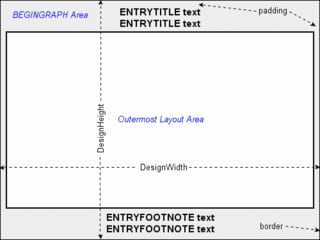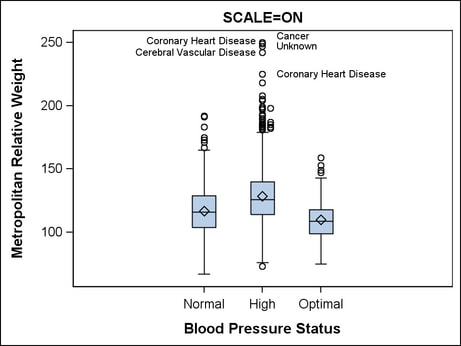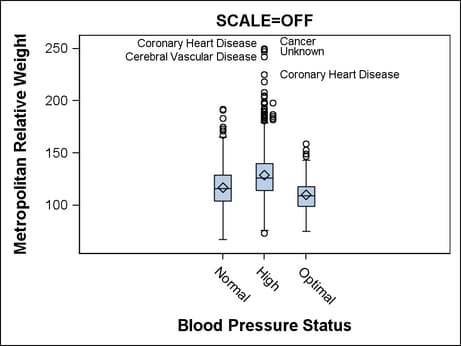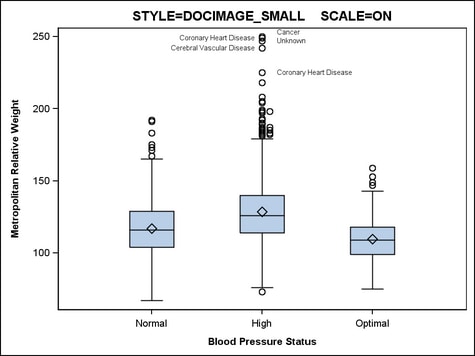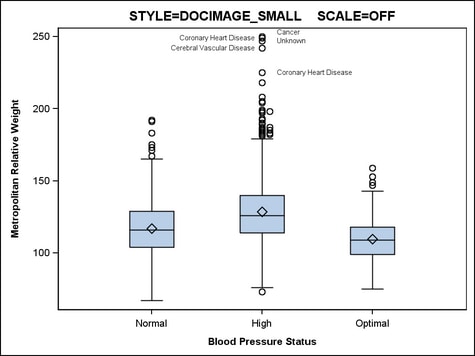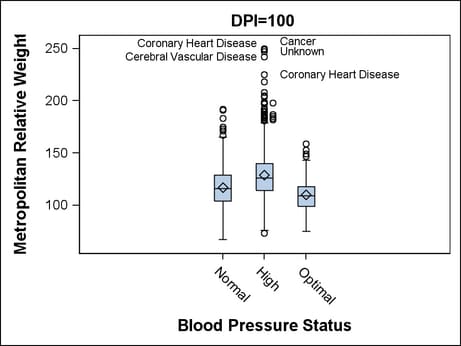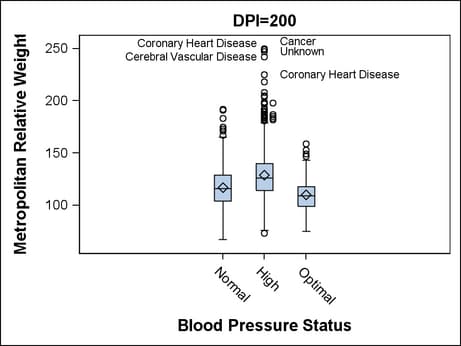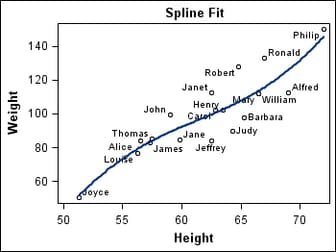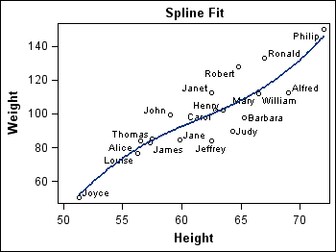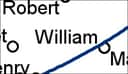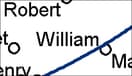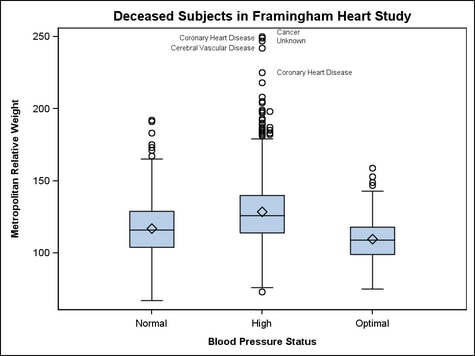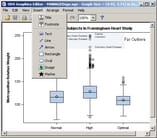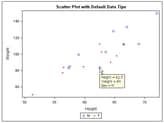Common Tasks
The following sections show the coding that is necessary
to accomplish several common tasks for managing ODS graphics output.
Controlling the Image Name and Image Format
To control
the image name and image format for ODS Graphics output, use the IMAGENAME=
and IMAGEFMT= options in the ODS GRAPHICS statement.
The following
example creates a GIF image named REGPLOT:
ods graphics / imagename="regplot" imagefmt=gif;
Note: Unless you
have a special requirement for changing the image format, it not recommended
that you do so. The default PNG (Portable Network Graphics) format
is far superior to other formats, such as GIF, in support for transparency
and a large number of colors. PNG images require much less disk storage
space than JPEG or TIFF formats.
The assigned
name REGPLOT is treated as a "root" name and the first output created
is named REGPLOT. Subsequent graphs are named REGPLOT1, REGPLOT2,
and so on, with an increasing index counter. All graphs in this example
will be GIF images.
If you
are developing a template and its takes several submissions to get
the desired output, you might want to use RESET or RESET= option to force each output to replace itself:
ods graphics / reset=index ... ;This specification causes all subsequent images to be created with the default or current image name.
Controlling the Image's Output Location
To control
the image location (path) for ODS Graphics output, use the PATH=
or GPATH= option on the ODS destination statement.
ods listing gpath="C:\ODSgraphs"; ods html gpath="C:\ODSgraphs";
For the
HTML destination, the PATH= option is used to indicate whether the
HTML page is stored. If GPATH= is not used, images are stored at the
PATH= storage location. Use PATH= and GPATH= together when you want
to store images in a different storage location. The (URL= NONE | url-spec) sub-option specifies a Uniform Resource
Locator for the PATH= or the GPATH= options.
ods graphics / reset imagename="graph";
ods listing close;
ods html style=statistical
path="u:\public_html"
gpath="u:\public_html" (url=none)
file="report.html";
proc sgrender data=sashelp.heart template=modelfit
des="Regression Fit plot";
run;
proc sgrender data=sashelp.heart template=distribution
des="Distribution of Cholesterol";
dynamic var="Cholesterol";
run;
ods html close;
ods listing;
The graphs
produced are named graph.png and graph1.png and are stored in u:\public_html\.
The (URL=NONE) suboption prevents any path or URL information from
being included in the SRC=" " attribute of the <IMG> tag. This
creates relative references to the images in the html source:
Controlling Graph Size
BEGINGRAPH Statement
When creating
a graphics template, you often want to control the design width and
design height, especially for multi-cell graphs.
BEGINGRAPH / DESIGNWIDTH= dimension DESIGNHEIGHT= dimension;
In addition to specifying sizes in several units, you
can also refer to the current registry settings with the constants
DEFAULTDESIGNWIDTH and DEFAULTDESIGNHEIGHT.
In the
following example, the intent is to produce a square graph (equal
height and width) in order to reduce unused graphical area. The design
width is set to the default internal height (DEFAULTDESIGNHEIGHT).
proc template;
define statgraph squareplot;
dynamic title xvar yvar;
begingraph / designwidth=defaultDesignHeight;
entrytitle title;
layout overlayequated / equatetype=square;
scatterplot x=xvar y=yvar;
regressionplot x=xvar y=yvar;
endlayout;
endgraph;
end;
run;
If this
template were executed with the following SGRENDER specification,
a 480px by 480px graph would be created:
proc sgrender data=mydata template="squareplot"; dynamic title="Square Plot" xvar="time1" yvar="time2"; run;
If a 550px
width or height were set on an ODS GRAPHICS statement before the template
is executed with the SGRENDER procedure, a 550px by 550px graph would
be created, maintaining the 1:1 aspect ratio:
ods graphics / width=550px;
proc sgrender data=mydata template="squareplot";
dynamic title="Square Plot" xvar="time1" yvar="time2";
run;
/* Setting a 550px height would create the same size graph */
ods graphics / height=550px;
proc sgrender data=mydata template="squareplot";
dynamic title="Square Plot" xvar="time1" yvar="time2";
run;
When no DESIGNWIDTH= or DESIGNHEIGHT= option is specified in the
BEGINGRAPH statement, graphs are rendered with the registry defaults,
unless changed by the ODS GRAPHICS statement HEIGHT= or WIDTH= options.
Examples
for sizing multi-cell graphs are discussed in Using a Simple Multi-cell Layout, Using an Advanced Multi-cell Layout, and Using Classification Panels.
Understanding Graph Scaling
ODS graphics uses style information to control the appearance
of the graph. Style definitions contain information about fonts, color,
lines, and markers, and they also contain settings such as font size
and marker size. When a graph is rendered at a size larger or smaller
than its design size, scaling takes place by default.
ods graphics / width=480px height=360px scale=on ;If you turn off scaling, the font sizes,
marker sizes, and so on revert to the sizes that are defined in the
style. To accommodate the larger font sizes for the titles, footnotes,
axis labels, tick values, and data labels, the wall area and contained
graphical components automatically shrink.
ods graphics / width=480px height=360px scale=off ;In general,
having the fonts scale up or down as the graph size increases or decreases
is desirable. However, in some cases you might want greater control
of the font sizes.
The examples
in this document were created with different styles that varied only
in the font sizes that they used. In some cases, smaller graphs look
better when rendered in a smaller set of fonts. The style examples
below use the LISTING style as a parent, but you could use any style
as the parent. The DOCIMAGE style keeps fonts close to the default
sizes and weights, while the DOCIMAGE_SMALL style reduces the font
sizes by a few points. See Managing the Graph Appearance with Styles for a discussion
of defining you own styles and what parts of the graph are affected
by various style elements.
proc template;
define style docimage;
parent=styles.listing;
style GraphFonts from GraphFonts
"Fonts used in graph styles" /
'GraphDataFont' = ("<sans-serif>, <MTsans-serif>",8pt)
'GraphUnicodeFont' = ("<MTsans-serif-unicode>",10pt)
'GraphValueFont' = ("<sans-serif>, <MTsans-serif>",10pt)
'GraphLabelFont' = ("<sans-serif>, <MTsans-serif>",12pt,bold)
'GraphFootnoteFont' = ("<sans-serif>, <MTsans-serif>",10pt)
'GraphTitleFont' = ("<sans-serif>, <MTsans-serif>",12pt,bold);
end;
define style docimage_small;
parent=styles.listing;
style GraphFonts from GraphFonts
"Fonts used in graph styles" /
'GraphDataFont' = ("<sans-serif>, <MTsans-serif>",6pt)
'GraphUnicodeFont' = ("<MTsans-serif-unicode>",8pt)
'GraphValueFont' = ("<sans-serif>, <MTsans-serif>",8pt)
'GraphLabelFont' = ("<sans-serif>, <MTsans-serif>",8pt,bold)
'GraphFootnoteFont' = ("<sans-serif>, <MTsans-serif>",8pt)
'GraphTitleFont' = ("<sans-serif>, <MTsans-serif>",10pt,bold);
end;
run;
The previous
two graphs were created the DOCIMAGE style. These next two graphs
were created with the DOCIMAGE_SMALL style.
Controlling DPI
All ODS
destinations use a default DPI (dots per inch) setting when creating
ODS Graphics output. By default, LISTING and HTML use 100 dpi, while
RTF and PDF use 200 dpi. Graphs that are rendered at higher DPI have
greater resolution and larger file size. Although DPI can be set to
large values such as 1200, from a practical standpoint, settings larger
than 300dpi are seldom necessary for most applications. Also, setting
an unrealistically large DPI like 1200 could cause an out-of-memory
condition. Note that the ODS option for setting DPI is not the same
for all destinations. For the LISTING and HTML destinations, use the
IMAGE_DPI= option. For the RTF and PDF destinations, use the DPI=
option.
ods graphics / width=480px height=360px scale=off;
ods listing image_dpi=100 style=docimage_small;
Controlling Anti-Aliasing
Anti-aliasing
is a graphical rendering technique that improves the readability of
text and the crispness of the graphical primitives, such as the markers
and lines. By default, ODS Graphics uses anti-aliasing.
Note: Titles, footnotes,
entry text, axis labels, tick values, and legend text is always anti-aliased.
Graphical components related to the data, such as markers, lines,
and data labels, are affected by the ANTIALIAS= and ANTIALIASMAX=
options, as discussed in this section.
To see
how much the graph quality is improved with anti-aliasing, you can
turn this feature on and off with the ANTITALIAS= option in the ODS
GRAPHICS statement.
ods graphics / antialias=on;
ods listing image_dpi=100;
proc sgrender data=sashelp.class template=fitline;
run;
ods graphics / antialias=off ;
ods listing image_dpi=100;
proc sgrender data=sashelp.class template=fitline;
run;
The following
image shows a zoomed-in view of a portion of the anti-aliased image
(100dpi). Notice that the text, markers, and line appear fuzzy because
of the anti-aliasing algorithm.
This next
image shows a zoomed-in view of the image (100dpi) that has anti-aliasing
turned off. Notice that the text, markers, and line are not fuzzy
but have a jagged appearance.
If the
image is created at 300dpi, the combination of anti-aliasing and higher
resolution produces a very high quality image.
To perform
anti-aliasing requires additional computer resources (CPU, memory,
and execution time). Graphs that have a lot of markers, lines, and
text use even more resources. Filled or gradient 3D surface plots
might require even more resources.
Setting
a higher DPI increases anti-aliasing resources. At some point, ODS
Graphics deems that anti-aliasing requires too many resources and
it turns the feature off. When this happens, you will get a non-anti-aliased
rendered graph and a message in the SAS log similar to the following
:
NOTE: Marker and line antialiasing has been disabled because the threshold has been reached. You can set ANTIALIASMAX=5700 in the ODS GRAPHICS statement to restore antialiasing.
Creating a Graph that Can Be Edited
SAS provides
an application called the ODS Graphics Editor that can be used to
post-process ODS Graphics output. With the editor, you can edit the
following features in a graph that was created using ODS Graphics:
For example,
suppose the following template is used to create box plots in a graph
and you want to indicate that the labeled outliers are far outliers
(more than 3 IQR above 75th percentile).
proc template;
define statgraph boxplot;
begingraph;
entrytitle "Deceased Subjects in Framingham Heart Study";
layout overlay;
boxplot y=mrw x=bp_status / datalabel=deathcause
spread=true labelfar=true;
endlayout;
endgraph;
end;
run;
To create ODS Graphics output that can be edited, you
must specify the SGE=ON option in the ODS LISTING destination statement
before creating the graph:
ods listing sge=on;
proc sgrender data=sashelp.heart template=boxplot;
where status="Dead";
run;
When SGE=ON
is in effect, an .SGE file is created in addition to the image file
normally produced. From the Results Window, you can open the .SGE file in the ODS Graphics Editor by selecting
Open in the icon. You can also open the .SGE file directly from the
Windows file system. The .SGE file is always created in the same
location as the image output. Here is the image output.
The following
figure shows the Graphical User Interface for the ODS Graphics Editor
after some of the annotation has been completed.
Creating a Graph to Include in MS Office Applications
The default
height for a graph is 480 pixels. At a 100 dot per inch (DPI) setting,
you can consider the default height to be 4.8 inches. If you render
a graph at 480 pixels and 100 DPI, insert it into a document like
an MS Office application, and then print the page, the graph height
on paper will be 4.8 inches and all font sizes will look right in
their point weights. You can render the graph at a higher DPI to get
higher quality graphs. As long as the graph is then inserted in the
document as a 4.8 inch graph, it will work as expected.
To alter the graph size or DPI
for a graph that you want to include in an MS Office application,
one technique that produces good results is to create a stand-alone
image that is sized appropriately and has high resolution, say 200
DPI or 300 DPI.
ods graphics / reset width=5in imagename="fitplot" imagefmt=png
antialias=on;
ods listing gpath="\ODSgraphs" image_dpi=200 style=analysis;
proc sgrender data= . . . template= . . .;
run;
This code
produces a 5 inch, 200 DPI image
\ODSgraphs\fitplot.png, which can be inserted into Word or PowerPoint documents. When only
the WIDTH= or HEIGHT= option is specified in the ODS GRAPHICS statement,
the design aspect ratio of the graph is maintained. Also, check the
SAS log to ensure that anti-aliasing has not been disabled. If it
has been disabled, add the ANTIALIASMAX= option (see Controlling Anti-Aliasing for a discussion
of anti-aliasing).
After
inserting the graph into the MS Office document, you can change the
picture size with good results (while maintaining aspect ratio). If
you find that the text in the graph is too large or too small, recreate
the graph with different font sizes using the techniques discussed in Understanding Graph Scaling.
To create
good looking graphs for a two-column MS Word document where each column
is about 3.5 inches wide, use a graph width of 3.5 inches. If the
original graph has a default width of 640 pixels, you can set WIDTH=3.5IN
in the ODS GRAPHICS statement to get a smaller graph with appropriately
smaller fonts. In this case, the fonts will not be exactly the right
point size, but they will be scaled smaller using a non-linear scaling
factor.
Controlling Data Tips
Creating a Graph with Data Tips in an HTML Page
Data tips
(sometimes called tooltips) can be displayed by graphs that are included
in HTML pages. When data tips are provided, you can "mouse over" parts
of a graph, and text balloons open to show information (typically
data values) that is associated with the area where the mouse pointer
rests. Nearly all plot statements in GTL create default data tip information.
However, this information is not generated unless you request it with
the IMAGEMAP= option in the ODS GRAPHICS statement:
ods html file=". . ." path=". . ." (url=none);
ods graphics / reset width=5in imagemap=on ;
proc sgrender data= . . . template= . . .;
run;
ods graphics / reset;
ods html close;
Creating a Graph with Custom Data Tips in an HTML Page
GTL supports
plot statement syntax that enables you to suppress or customize the
default data tip information. Here is an example:
layout overlay;
/* scatter points have enhanced tooltips */
scatterplot x=height y=weight / group=sex name="s"
rolename=(tip1=name tip2=age)
tip=(tip1 tip2 X Y GROUP)
tiplabel=(tip1="Student Name")
tipformat=(tip2=2.);
discretelegend "s";
endlayout;
ROLENAME
defines one or more name / value pairs as role-name = column-name, where column-name is some input data column that does
not participate directly in the plot. In this example, we want the
NAME and AGE column values to show in the tip. Notice that the choice
of role names is somewhat arbitrary. The TIP1 and TIP2 role names
are added to the default role names X, Y, and GROUP.
The TIP=
option defines a list of roles to be displayed, and it also determines
their order their order in the display. Notice that it is not necessary
to request all default roles. For example, it might be obvious from
the legend that the GROUP role does not really need to be in the data
tip, so in that case you would specify:
tip=(tip1 tip2 X Y)