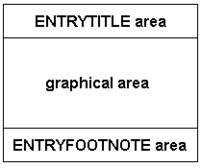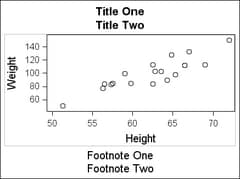The LAYOUT OVERLAY Statement
The LAYOUT
OVERLAY statement builds a 2D, single-cell graph by overlaying the
results of the statements that are contained in the layout block.
This layout is one of several possible layout containers in GTL. Other
chapters provide detailed information on the other layout types. It
is recommended that you learn about this type of layout first, because
most of the other layout chapters contrast their feature sets with
those of the OVERLAY layout.
The outermost
layout block of any template defines the content of the graphical
area, which is represented in the following schematic:
The graph
in this next figure was defined by an OVERLAY layout with its border
turned on. The layout contains a simple scatter plot. The boundaries
of the layout container are shown by a light gray border. Everything
within this border is managed by the layout.