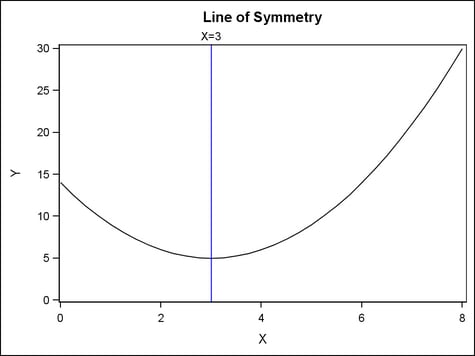Example Program and Statement Details
Example Program
proc template;
define statgraph referenceline;
begingraph;
entrytitle "Line of Symmetry";
layout overlay / yaxisopts=(linearopts=(viewmin=0));
seriesplot x=x y=y;
referenceline x=3 /
lineattrs=(color=blue) curvelabel="X=3";
endlayout;
endgraph;
end;
run;
data test;
do X=0 to 8 by .25;
Y=(x-3)*(x-3) + 5;
output;
end;
run;
proc sgrender data=test template=referenceline;
run;
Statement Summary
Reference lines are
always drawn perpendicular to the axes. They are drawn from one axis
boundary to the companion boundary (X to X2 or Y to Y2). Axis offsets
do not apply to reference lines.
A REFERENCELINE statement
can be used only within 2-D overlay-type layouts (OVERLAY, OVERLAYEQUATED,
or PROTOTYPE). A stand-alone plot statement that provides a sufficient
data range for determining axis extents must be included in the layout.
For example, a REFERENCELINE statement can be used with a scatter
plot or a histogram.
Arguments
specifies the X intercept
of the reference line or lines.
By default, if the
value specified for the X= argument is outside of the data range,
then the data range is extended to include the specified intercept.
This behavior can be changed with the CLIP= option.
Values must be the
same type as the data type of the X axis. For example, you should
use numeric SAS date or time values (or SAS date/time constants) for
a time axis.
Unformatted numeric values do not map to a formatted discrete axis.
When the X axis is a discrete axis, the X axis value must be the
formatted value that appears on the X axis. If a column is specified
for the values in that case, the specified column must have the same
format that is used for the X axis.
specifies the Y intercept
of the reference line or lines.
By default, if the
value specified for the Y= argument is outside of the data range,
then the data range is extended to include the specified intercept.
This behavior can be changed with the CLIP= option.
Values must be the
same type as the data type of the X axis. For example, you should
use numeric SAS date or time values (or SAS date/time constants) for
a time axis.
Unformatted numeric values do not map to a formatted discrete axis.
When the Y axis is a discrete axis, the Y axis value must be the
formatted value that appears on the Y axis. If a column is specified
for the values in that case, the specified column must have the same
format that is used for the Y axis.
Options
specifies the color
and font attributes of the reference line label(s). See General Syntax for Attribute Options for the syntax
on using a style-element and Text Options for available text-options.
specifies the location
of the reference line label relative to the plot area.
Restriction: OUTSIDE
cannot be used when the REFERENCELINE is used in multicell layouts
such as LATTICE, DATAPANEL, or DATALATTICE, where axes might be external
to the grid.
Interaction: This
option is used in conjunction with the CURVELABELPOSITION= option to determine where the line
labels appear. For more information, see Location and Position of Curve Labels.
specifies the position
of the reference line label relative to the reference line.
Only used when CURVELABELLOCATION=OUTSIDE. The line label is positioned
automatically near the line boundary along unused axes whenever possible
(typically Y2 and X2) to avoid collision with tick values.
Interaction: This
option is used in conjunction with the CURVELABELLOCATION= option
to determine where the line label appears. For more information, see Location and Position of Curve Labels.
specifies the attributes
of the reference line. See General Syntax for Attribute Options for the syntax
on using a style-element and Line Options for available line-options.
specifies whether data
are mapped to the primary X (bottom) axis or to the secondary X2 (top)
axis.
Interaction: The
overall plot specification and the layout type determine the axis
display. For more information, see How Axis Features Are Determined.
specifies whether data
are mapped to the primary Y (left) axis or to the secondary Y2 (right)
axis.
Interaction: The
overall plot specification and the layout type determine the axis
display. For more information, see How Axis Features Are Determined.