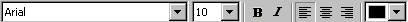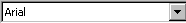Using the Formatting Toolbar
The Formatting toolbar is active only if you have text selected
in your graph. The text element that you select might be a title,
footnote, an axis label, an annotation object, or a legend.
To display
the Formatting toolbar, select View Toolbars
Toolbars Graph from the main menu. Make sure that the Formatting toolbar is checked.
Graph from the main menu. Make sure that the Formatting toolbar is checked.