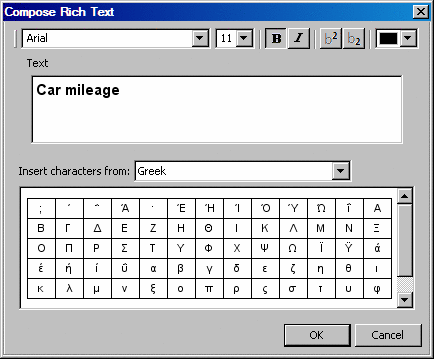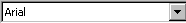Edit or Format a Title or Footnote
When you
edit a title or footnote, you can change the text and the font properties.
You can also use subscript or superscript values, and you can enter
Unicode characters.
Note: Once you edit
a title or footnote, then the alternate short text is not used. See Use of Alternate Short Text in Graph Elements .
As an
alternative to this procedure, you can double-click the title or footnote
and type the new text. You can also change the font characteristics
by using the Formatting toolbar. For details, see Using the Formatting Toolbar.