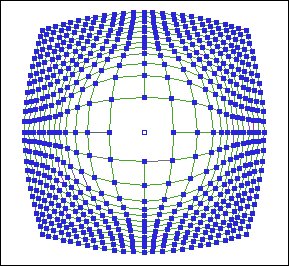Apply a Lens to a Network Graph
The lens
tool magnifies and warps the graph in a way that is similar to a magnifying
lens. The tool affects the region of the graph near the cursor. As
you move the cursor, the lens moves. Network graphs tend to be very
dense, and the use of a lens enables you to focus on the detail in
a particular region of the graph.
There
are multiple types of lenses available for a network graph, and each
has various options. The default lens is the radial lens. You can
change the lens type and customize some of the properties of the lens
tool using the graph's Properties dialog box. See Lens Tab.