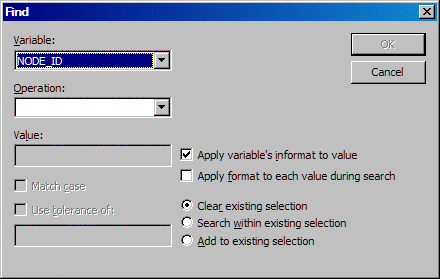Use the
search feature to locate specific data in a table.
-
Select
the table that you want to search.
-
Select
Edit Find
Find. The Find dialog box opens.
-
From the
Variable list box, select the variable that contains
the data you want to find.
-
From the
Operation list box, select the operator for your search.
For example, if you want to locate all observations that have a value
less than 100 for a particular variable, then you would select
Less than.
-
In the
Value field, depending on which operator you selected,
enter the value that completes your search.
-
Select
any of the other options that are applicable to your search. For example,
if you are searching for a character string, then you can select
Match case. If you are searching for a numeric value,
then you can set a tolerance that indicates the amount of deviation
from the number you want to allow.
-
Click
OK to perform the search.