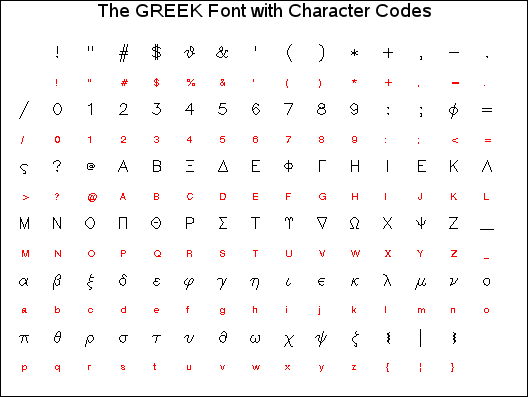GFONT Procedure
Example 1: Displaying Fonts with Character Codes
| Features: |
|
| Sample library member: | GFODISFO |
This illustrates the
SHOWROMAN option, which displays the character codes that are associated
with the font characters that are being displayed. This display shows
which keyboard character you enter to produce the Greek character
that you want displayed. The example also illustrates how to modify
the appearance of both the font characters, and the character codes.
Program
goptions reset=all border hsize=5.5in vsize=4.14in;
ods html close; ods listing;
title "The GREEK Font with Character Codes";
proc gfont name=greek
nobuild
height=1.5
romcol=red
romfont=swiss
romht=1
showroman;
run;
quit;
ods listing close; ods html;
Program Description
Open the LISTING destination and close the HTML destination.The GFONT procedure does not support other destinations.
Display the GREEK font with character codes. NOBUILD indicates that the font specified in the
NAME= argument is an existing font. HEIGHT= specifies the height of
the Greek characters. ROMCOL=, ROMFONT=, and ROMHT= assign the color,
type style, and height of the character codes. SHOWROMAN displays
the character codes.