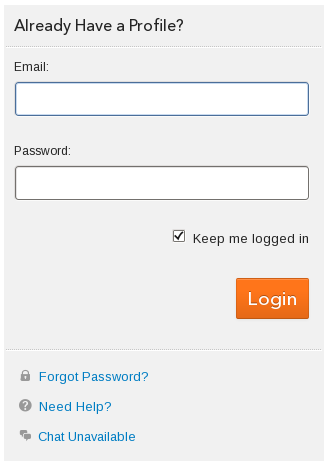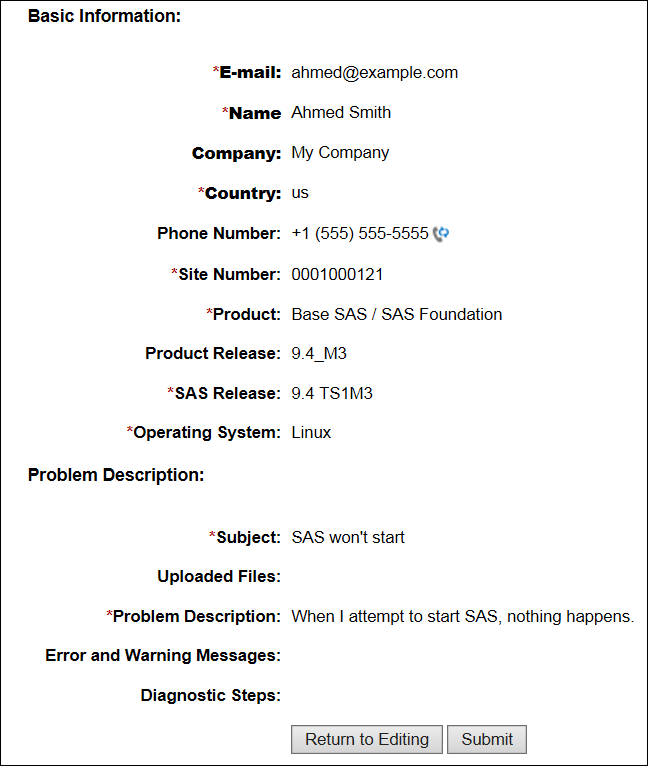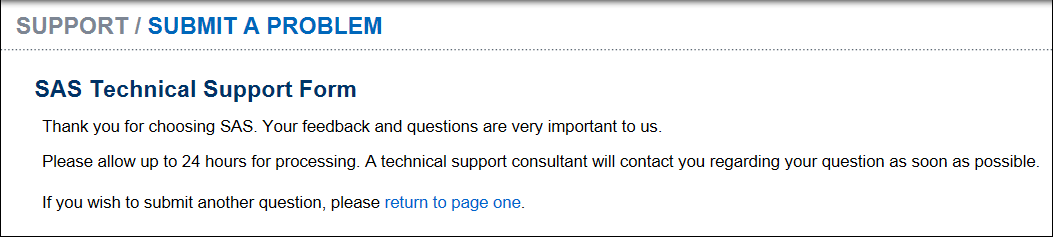Opening a SAS Technical Support Track
If you are unable to
resolve a SAS Foundation issue, the next step is to go to the SAS
Technical Support website and open a track on the issue.
To open a Technical
Support track, follow these steps:
-
Point your web browser to http://support.sas.com/ctx/supportform/createForm.You are directed to the SAS Technical Support Form page.
-
Enter the following:
-
a subject and a description of the product in the required fields.
-
any relevant error or warning messages. And describe any diagnostic steps taken or SAS Notes referenced.
-
any screen captures that are attached to the form as graphic files.
When you are finished, click Next Page.The Problem Description form page is displayed with all of your information entered. -
Copyright © SAS Institute Inc. All rights reserved.