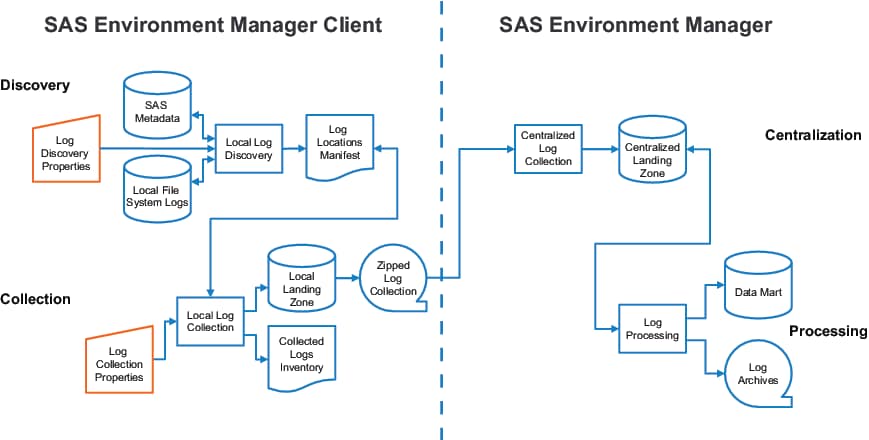Working with the APM ETL
Overview
The APM ETL process
extracts performance metric information from various SAS server logs,
HTTP access logs, SAS job logs, and SAS metadata audit data and loads
that information into the data mart. Custom parsers can be added to
enable the ETL to process information specific to a SAS solution or
application. As with other information in the data mart, you can use
this information to produce predefined reports or to conduct custom
analysis and reporting.
Note: Enabling the APM ETL process
causes a separate log to be created for each spawned SAS Workspace
Server. You must plan for the large number of log files that this
process could create. A best practice is to create a daily archive
file of the day’s log files, and then to copy the file to archive
storage.
Log Collection Process
APM data is processed
and loaded into the data mart in these steps:
-
The logs in your SAS deployment are discovered. The log discovery process runs for the first time when the APM ETL is initialized. This process scans the components in your SAS system for log files and includes the logs that it finds that are supported by the APM ETL. By default, the log discovery process runs every 15 minutes throughout each day, so any new logs created by new components in your SAS environment are discovered and included in the log collection process. You can also choose to run the log discovery process manually though a control action, which enables you to start collecting log data sooner than if you waited for the scheduled process. This discovery process improves the accuracy of the collected log data, because it reflects the SAS applications that are actually installed. The discovery process runs when the APM ETL is initialized, and runs at regular intervals after initialization is complete. You can also run the log discovery process manually at any time.See Manually Discovering and Collecting Logs for information about manual processes.
-
The discovered logs are collected locally on the machine where they are created. The logs are stored in the landing zone directory, which is
[LevelRoot]/Web/SASEnvironmentManager/emi-client/LandingZone. By default, the logs are collected nightly, but they can be collected manually as often as every 30 minutes in order to obtain an update view of the log information. -
The locally collected logs are collected from the local landing zone directories to a central landing zone directory, which is located on the SAS Environment Manager Enablement Kit Server. This machine is the machine containing the alphabetically first SAS Application Server context that contains a SAS Workspace Server. Beginning with the third maintenance release after SAS 9.4, you can use SAS Deployment Agent to automatically copy the log files from the local landing zone directories to the central landing zone directory. You can also set up file mounts or NFS shares to the local landing zone directories so that the central landing zone directory has access to the log files whenever they are saved to the local landing zone directories. After the logs are collected in the central landing zone directory, they are deleted from the local landing zone directories.
The following figure
illustrates the log collection process.
Manually Discovering and Collecting Logs
Follow these steps to
manually run the APM ETL process to discover and collect logs:
You can also start the
log collection process from a command line by using the master_apm_etl
script. You can automate this process by using a job scheduler to
run the script. See Running the APM ETL Processes By Using master_apm_etl for more information
and syntax.
Generating Reports
Reports that are produced
by APM display the following types of information:
-
the most heavily used SAS procedures
-
the top ten users of the SAS Workspace Server
-
the number of times per day each user ID has accessed the SAS Metadata Server
-
each instance of an authentication error or of an unauthorized login attempt
-
the response time and run time for SAS stored processes
Copyright © SAS Institute Inc. All rights reserved.