| Overview |
Starting Investment Analysis
There are two ways to invoke Investment Analysis from the main SAS window. One way is to select Solutions  Analysis
Analysis  Investment Analysis from the main SAS menu, as displayed in Figure 48.1.
Investment Analysis from the main SAS menu, as displayed in Figure 48.1.
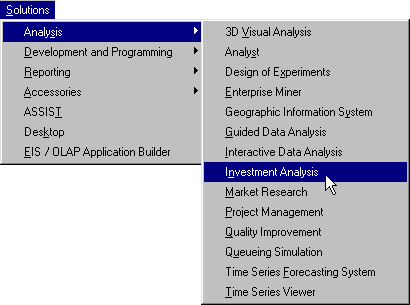
The other way is to type INVEST into the toolbar’s command prompt, as displayed in Figure 48.2.
Figure 48.2
Initializing Investment Analysis with the Toolbar
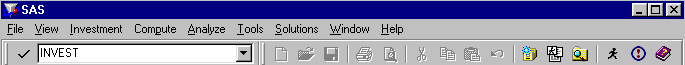
Copyright © SAS Institute, Inc. All Rights Reserved.