Working with Change Management
Problem
A team
of SAS Data Integration Studio users wants to work simultaneously
with a set of related metadata. They want to avoid overwriting each
other's changes.
Solution
Have an administrator set up a change-managed folder in the Folders tree, such as the Data
Collection 2 (CM) folder shown in the following display.
Data Collection 2 (CM) Folder Is under Change Management
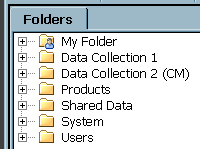
Under change management,
most users are restricted from adding or updating the metadata in
a change-managed folder in the Folders tree. Authorized users, however,
can add new metadata objects and check them in to the change-managed
folder. They can also check out metadata objects from the change-managed
folder in order to update them. The objects are locked so that no
one else can update them as long as the objects are checked out. When
the users are ready, they check in the objects to the change-managed
folder, and the lock is released.
If you are authorized to work in a change-managed folder, a Checkouts tree is added
to your desktop in SAS Data Integration Studio. The Checkouts tree displays metadata
in your project repository, which is an individual work area or playpen.
To update a metadata object in the change-managed folder, check out the object. The object is locked in the change-managed
folder, and a copy is placed in the Checkouts tree. Metadata that has been checked
out for update has a check mark beside it, such as the first two objects in the following
display.
Sample Checkouts Tree
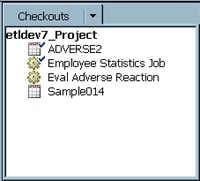
You can modify the
copy in the Checkouts tree. When ready, check in the updated object
to the change-managed folder. Any lock on that object is released
and any updates are applied.
To add a new metadata object to the change-managed folder, add the object as usual.
The metadata is added to the
Checkouts tree. New metadata objects that have never been checked in do not have a
check mark beside them, such as the last two objects in the preceding display. When
ready, check in the new object to the change-managed folder.
Note: Users who are working under
change management should not use My Folder in
the Folders tree. They should use the Checkouts tree and the change-managed
folder instead.
For, example, when you add a new metadata object, verify that the folder path in the
Location field
for the object goes to the appropriate, change-managed folder. For
information about setting up change management, administrators should
see the “Administering SAS Data Integration Studio”
chapter of the SAS Intelligence Platform Desktop Application
Administration Guide.
Working with change
management involves the following tasks:
See also Usage Notes for Change Management.
Tasks
Create a Connection Profile for a User under Change Management
Perform
the following steps to create a connection profile that enables you
to work with metadata in a change-managed folder:
-
Obtain the following information from an administrator:
-
the network name of the metadata server
-
the port number used by the metadata server
-
a logon ID and password that enable you to work in a change-managed folder
-
the name of the project that you specify in your connection profile
-
-
Start SAS Data Integration Studio. The Connection Profile window displays.
-
Select Create a new connection profile. The New Connection Profile wizard displays.
-
Click Next, and enter a name for the profile.
-
Click Next, and enter a machine address, port, user name, and password that enable you to connect to the appropriate SAS Metadata Server.
-
Click Next. The wizard attempts to connect to the metadata server. If the connection is successful, the Project Selection page displays.
-
Select the appropriate project. Then select the Connect to a project check box.
-
Click Finish to exit the connection profile wizard, connect to the metadata server, and display the server's metadata in SAS Data Integration Studio. The name of your project repository is displayed in the Checkouts tree on the desktop.
Create a Connection Profile for an Administrator under Change Management
The
standard set of privileges that enable you to work in a change-managed
folder do not enable you to perform administrative tasks such as the
following:
-
deploy a job for scheduling
-
deploy a job as a stored process
-
create a Web service from a stored process
-
clear a project repository that you do not own
In order to perform tasks such as these, you must use a connection profile that has
appropriate privileges in the change-managed folder. Ask an administrator for a logon
ID and password that has the privileges that you need for these tasks.
Then create and use the connection profile as usual.
Add New Metadata
Perform the following steps to add a new metadata object to a change-managed folder:
-
If you have not done so already, open a connection profile that enables you to work with the metadata in a change-managed folder.
-
Add the metadata as usual. Verify that the folder path in the Location field for the object goes to the appropriate, change-managed folder. To specify a different path in the Folders tree, click Browse and select the desired path. The new object appears in the Checkouts tree on the desktop. The new object is not displayed in other trees until it is checked in for the first time.
-
When you are finished working with the new metadata, you can check it in to the change-managed folder.
Check In Metadata
Perform the following steps to check in metadata to
a change-managed folder:
-
To check in selected objects, select one or more objects in the Checkouts tree, right-click them, and select Check In. The Check In Wizard displays.Alternatively, to check in all metadata in your project, right-click the name of the project in the Checkouts tree, and select Check In All. The Check In Wizard displays.
-
In the Check In Wizard, enter a title and an optional description for the changes that you are about to check in. The text entered here becomes part of the history for all objects that you are checking in. If you do not enter meaningful comments, the history is less useful. When you are finished describing your changes, click Next. The Select Objects to Check In page displays.You can use the Select Objects to Check In page to identify any checked-out objects that depend on an object that you selected for check-in. For example, suppose that you had checked out a job and also a table that was in the process flow for that job. If you selected the job for check-in, the Select Objects to Check In page would indicate that a table in that job was also checked out. In that case, you might want to check it in along with the job.
-
To skip the Select Objects to Check In page, click Next to display the Finish window.Otherwise, select an object in the Select Objects to Check In page. Any checked-out objects that depend on the object that you just selected are displayed on the Dependencies tab. Use the Dependencies and other tabs on this page to determine whether you want to check in a dependent object along with the parent object. When finished, click Next to display the Finish window.
-
Review the metadata and click Finish to check in the metadata.
After check in, any
new or updated metadata that was in your Checkouts tree
is moved to the change-managed folder.
Check Out Metadata
Perform the following steps to check out metadata from
a change-managed folder:
-
If you have not done so already, open a connection profile that enables you to work with the metadata in a change-managed folder.
-
In the change-managed folder, right-click the metadata that you want to check out and select Check Out. Alternatively, you can left-click the metadata that you want to check out, and then go the menu bar and select Check Outs
 Check Out. The metadata is checked out and displays in your
Checkouts tree.
Check Out. The metadata is checked out and displays in your
Checkouts tree.
After you are finished
working with the metadata, you can check it in to the change-managed
folder.
Delete Metadata
You
can use the Delete option to permanently remove selected metadata objects from the metadata server.
Metadata objects that have never been checked in are simply deleted from the Checkouts
tree. Metadata objects that are checked out are deleted from the metadata server.
Note: Metadata objects that are
deleted cannot be recovered except by restoring the metadata repository
from backup.
Perform the following
steps to permanently remove selected metadata objects.
-
If the metadata objects that you want to delete are not checked out, check them out.
-
In the Checkouts tree, select one or more objects that you want to permanently remove.
-
Right-click the object or objects and select Delete.
-
Click Yes when prompted to verify the Delete operation.
Undo Checkouts
You
can use the Undo Checkout option to discard
any changes to selected metadata objects that have been checked out.
The objects are removed from the Checkouts tree, and the original
objects are unlocked in the change-managed folder. Any changes made
to the metadata since it was checked out are lost. Perform the following
steps to undo checkouts:
-
In the Checkouts tree, select one or more checked-out objects whose changes should be discarded.
-
Right-click the object or objects and select Undo Checkout.
-
Click Yes when prompted to verify the undo check-out operation.
Clear All Metadata from Your Project
You
can use the Clear option to delete all new
objects and unlock all checked-out objects in your Checkouts tree.
You can use this option anytime you want to discard all new and updated
metadata in your Checkouts tree. You can also use this option when a metadata object fails to check in due to
technical problems. When you clear a project, all changes
that have not been checked in are lost. Perform the following steps to use this option:
Right-click the Checkouts
tree and select Clear. Alternatively, you
can select the name of your project in the Checkouts tree,
and then select Checkouts Clear from the menu bar.
Clear from the menu bar.
Clear All Metadata from a Project That You Do Not Own
Some problems require an administrator to clear all metadata from a user's project
repository, which is the metadata repository that populates the Checkouts tree. For example, suppose a user checked out metadata
objects but forgot to check them back in before going on a long vacation. In the meantime,
other users need to update the checked-out metadata. As another example, suppose an
administrator accidentally deletes a user's project repository that contains checked-out
objects. These objects would remain locked and unavailable for update until they were
unlocked.
If problems such as these occur, an administrator can perform the following steps
to clear all metadata from one or more project repositories:
-
Start SAS Data Integration Studio. Select a connection profile for an unrestricted user, as described in Create a Connection Profile for an Administrator under Change Management.
-
On the SAS Data Integration Studio desktop, select Checkouts
 Clear from the menu bar. The Clear
Project Repository window displays. Unrestricted users see all project repositories on the current metadata
server.
Clear from the menu bar. The Clear
Project Repository window displays. Unrestricted users see all project repositories on the current metadata
server.
-
If the project repository that you want to clear been deleted, select Search for deleted project repository information. Any deleted project repositories on the current metadata server are listed.
-
In the Clear Project Repository window, select one or more project repositories to be cleared. Then, click OK. In the selected projects, all new objects are deleted, and all checked-out objects are unlocked. All changes that have not been checked in are lost.
Usage Notes for Change Management
Under change management, you can
neither add new cubes nor check out existing cubes for update.
Under change management,
there is limited support for the following types of objects: Stored
Processes, Information Maps, Web Services, Deployed Jobs, Deployed
Flows, Mining Results, Reports, and Prompts. You can add these objects
and check them in once. You can import these objects and check them
in once. However, some actions might not be supported for these objects.
Users who are working
under change management should not run the Import Metadata Wizard
with the Compare import metadata to repository option
selected. The import and comparison can fail when metadata is imported
to a folder that is under change management. For more information,
see Solution.
Copyright © SAS Institute Inc. All Rights Reserved.
Last updated: January 16, 2018