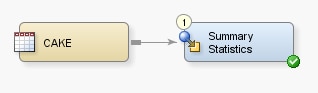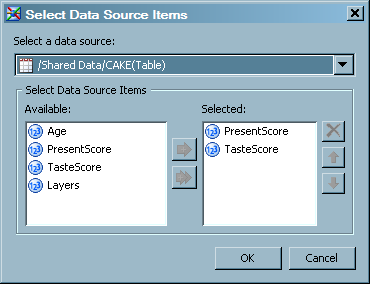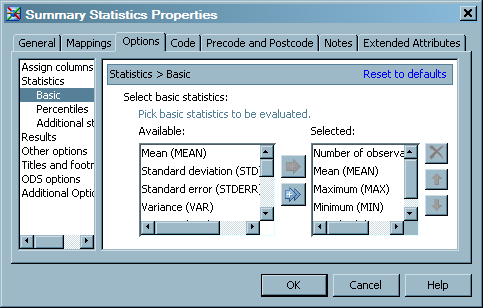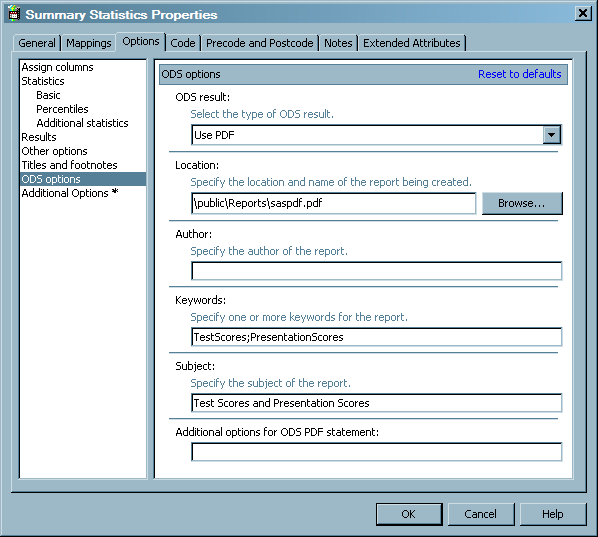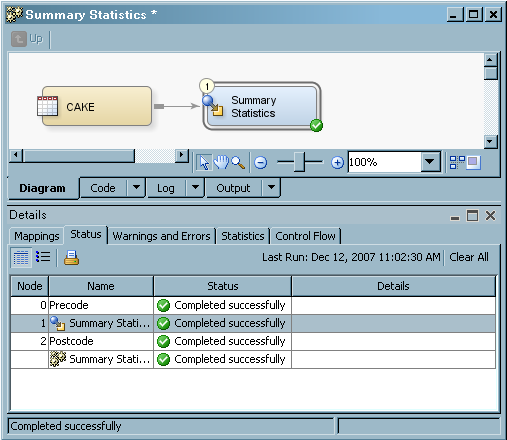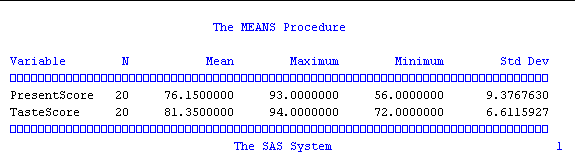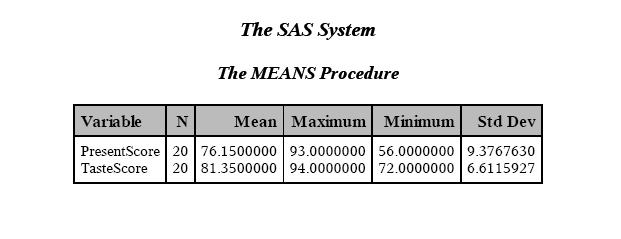Creating Summary Statistics for a Table
Overview
The Summary Statistics
transformation provides an interface to the MEANS procedure. The MEANS
procedure provides data summarization tools to perform the following
tasks:
By default, the MEANS procedure displays output. You
can also use the OUTPUT statement to store the statistics in a SAS
data set. You can use the MEANS procedure to generate a statistical
summary. Data is sent to a target table and to the Output tab of the Job Editor. You can also create ODS output.
The target table receives
data only for the columns that are involved in the analysis. The target
requires three columns that the Summary Statistics transformation
populates:
You can specify grouping
columns in the Summary Statistics transformation. Doing so causes
a SAS BY statement to order target rows according to the values in
the grouping columns. The Summary Statistics transformation requires
that grouping columns be sorted in ascending order in the source.
If you specify grouping columns, you can sort those columns before
the Summary Statistics transformation using a SAS Sort transformation.
Solution
You can use the Summary
Statistics transformation in a job that generates summary statistics
and creates an ODS document that contains the results. This transformation
uses the MEANS procedure to compute descriptive statistics for variables
across all observations and within groups of observations. For example,
you can create a job similar to the sample job featured in this topic.
This sample job generates summary statistics from a source table that
contains demographic data about a classroom of students. Note that
the output for this job is sent to the Output tab in the Job Editor window and an ODS
document that is configured in the job. The sample job includes the
following tasks:
Tasks
Create and Populate the Job
Configure Analytical Options
Use the Options tab in the properties window for the Summary
Statistics transformation to configure the SAS tables that are generated
in the job and shape the output of your analysis. Note that the Options tab is divided into two parts, with a list of
categories on the left-hand side and the options for the selected
category on the right-hand side. Perform the following steps to set
the options that you need for your job:
-
Click Assign columns to access the Assign columns page. Use the column selection prompts to access the columns that you need in the SAS tables generated in your job. For example, you can click
 for the Select analysis columns (VAR
statement) to access the Select Data Source
Items window, as shown in the following display.
for the Select analysis columns (VAR
statement) to access the Select Data Source
Items window, as shown in the following display.
-
Click Basic to access the Statistics > Basic page to set the basic statistical options for the analysis conducted in the job. In the sample job, the Number of observations (N), Mean (MEAN), Maximum (MAX), Minimum (MIN), Range (RANGE), and Standard deviation (STD) options are moved to the Selected field. The statistical options for the sample job are shown in the following display.
Configure Reporting Options
Use the remaining option
pages to create and save a report based on the analysis conducted
in the job. Perform the following steps to set the reporting options:
-
Click ODS options to access the ODS options page. You can choose between HTML, RTF, and PDF output and enter appropriate settings for each. The sample job uses PDF output. Therefore, a location, a set of keywords, the subject of the report, and code to enable ODS graphics are added to the fields that are displayed when Use PDF is selected in the ODS Result field. (The path specified in the Location field is relative to the SAS Application Server that executes the job.)