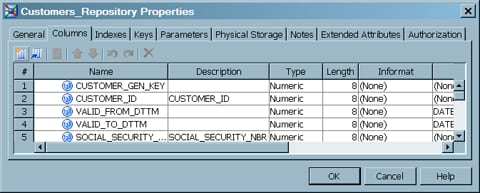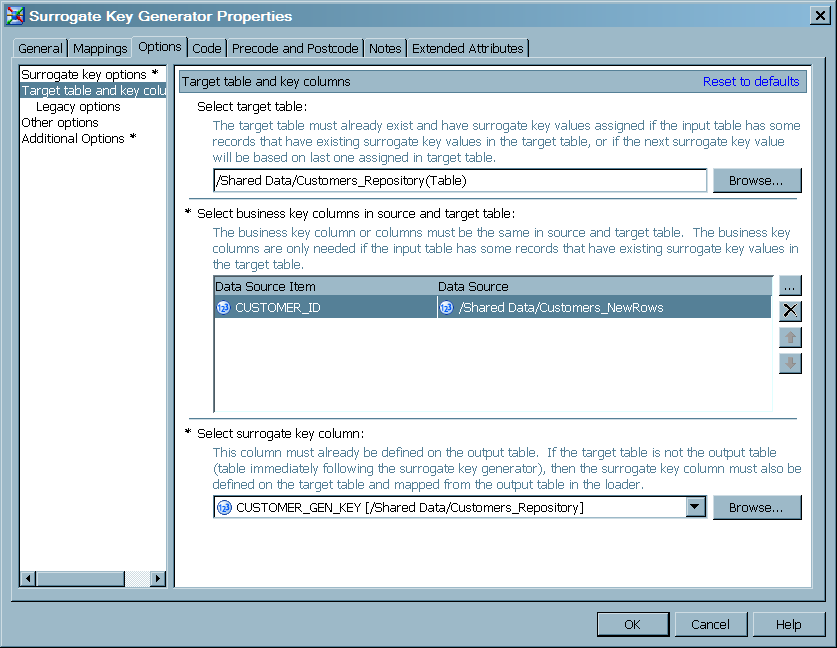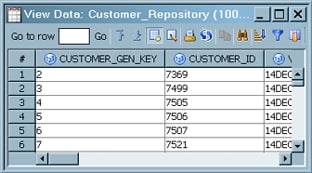Loading a Table and Adding a Surrogate Primary Key
Problem
You want to create a
job that loads source data into a target and adds a primary key column.
The added key column is known as a surrogate key. The surrogate key
in the target replaces the primary key that is loaded into the target
from the source. The surrogate key is required because the target
contains multiple instances of the primary key in the source.
Solution
Tasks
Create and Populate the Job
-
Because you want to store the output of the transformation in a permanent target table, right-click the temporary work table attached to the transformation and select Register Table. Enter an appropriate name in the Name field on the General tab. Then go to the Physical Storage tab and enter a table name that does not exist in the Physical Name field. Finally, select a permanent library for the target table creation and select OK.
Identify Tables and Columns in the Transformation
The goal of this section
is to configure the Surrogate Key Generator transformation. In this
sample job, the surrogate key is generated using the default settings.
By default, the transformation generates key values based on the largest
value in the key column. Remaining configuration steps identify the
target table and the key column in the transformation's Options tab.
the option values that determine the method of surrogate key generation.