LOOKUP Function
Determines whether a lookup key exists in a lookup table. Specify the LOOKUP function as the expression for the term whose value contains the lookup key that you want to search for.
| Restrictions: | You can specify the LOOKUP function in condition expressions only. |
| If an expression contains the LOOKUP function, then the expression cannot contain anything else. | |
| Returned data type: | Boolean |
Syntax
LOOKUP ('lookup_table_name')
Required Argument
lookup_table_name
specifies the name of the lookup table that you want to search.
Example
Suppose you have a
Country_Codes lookup table that uses two-letter abbreviations for
countries as the lookup key and country names as the lookup values.

To verify that the
value of the term Ctry_Key exists as a lookup key in the table Country_Codes,
enter the LOOKUP function as the expression for the Ctry_Key term.
For example, if the Ctry_Key column in the current input record contains
the value
CA, then the following expression
evaluates to True.
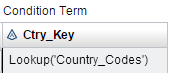
Copyright © SAS Institute Inc. All Rights Reserved.
Last updated: February 22, 2017