LOOKUPVALUE Function
Retrieves a lookup value from a lookup table.
| Restrictions: | You can specify the LOOKUPVALUE function in action expressions only. |
| If an expression contains the LOOKUPVALUE function, then the expression cannot contain anything else. | |
| Returned data type: | Lookup tables are stored as character data. However, you can assign the results of the LOOKUPVALUE function to a Character, an Integer, a Decimal, a Date, a Datetime, or a Boolean action term. The LOOKUPVALUE function converts the results to match the type of the action term. |
Syntax
LOOKUPVALUE ('lookup_table_name', term_or_string)
Required Arguments
lookup_table_name
specifies the name of the lookup table that you want to search.
term_or_string
specifies the lookup key for the value that you want to retrieve. Enclose character strings in quotation marks.
Example
Suppose you have a
Country_Codes lookup table that uses two-letter abbreviations for
countries as the lookup key and country names as the lookup values.
The Country_Codes lookup table contains the lookup key
CA,
and the lookup value that corresponds to that key is Canada.

If the Ctry_Key column
in the current input record contains the value
CA,
you can retrieve the lookup value that is associated with that key
from the table Country_Codes with the following expression:LOOKUPVALUE('Country_Codes',Ctry_Key)If this expression
is entered for the Country_Name action term, the expression assigns
the value
Canada to the term Country_Name.
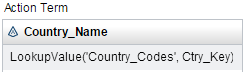
Copyright © SAS Institute Inc. All Rights Reserved.
Last updated: February 22, 2017