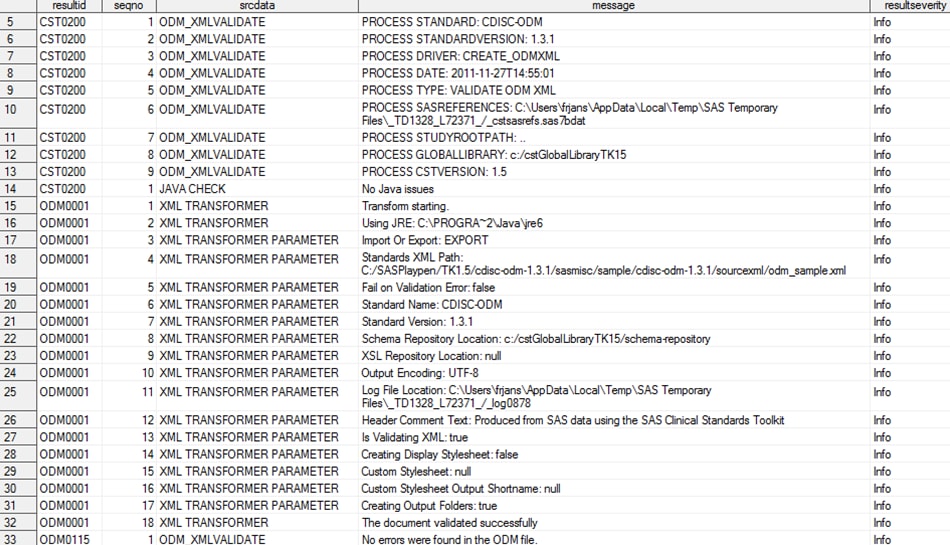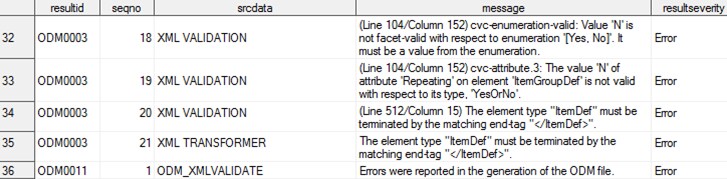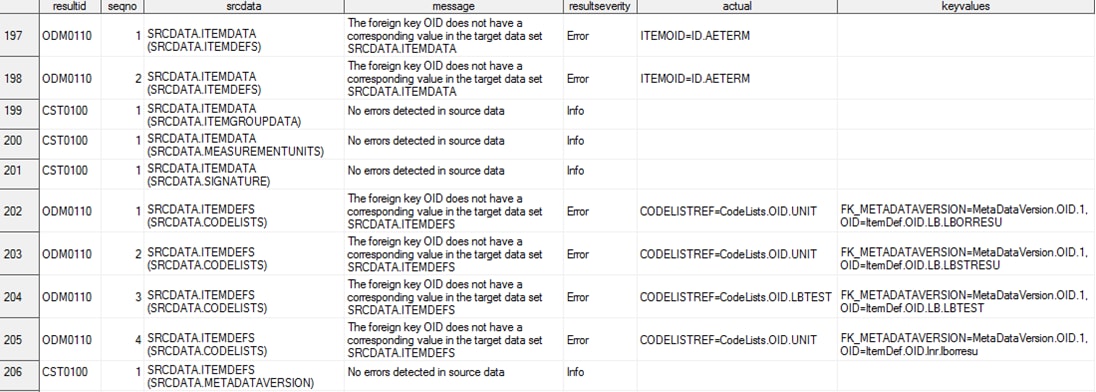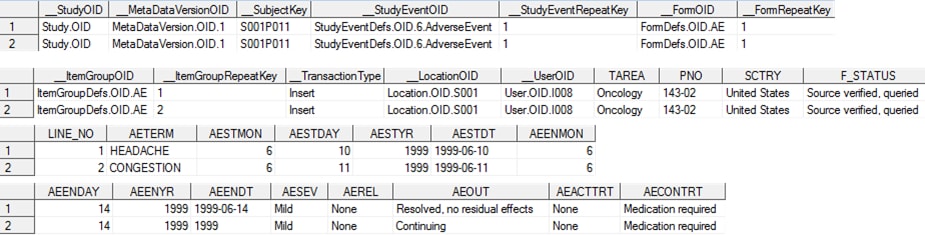Importing and Validating a CDISC ODM XML File
Overview
The SAS Clinical Standards
Toolkit supports the currently published CDISC ODM 1.3.0 and 1.3.1
standards, which facilitate the archival and interchange of metadata
and data for clinical research. The SAS Clinical Standards Toolkit
can import an ODM XML file into a SAS data set representation of the
ODM 1.3.0 or 1.3.1 standard.
Step 1: Validate the ODM XML File against the ODM 1.3.1 XML Schema
The initial task is
to validate the ODM XML file against the ODM 1.3.1 XML schema. This
involves verifying that the ODM XML file is valid structurally and
syntactically according to the XML schema. The sample driver create_sasodm_fromxml.sas,
modified to point to your specific ODM XML file, contains a call to
the cstutilxmlvalidate macro to perform validation.
This Results data set
provides process information and the location of the ODM XML file
. The Results data set confirms that the ODM XML file validated successfully.
Step 2: Import the ODM XML File
The next step is to
import the ODM XML file by calling the odm_read macro, which results
in 76 SAS data sets describing the CDISC ODM 1.3.1 data model. The
odm_read macro is called by the sample driver create_sasodm_fromxml.sas.
Here is a sample Results
data set. It provides process information and the location of the
imported ODM XML file. The Results data set confirms that no problems
were found with the import. And, the Results data set shows that format
catalogs and data sets have been created.
Partial Sample Results Data Set (CDISC ODM 1.3.1 Read Process)
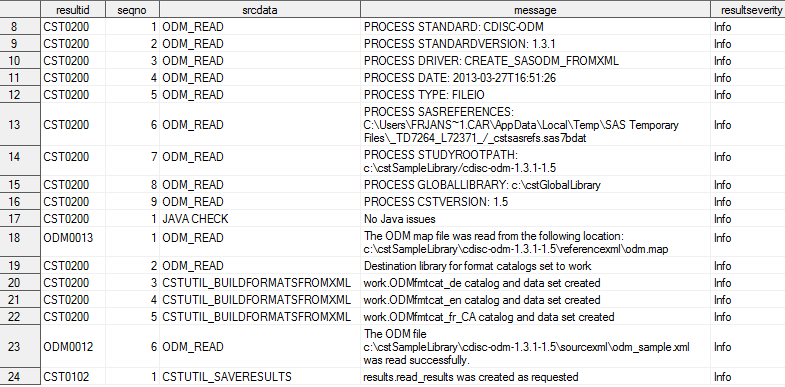
Step 3: Validate the SAS Representation of the ODM XML File
The next step is to
validate the SAS representation of the ODM XML standard. In step 1,
the ODM XML file was validated against the XML schema. Validating
the SAS representation of the ODM XML standard goes further than XML
schema validation.
An example of a check
that is part of the validation of the SAS representation is the assessment
of foreign key relationships across data sets. The SAS Clinical Standards
Toolkit provides a sample driver program, validate_odm_data.sas, which
validates the SAS representation of an ODM XML file.
Submit the modified
driver program. The SAS Clinical Standards Toolkit validation processes
generally create two output files: validation results and validation
metrics. The names and locations of these SAS data sets depend on
your SASReferences specifications for results management.
Step 4: Extract Domain Data from the ODM XML File
The final step is to
extract domain data from the ODM XML file by calling the odm_extractdomaindata
macro. The odm_extractdomaindata macro extracts one or more data sets
from the ClinicalData or ReferenceData sections of the ODM XML file.
Copyright © SAS Institute Inc. All rights reserved.