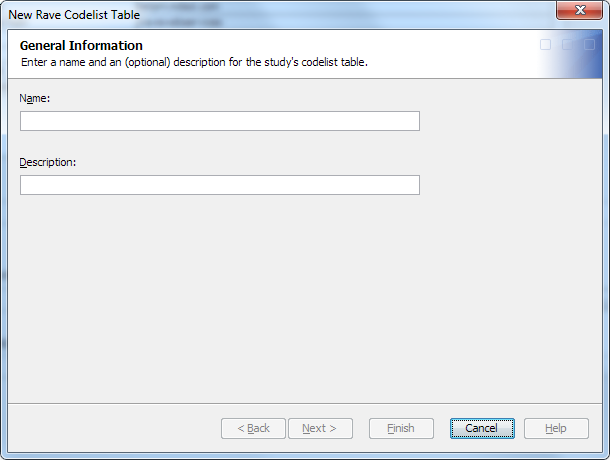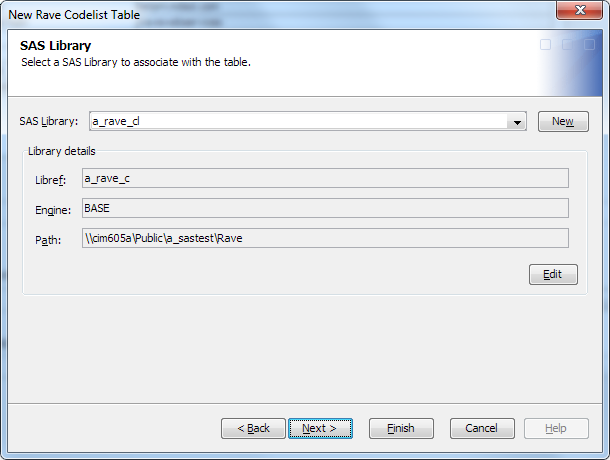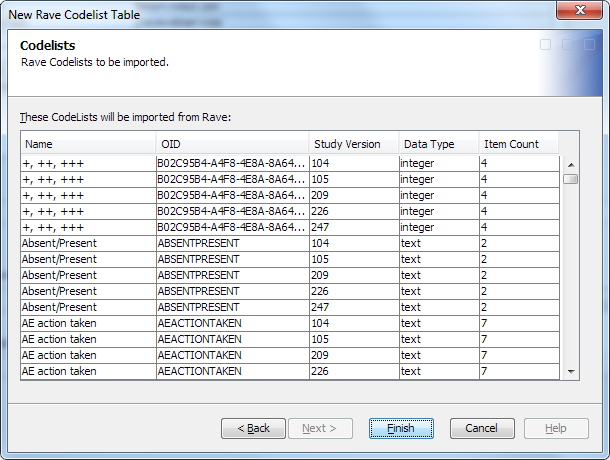Managing the Codelist Table in a SAS Clinical Data Integration Study
Overview
When you import a codelist
table, SAS Clinical Data Integration imports the codelist table only
for the study versions that currently have or that could have (in
the future) enrolled subjects. These study versions are considered non-retired versions.
A non-retired version
is the desired version set for a specific study environment. This
version set contains all study versions which, for that study environment,
contain at least one enrolled subject. The most recent version for
an environment or site is included in the set for any environment
or site in that study. As a result, the most recent version is always
available for the forward migration of subject data, even if no subjects
are currently enrolled in the most recent version.
Create the Codelist Table for a SAS Clinical Data Integration Study
Remove the Codelist Table from a SAS Clinical Data Integration Study
To remove the codelist
table from a study, perform the following steps:
-
For information, see Display the Medidata Rave Properties.