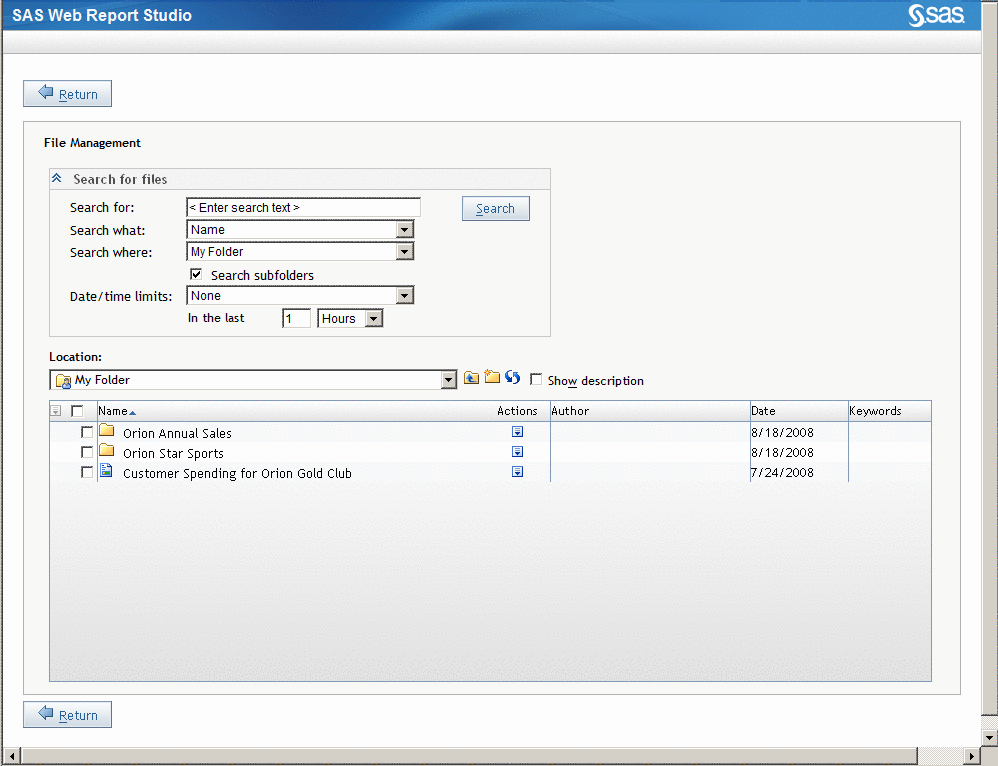Overview of Managing Reports
The File Management window allows you to complete many tasks
related to managing reports. To access the File Management window, select File Manage Files. The following tasks can
be performed only from the File Management window:
Manage Files. The following tasks can
be performed only from the File Management window:
Note: You must have
advanced permissions to copy, move, or delete multiple reports or
folders. Contact your system administrator about permissions.
Note: Scheduling
features are not available if a scheduling server is not available
or if you do not have authorization to schedule reports.