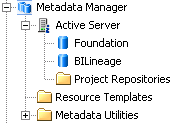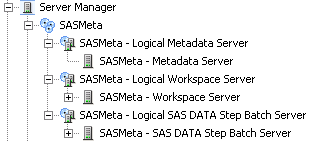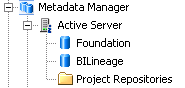Overview of the SAS Metadata Server and Its Initial Configuration
What Is the SAS Metadata Server?
The SAS Metadata Server
is the most critical software component in the SAS Intelligence Platform.
All of the client applications and the other SAS servers that are
part of the platform depend on the SAS Metadata Server and cannot
operate without it.
The SAS Metadata Server
is a multi-user server that serves metadata from one or more SAS Metadata
Repositories to all of the SAS Intelligence Platform client applications
in your environment. The SAS Metadata Server enables centralized control
so that all users access consistent and accurate data.
The functionality of the SAS Metadata Server is provided
through the SAS Open Metadata Architecture, which is a metadata management
facility that provides common metadata services to applications. One
metadata server supports all of the SAS applications in your environment
and can support hundreds of concurrent users. This architecture enables
the following:
About the Metadata Manager Plug-in
In SAS Management Console,
the SAS Metadata Server appears in the Metadata Manager plug-in, as
shown here:
You can use this plug-in
to stop, pause, resume, or reset the metadata server; to check the
status of the metadata server and the metadata repositories; and to
create and manage metadata repositories. You can also access utilities
such as the metadata server backup and recovery facility.
About the SASMeta Server Context
So that you can make use of
SAS Management Console's server monitoring features, the metadata
server also appears in the SASMeta application server tree (also referred
to as the SASMeta server context) in the Server Manager plug-in, as
shown here:
About the SAS Metadata Repositories and the Repository Manager
The SAS Metadata Server is a SAS process that enables
clients to read metadata from and write metadata to one or more SAS
Metadata Repositories. A repository is a physical location in which
a collection of related metadata objects is stored.
Metadata repositories
are managed by a repository manager, which is a library of tables
that define the set of repositories that can be accessed by a SAS
Metadata Server. A metadata server cannot be started without a repository
manager. Each metadata server can have only one repository manager.
The SAS Metadata Server
supports three types of metadata repositories:
In SAS Management Console, the repositories are displayed
in the Metadata Manager plug-in, as shown in this example:
foundation repository
the required metadata
store for a SAS Metadata Server. Each metadata server has one foundation
repository. As a default, the name of the foundation repository is
Foundation. (If you performed a custom installation, then you might
have assigned a different name.)
project repository
a metadata repository
that serves as an isolated work area or playpen. Project repositories
are available for SAS Data Integration Studio only. In general, each
user who participates in change management has his or her own project
repository.
In SAS 9.2 and SAS 9.3, it is not necessary to define
dependencies between repositories. If a repository dependency was
defined in SAS 9.1.3, then the dependency relationship is eliminated
during the SAS 9.1.3 to SAS 9.3 migration process. However, the existing
associations between metadata objects still remain in effect.
How the SAS Metadata Server Works
SAS Intelligence Platform applications
connect to the SAS Metadata Server and issue SAS Open Metadata Interface
method calls that access SAS Metadata Repositories.
To enable high-speed
access by clients, the SAS Metadata Server is an “in-memory”
server. As clients submit queries and updates, the data sets that
contain the requested records are read from repository data sets on
disk into the server's memory, where they remain until the server
is paused and resumed or until the server is stopped.
The Initial Configuration of the SAS Metadata Server
The SAS Deployment Wizard provides
the following initial configuration for your metadata server:
-
Your metadata server contains a foundation metadata repository called Foundation. (If you performed a custom installation, then you might have assigned a different name.) This repository contains the following items:In this path, SAS-configuration-directory refers to the SAS configuration directory. See About the Configuration Directory.
-
Effective with SAS 9.3, automatic backups of the metadata server are scheduled to occur daily (seven days a week) at 1:00 a.m. server local time. For details, see Overview of the SAS Metadata Server Backup and Recovery Facility.
-
The metadata server has been configured to write daily logs. The default location for logs is as follows:For details about the default logging configuration, see Initial Logging Configuration for SAS Servers.