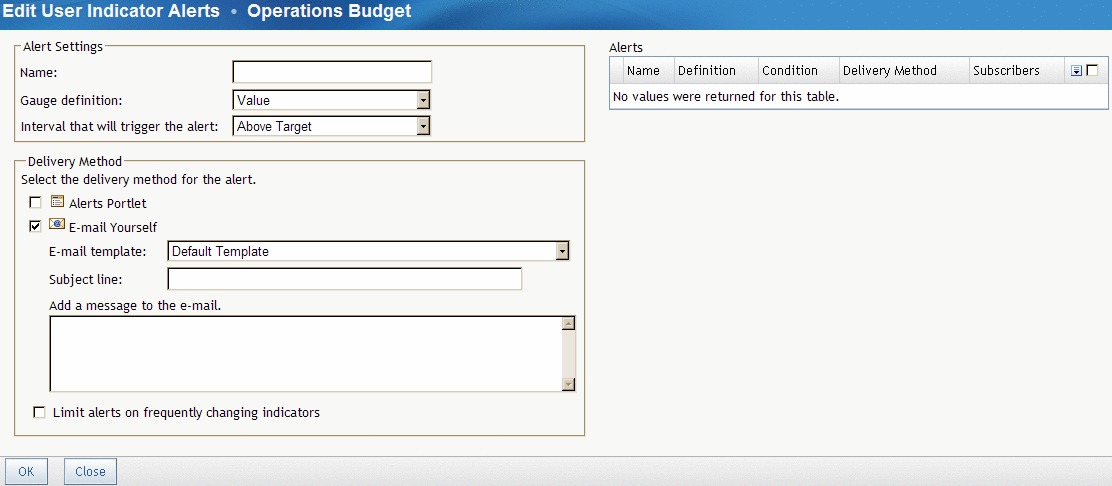Create or Edit a Personal Indicator Alert
A personal alert is in addition to any
alerts attached to an indicator that was created by a dashboard administrator.
You create or edit a personal indicator alert when you personalize
an indicator. For more information, see Personalize an Indicator.
Note: The alerts
shown on this page are only your personal alerts. Alerts created by
dashboard administrators are not shown.
Note: E-mail alerts
for the two interactive display types usually do not properly show
the image of the display in e-mail clients.