| More on Mixture Designs |
Analyzing the Mixture Experiment
Analyzing a mixture experiment with process variables is much like analyzing other designs, except that you cannot select or deselect the process variables. ADX automatically includes them in the analysis and optimization, and they can influence which mixture effects are significant. ADX requires you to include all main effects of mixture factors in the fitted model.
To fit a model, do the following:
- Open the Tablet Formulation Mixture design.
- Click Fit.
- After you select a response, the Check Fit Assumptions window appears. To analyze the untransformed data, close the Check Fit Assumptions window.
- The Effect selection for Crushing strength window appears. Note that all main effects are selected whether they are significant or not. In addition, some significant interaction effects are selected.
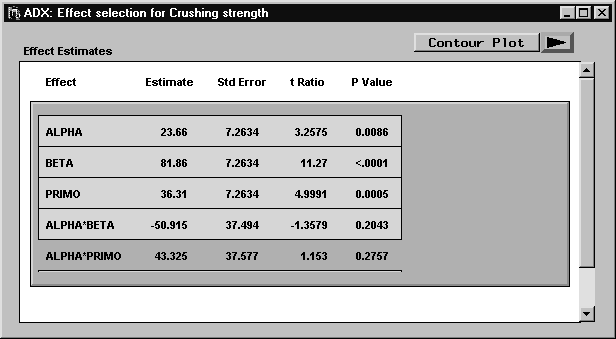
- Select Model
 Fit Details. The overall ANOVA appears.
Fit Details. The overall ANOVA appears.
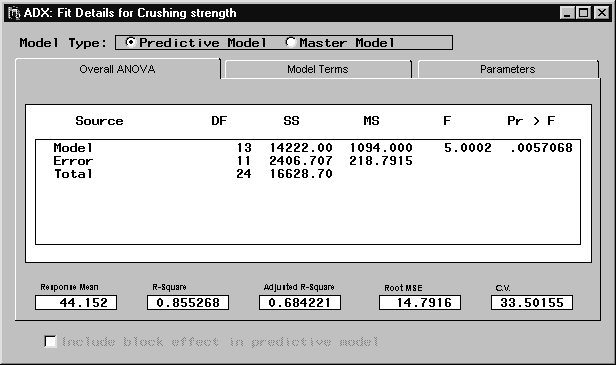
- To view the parameter estimates for the process variables, click the Parameters tab. The parameter estimates for both coded and uncoded data appear in the list.
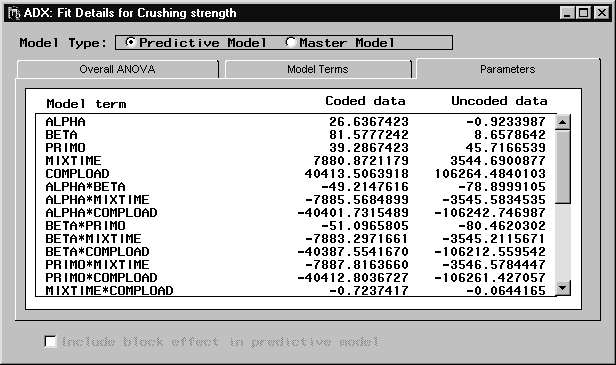
- To see which effects in the ANOVA are significant, click the Model Terms tab. Keep in mind that all mixture main effects and process variables are always included in the fitted model, whether they are significant or not.
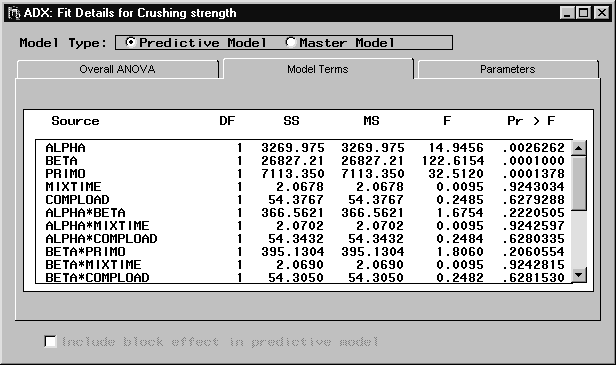
- Close the Fit Details for Crushing strength window to return to the Effect selection for Crushing strength window.
- Close the Effect selection for Crushing strength window and click OK to save the fitted model.
Copyright © 2008 by SAS Institute Inc., Cary, NC, USA. All rights reserved.