| More on Mixture Designs |
Optimizing the Mixture Design with Process Variables
Optimizing mixture designs with process variables is similar to optimizing other mixture designs, except that the process variables are held at fixed levels.
The following steps illustrate how you work with process variables in the prediction profiler:
- Click Optimize.
- Select both responses in the list and click Run. The Prediction Profiler in the Response Optimization window appears.
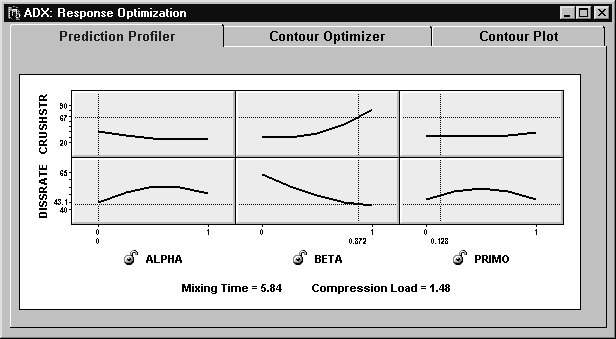
- Set the mixture variable levels as described in Chapter 10.
- Select Settings
 Factor Settings.
Factor Settings.
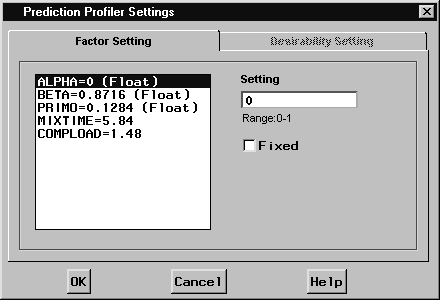
- Click MIXTIME in the list, and set its level to 2.
- Change the level of COMPLOAD to 1.
- Click OK to apply the changes.
You can set as many different combination levels as you want to view.
To optimize a mixture design by using the contour optimizer, do the following:
- Click the Contour Optimizer tab.
- Click the Fixed Levels tab to the right of the plot.
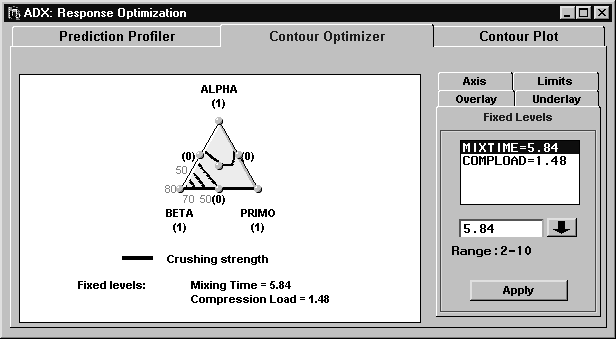
- All variables whose levels are fixed, including the process variables, are included in the list. Click MIXTIME and type 10 in the text field below the list.
- Click Apply and note how the contour plot changes.
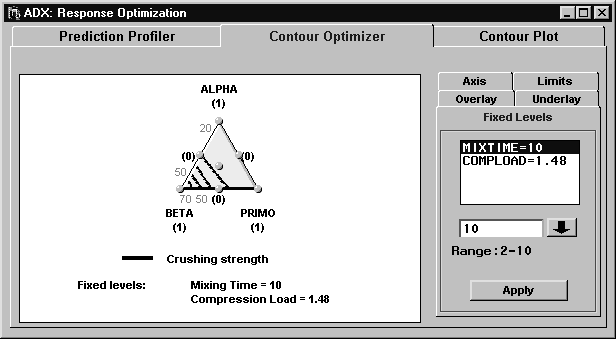
- Change the level of COMPLOAD to 2 and click Apply.
In all other respects, the contour optimizer behaves the same as when only mixture factors are involved.
Copyright © 2008 by SAS Institute Inc., Cary, NC, USA. All rights reserved.