
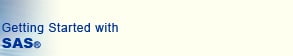
 |
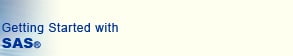 |
|
|
Overview If you have PC database files such as Microsoft Excel spreadsheets, Lotus spreadsheets, or Microsoft Access files, you can use SAS to import these files and create SAS data sets. Once you have the data in SAS data sets, you can process them as needed in SAS. You can also export SAS data to a number of PC file formats. To read PC database files, you use the IMPORT procedure. PROC IMPORT reads the input file and writes the data to a SAS data set, with the SAS variables defined based on the input records. You control the results with options and statements that are specific to the input data source. |
| PROC IMPORT is available only on Windows and UNIX. |
| You must have SAS/ACCESS Interface to PC Files licensed to read PC database files. However, even without SAS/ACCESS Interface to PC Files you can import and export delimited external files (files containing columns of data values that are separated by a delimiter such as a blank or a comma). |
|
Point-and-Click Method If you have SAS/ACCESS Interface to PC Files licensed, you can import PC database files using the Import Wizard:
You can view and save the PROC IMPORT code that the Import Wizard generates. |