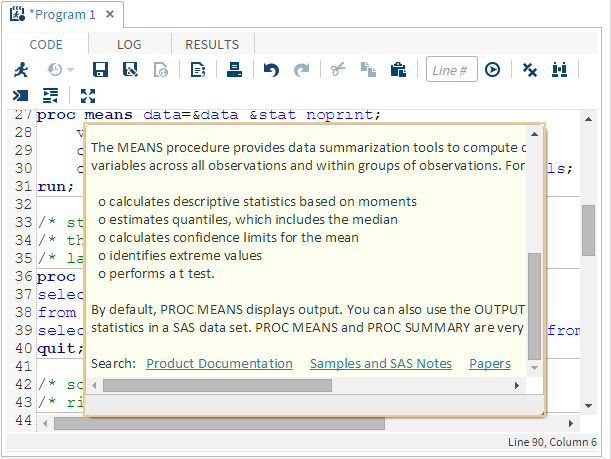SAS Studio: Help Center
How does SAS Studio help me write programs?
It is easier than ever to program in SAS. All you need to do is open SAS Studio and start writing your program. As you enter your code, you'll notice that SAS Studio has several features to help you reduce your programming time, including autocomplete for hundreds of SAS statements and procedures as well as built-in syntax help that includes links to the more extensive SAS Product Documentation.
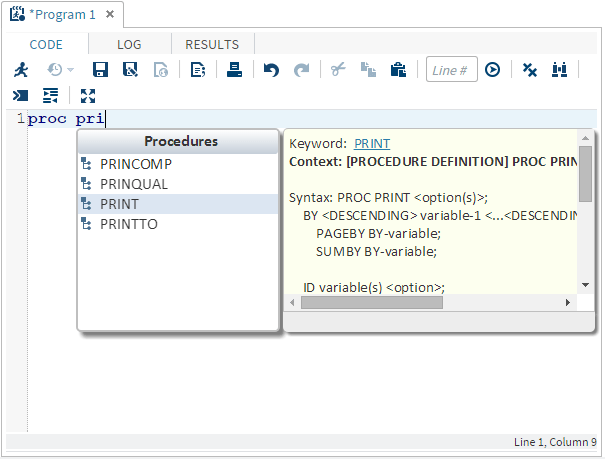
The SAS Product Documentation provides more comprehensive usage information about the SAS language, but the syntax help in the code editor can get you started with a hint about the syntax or a brief description of the keyword.
| To display the syntax help each time you position your mouse pointer over a valid SAS keyword, click |
You can get additional help by clicking links in the syntax help window:
- Click the keyword link at the top of the window to search the support.sas.com website for the keyword.
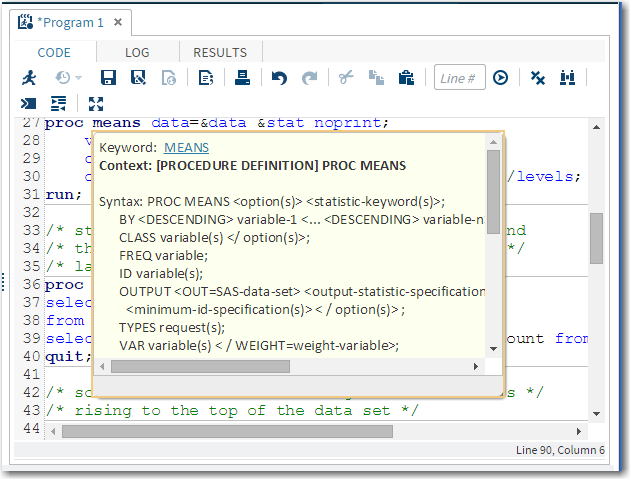
- Click the links at the bottom of the window to search for the keyword in the SAS Product Documentation, Samples and SAS Notes, and SAS Technical Papers.