



|
Implementation & Administration Guide 1.1 |


|
This page provides an example of the metadata for a SAS spawner.
To view the demo server's metadata, open the IT Administrator interface, select the SAS Configuration button, and select the Spawner entry, as shown below.
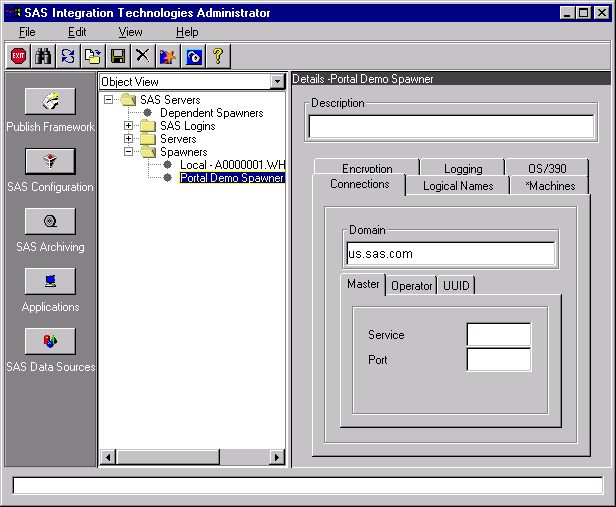
To add an additional spawner, select File, New, Spawner from the menu bar and make entries in the following dialog box:
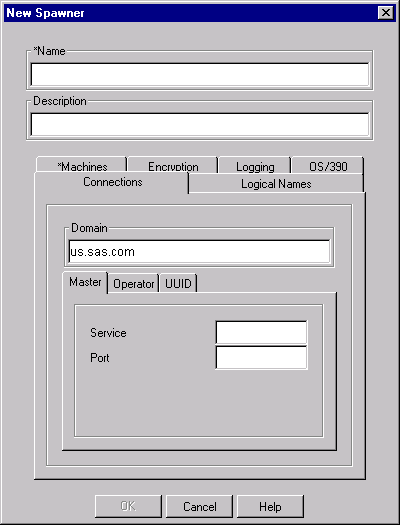
For more information on each input field, select the Help button on the dialog box.
Spawner name, machine name, and logical names are the only fields that are required. Completion of the description field is optional but strongly recommended.

|
Implementation & Administration Guide 1.1 |


|