



|
SAS/IntrNet 9.1: Xplore |


|
In order to ensure the security of data, some Application Servers are run as secure Servers. A secure Application Server requires that you provide a username and password before you can access the Server's data. If your Xplore application runs with a secure Application Server, then the following page appears when you start Xplore:
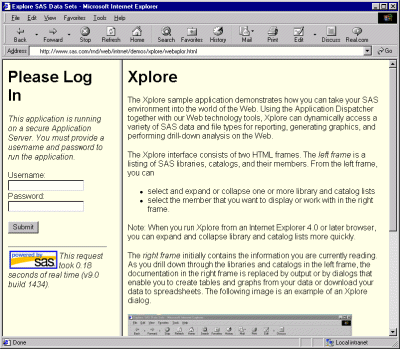
After you type in a username and password, select the Submit button. When you are authorized, Xplore brings up a list of libraries in the left frame (see screen below) and enables you to begin using Xplore.
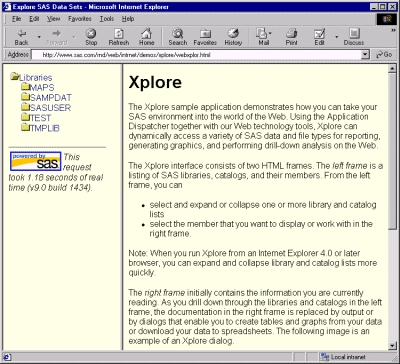
Authorization to a secure Application Server can expire after a certain amount of time (determined by your administrator). This means that you could leave your Web browser for a period of time and come back to an expired Xplore session.
If your session expires, then when you try to use Xplore, it will display an error message that says your session is an invalid session id.
To restore authorization, you must either restart Xplore or use the browser's Back button to return to the login frame and resubmit your username and password.

|
SAS/IntrNet 9.1: Xplore |


|