



|
SAS/IntrNet 1.2: Application Dispatcher |


|
Creating Dispatcher Applications - Graphics OutputThis application illustrates how to produce graphics output using the Application Dispatcher. It requires that you have Release 6.12 of SAS/GRAPH software licensed and installed. The HTML PageThe HTML page for this sample application provides the bare minimum of information. To keep the program code simple, no variables were used other than the The HTML code for this application is contained in the the Broker package sample directory in a file named grphics.html. The code produces a form that looks like this: 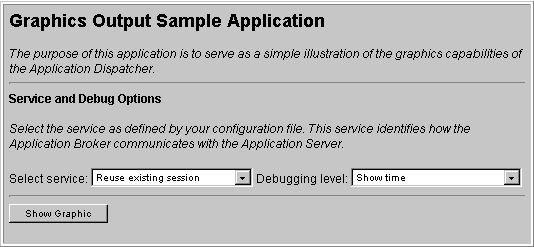
For more detailed information on creating the input component of a Dispatcher application, see Input Component Details. The Dispatcher ProgramAs in all Dispatcher programs, the first output that must be produced is a valid Content-type header. Because this program uses a GIF graphics driver, the content type is image/gif. A DATA step is used to write out the header. Then some graphics options are set, the graphics procedure is invoked with a GIF driver, and the output is directed to the special
data _null_;
file _webout;
put 'Content-type: image/gif';
put;
run;
goptions gsfname=_webout gsfmode=replace dev=gif733;
proc gchart data=sashelp.retail;
hbar year/sumvar=sales;
pattern v=s;
Title h=2 c=red 'Chart of Retail Data';
run;
quit;
The resulting graphic is a horizontal bar chart of the sashelp.retail data set. The Further detail about the program component is available in Dispatcher Program Details. |
||

|
SAS/IntrNet 1.2: Application Dispatcher |


|