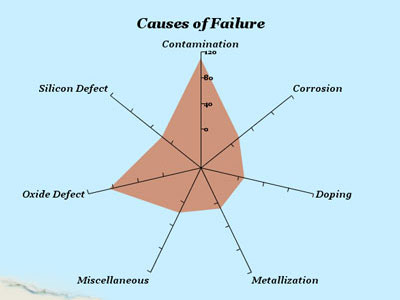
|
Components | |||||||||||||
| PREV CLASS NEXT CLASS | FRAMES NO FRAMES All Classes | |||||||||||||
| SUMMARY: NESTED | FIELD | CONSTR | METHOD | DETAIL: FIELD | CONSTR | METHOD | |||||||||||||
com.sas.graphics.components.radarchart.RadarChart
public class RadarChart
The RadarChart component is a Swing component that produces radar charts that show the relative frequency of data measures in quality control or market research problems. Chart statistics are displayed along spokes that radiate from the center of the chart.
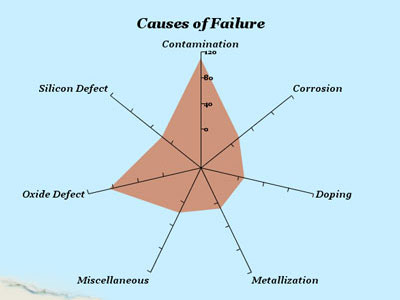
Note. This class can be used to render client-side graphs in Java applications or applets. The com.sas.servlet.tbeans.graphics.html.RadarChart class can be used to render server-side graphs in Java servlets or JavaServer Pages (JSP). Both classes use the models in the com.sas.graphics.components package.
Graph,
GraphStyle,
NoteModel,
RadarChartModel,
RadarChartDataModel,
RadarChartTableDataModel,
RadarChartOLAPDataModel,
Serialized Form| Field Summary |
|---|
| Fields inherited from class com.sas.graphics.components.Graph |
|---|
footnoteContainer, RB_KEY, titleContainer |
| Constructor Summary | |
|---|---|
RadarChart()
Construct a RadarChart using the default GraphStyle (GraphStyle.STYLE_CONVENTION). |
|
RadarChart(RadarChartDataModel radarChartDataModel)
Construct a RadarChart, assigning radarChartDataModel, and using the default GraphStyle (GraphStyle.STYLE_CONVENTION). |
|
RadarChart(RadarChartDataModel radarChartDataModel,
GraphStyle defaultGraphStyle)
Construct a RadarChart assigning radarChartDataModel and applying graphStyle. |
|
| Method Summary | |
|---|---|
void |
applyColorScheme(ColorScheme scheme)
Apply a color scheme to this graph's display attributes. |
protected void |
applyDataModel()
Intended for internalUse only |
protected void |
applyGraphModel()
For internal use only. |
void |
applyGraphStyle(GraphStyle graphStyle)
Apply the GraphStyle display properties onto the RadarChart. |
RadarChartDataModel |
getDataModel()
Returns the RadarChartDataModel that provides data properties. |
RadarChartModel |
getGraphModel()
Returns the RadarChartModel that encapsulates most of the RadarChart's display properties. |
boolean |
isAutoRepaintEnabled()
Returns whether or not the graph automatically repaints when any of its properties (contained in associated models GraphModel, DataModel, NoteModel, etc) has changed. |
void |
prepareToPaint()
Notify this component that an application is about to call paint directly. |
protected void |
selectionChanged()
Internal use only. |
void |
setAutoRepaintEnabled(boolean b)
Sets whether or not the graph automatically repaints when any of its properties (contained in associated models GraphModel, DataModel, NoteModel, etc) has changed. |
void |
setDataModel(RadarChartDataModel newDataModel)
Sets the RadarChartDataModel which provides data properties along with any associated mapping properties to define the number and arrangement of data elements, legend and axes. |
void |
setGraphModel(RadarChartModel newRadarChartModel)
Sets a RadarChartModel to define most of the RadarChart's display properties. |
protected void |
updateDataModelListeners()
Internal use only. |
| Constructor Detail |
|---|
public RadarChart()
GraphStylepublic RadarChart(RadarChartDataModel radarChartDataModel)
A null RadarChartDataModel parameter is equivalent to using the default constructor.
radarChartDataModel - the data to be used by this graphGraphStyle,
RadarChartTableDataModel,
RadarChartOLAPDataModelpublic RadarChart(RadarChartDataModel radarChartDataModel,
GraphStyle defaultGraphStyle)
radarChartDataModel - provides data propertiesdefaultGraphStyle - the set of graph display propertiesNoteModel,
RadarChartModel,
RadarChartTableDataModel,
RadarChartOLAPDataModel| Method Detail |
|---|
public void prepareToPaint()
As per java standard practices; "paint" should never be called directly by an application. However if it is necessary to render the Graph directly then the use of paintAll(Graphics) or printAll(Graphics) is acceptable.
Graphs asynchronously update to keep their view in sync with their model properties (Graphmodel, DataModel, NoteModel etc.). A direct call to paintAll or printAll does not allow for the graph to asynchronously sync up with their model proeprties. prepareToPaint provides this synchronization point necessary for the Graphs to update their component structure as needed.
Note: Used in a headless environment, Graphs will never asynchronously update and therefore require a call to prepareToPaint to render into a GraphicsContext.
The headless and non-headless cases can be handled slightly differently. In the non-headless case the asynchronous updating needs to be halted. This is done by setting the "autoRepaintEnabled" property to false. The default for autoRepaintEnabled is true, allowing the graph to automatically resync and repaint as model properties are modified.
Example writing to an image. Note for readability exception handling has been ignored.
static public void main(String args[])
{
BufferedImage bi = new BufferedImage(640,480,BufferedImage.TYPE_INT_RGB);
Graphics ig = bi.createGraphics();
// Create Graph
RadarChart graph = new RadarChart();
// This call is not necessary if you are running in a headless environment.
graph.setAutoRepaintEnabled(false);
// ... assign data and model properties here ...
graph.setDataModel(newGraphData());
{// Render sequence
graph.setBounds(0,0,bi.getWidth(null),bi.getHeight(null)); // Define the size of the Graph
graph.addNotify(); // Makes the component displayable.
graph.prepareToPaint(); // do property synchronization
graph.paintAll(ig); // render into some graphics context
}
// Dispose of image graphics context
ig.dispose();
// Save immage to disk
File file = new File("graph.jpg");
try
{
ImageIO.write(bi, "jpg", file);
}
catch (IOException e)
{
System.out.println("ImageIO.write failed.");
}
}
prepareToPaint in class Graphpublic void setAutoRepaintEnabled(boolean b)
The setting of this property to false implies that the application will be responsible for synchronizing the graph with its models using the prepareToPaint method.
This method was added to suport rendering into an off screen graphics context such as an image.
setAutoRepaintEnabled in class Graphb - true means to automatically updateisAutoRepaintEnabled()public boolean isAutoRepaintEnabled()
isAutoRepaintEnabled in class GraphsetAutoRepaintEnabled(boolean)public void setGraphModel(RadarChartModel newRadarChartModel)
throws java.lang.IllegalArgumentException
Typically applyGraphStyle is used to modify the graphs display properties.
newRadarChartModel - the RadarChartModel that encapsulates the RadarChart's display properties
java.lang.IllegalArgumentException - if newRadarChartModel is null.getGraphModel(),
RadarChartModel.apply(com.sas.graphics.components.radarchart.RadarChartModel),
GraphStylepublic RadarChartModel getGraphModel()
setGraphModel(com.sas.graphics.components.radarchart.RadarChartModel),
RadarChartModel.apply(com.sas.graphics.components.radarchart.RadarChartModel)public void setDataModel(RadarChartDataModel newDataModel)
Any change in the RadarChartDataModel properties will cause the RadarChart to update. The update is asynchronous and delayed so modifying multiple properties in quick succession will result in only a single update. The FullPaintInterface can be used if greater control over the RadarChart's paint behavior is needed.
Note: Data value changes will also trigger RadarChart to update.
A valid RadarChartDataModel is required to draw a graph.
newDataModel - provides data propertiesgetDataModel(),
RadarChartTableDataModel,
RadarChartOLAPDataModelpublic RadarChartDataModel getDataModel()
setDataModel(com.sas.graphics.components.radarchart.RadarChartDataModel),
RadarChartTableDataModel,
RadarChartOLAPDataModelprotected void applyDataModel()
Graph
applyDataModel in class Graphprotected void applyGraphModel()
applyGraphModel in class Graphpublic void applyGraphStyle(GraphStyle graphStyle)
The GraphStyle enforces certain constraints that are not enforced on the Graph's display models (RadarChartModel and NoteModels). For example only one value text color may be specified on the GraphStyle, whereas the RadarChartModel supports setting different value text colors between axes, legends and data element text. Most presentations only require a single color for all types of value text, which is easily achieved by applying a GraphStyle.
Applying a GraphStyle will modify the display properties of the RadarChartModel and the title and footnote NoteModels. The RadarChart does not retain a link to the GraphStyle after this method has been called. Modifying any of the GraphStyle properties after this method has been called will have no affect on the RadarChart. Similarly modifying any of RadarChart's display properties after this method has been called will have no affect on the GraphStyle properties. To affect any change in the RadarChart display appearance the modified GraphStyle or a different GraphStyle would need to be applied again.
A blind PropertyChangeEvent is fired by the RadarChart after the apply is made.
No action is taken if a null GraphStyle is passed in.
applyGraphStyle in class GraphgraphStyle - the GraphStyle whose properties are conveyed to the RadarChartNoteModel,
RadarChartModelpublic void applyColorScheme(ColorScheme scheme)
applyColorScheme in class Graphscheme - ColorScheme object containing a set of colors for the charts.protected void selectionChanged()
selectionChanged in class Graphprotected void updateDataModelListeners()
updateDataModelListeners in class GraphGraph.updateDataModelListeners(Object model, Object selectionModel)
|
Components | |||||||||||||
| PREV CLASS NEXT CLASS | FRAMES NO FRAMES All Classes | |||||||||||||
| SUMMARY: NESTED | FIELD | CONSTR | METHOD | DETAIL: FIELD | CONSTR | METHOD | |||||||||||||