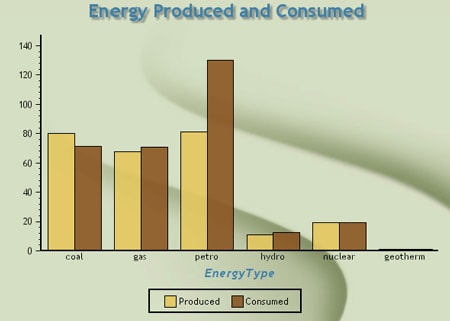
|
Components | |||||||||||||
| PREV PACKAGE NEXT PACKAGE | FRAMES NO FRAMES All Classes | |||||||||||||
See:
Description
| Interface Summary | |
|---|---|
| GraphActionListener | You can register an GraphActionListener with a chart so as to be notified when a mouse click occurs over a data-element area. |
| ProbeListener | You can register a ProbeListener with a chart so as to be notified when a the mouse pointer passes over a data-element area. |
| ScrollModelInterface | ScrollModelInterface consolidates properties associated with the scrollbars that can appear on interactive charts when the graph matrix is too large to display in the available chart component area. |
| Class Summary | |
|---|---|
| AdvancedTextStyle | The AdvancedTextStyle extends TextStyle to support rotatable text in graphs. |
| AnalysisVariable | An AnalysisVariable is used by a chart when a statistic can be applied to the associated data values. |
| AnalysisVariableList | AnalysisVariableList are used to form an ordered list of AnalysisVariables. |
| AxisModel | The AxisModel class stores general appearance settings for a graph axis, such as a category or response axis in a BarChart. |
| AxisWallModel | An AxisWallModel is used by a chart model to store all the walls and floor related properties. |
| BrushModel | A BrushModel encapsulates the set of display properties presented when selection is performed. |
| CellStyle | A CellStyle encapsulates the set of display properties applicable the table-like cells such as what you find in a Row or Column graph matrix axis. |
| ChartImageMapInfo | |
| ChartValueZone | A BarChartValueZone is used in conjunction with the BarChartImageMapInfo class to record imagemap information to identify graphic element locations with their associated data. |
| ClassificationCellStyle | A ClassificationCellStyle is a CellStyle that provides properties
that enable additional styling to be associated with hierarchical information
(such as that found in the row and column matrix axes). |
| ClassificationVariable | An ClassificationVariable is used by a graph when a sort order can be applied to the associated data values. |
| ClassificationVariableList | ClassificationVariableLists are used to form an ordered list of ClassificationVariables. |
| ColorPosition | The ColorPosition class supports an association between a color and a position to facilitate defining a color spectrum. |
| ColorScheme | ColorScheme class contains attributes for a color scheme. |
| ConstantCollection | Constant collections are used to support a common set of static actions applied on constants defined in the com.sas.graphics.components package. |
| ContentsModel | The ContentsModel class stores common axis appearance preferences for graph axis and graph matrix axis. |
| DataElementColors | This class encapsulates a set of colors that can be applied to a DataElementStyles
to define the color specification for the data elements. |
| DataElementStyles | DataElementStyles class is a class that encapsulates the visual style attributes of the graph's data elements (pie slices, bars, markers). |
| DataModel | The DataModel class contains general chart data preferences. |
| DataTipModel | A DataTipModel encapsulates the set of display properties applicable to the Graph's data tip. |
| DataZone | A DataZone is used with imagemap information to record the location of some graphic with its associated data value. |
| FillStyle | The FillStyle encapsulates display properties defining an area's fill by either a solid color, gradient colors or image. |
| Graph | The Graph class is an abstract class that serves as a general base class for all specific chart and plot classes (such as BarChart and PieChart) to extend. |
| GraphActionEvent | A "GraphAction" event is delivered when a mouse click event occurs on a Graph's data-element. |
| GraphConstants | The GraphConstants is a collection of constants used by the graph related classes. |
| GraphMatrixAxisModel | The GraphMatrixAxisModel class stores general appearance settings for row and column axes for the graph matrix. |
| GraphModel | The GraphModel class contains general chart appearance preferences. |
| GraphOLAPDataSet | A class for sharing setup work between graph olap viewers that are sharing a single olap model. |
| GraphStyle | GraphStyle class contains graph specific style attributes and properties. |
| HierarchyModel | Usage Behavior |
| LabelZoneList | A LabelZoneList is used with imagemap information to record the location of some role's label (such as the Category label). |
| LegendModel | A LegendModel contains the set of display properties applied to
a graph's legend. |
| LineStyle | Attributes that affect the appearance of solid lines. |
| MarkerStyle | Attributes that affect the appearance of markers. |
| ModelBase | ModelBase handles operations common to all graph models. |
| NoteModel | The NoteModel class encapsulates the set of user specified properties that pertain to chart titles and footnotes. |
| PickInfo | A PickInfo provides a mapping from a data-element to all of its associated data and is contained inside each delivered ProbeEvent. |
| PlotImageMapInfo | |
| PlotValueZone | A BarChartValueZone is used in conjunction with the BarChartImageMapInfo class to record imagemap information to identify graphic element locations with their associated data. |
| PlotVariable | An PlotVariable is used by a plot to assign data values to the plot points. |
| PlotVariableList | PlotVariableLists are used to form an ordered list of PlotVariables. |
| ProbeEvent | A "Probe" event is delivered when a mouse pointer moves over a region of a Graph occupied by a data-element. |
| RangeVariable | A RangeVariable is an abstract class which supports the
association of low, high and target columns with the
column property inherited from the Variable class. |
| ReferenceBandModel | |
| ReferenceLineModel | A ReferenceLineModel class stores the label, location and the line style for the reference line. |
| ShadowStyle | Encapsulates attributes that affect the appearance of shadows. |
| StrokeLineStyle | Attributes that affect the appearance of lines. |
| TableAxisColumn | The TableAxisColumn class stores column attributes for a table axis. |
| TableAxisModel | The TableAxisModel class stores general appearance settings for a table axis as well as the chart's horizontal grid lines. |
| TableAxisZone | The TableAxisZone class stores zone attributes for a table axis. |
| TextStyle | A TextStyle encapsulates the set of display properties applicable to text within a graph. |
| TickStyle | TickStyle stores appearance properties associated with the tick marks. |
| TimeLength | The TimeLength class provides an object which represents a time measurement in one of several different units. |
| TimePeriodModel |
The TimePeriodModel class provides length and display attributes for the time period
in the CompoundTimeAxisModel . |
| TreeIconModel | Behavior |
| ValueList | |
| ValueZone | |
| Variable | A Variable is used to identify a data column (in relational type data) to a graph. |
| VariableList | VariableLists are used to form an ordered list of Variables. |
Provides swing components for producing a variety of graph types.
All of the BIP components support relational data models (javax.swing.table.TableModel), and most of them also support OLAP models (com.sas.storage.olap.OLAPDataSetInterface). The components provide a rich API for incorporating the components into Java applets, applications, and JSP solutions.
The components support the
SAS 9.1 Graph Styles, which define a set of attributes to be applied to a graph. By
encapsulating these attributes, it is easy to apply and to change the overall look of your graph.
Each predefined Graph Style comes with its own already defined Color
Scheme. However, a new Color Scheme can be applied to any Graph
Style with only one method call. This design allows you to keep all the attributes associated with a particular
Graph Style and yet easily change the colors to be used for the
graph.
Figure 1 shows a bar chart with a predefined style and graphs values for two response variables: energy produced and energy consumed. By displaying the bars representing response values side-by-side, the bar component makes it easy to compare the values.
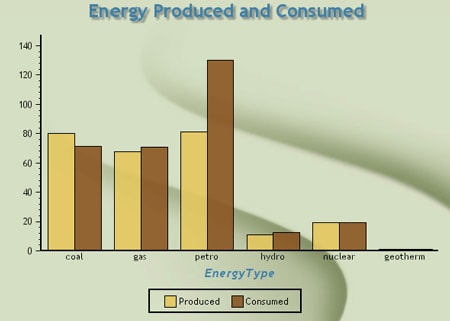
Figure 1
Figure 2 shows a bar chart with data associated with the rows and columns of the chart. The result is a matrix of graphs that shows sales figures in a highly categorized fashion. The graph matrix makes it easy to compare graphs that result from multivariate graphing:
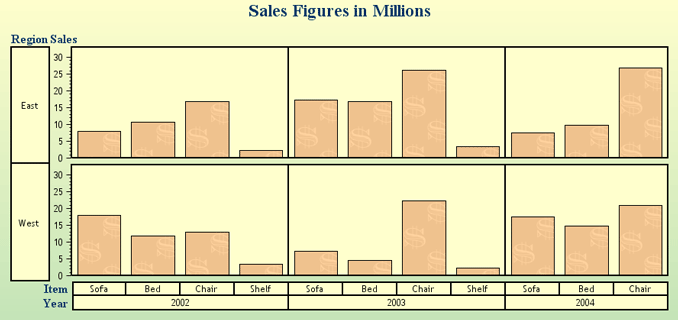
Figure 2
|
Components | |||||||||||||
| PREV PACKAGE NEXT PACKAGE | FRAMES NO FRAMES All Classes | |||||||||||||