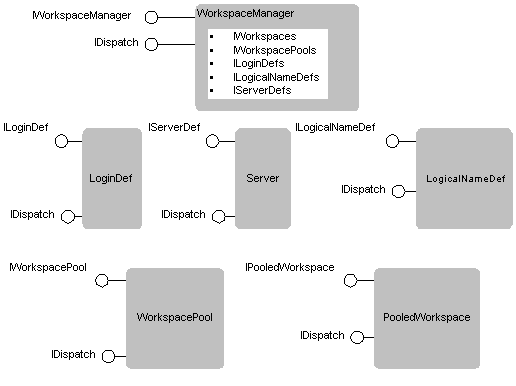SAS 9.1.3 Integration Technologies » Developer's Guide
|
Windows Clients
SASWorkspaceManager InterfacesThe figure below shows the relationship of the interfaces provided with the Workspace Manager.
As the figure shows, the principal interfaces of the SASWorkspaceManager are as follows:
Creating a WorkspaceThe reference documentation for using the SASWorkspaceManager interfaces is shipped with the Workspace Manager as online help in .chm format. The following descriptions provide usage information for two commonly used methods: CreateWorkspaceByLogicalNameThis method creates a SAS Workspace from a logical name definition. The signature for this method is shown below:
CreateWorkspaceByLogicalName([in]BSTR name,
[in] enum Visibility visibility, [in]BSTR logicalName,
[in]BSTR referenceDN, [out]BSTR *xmlInfo, [out, retval]IWorkspace
**newWorkspace)
The invocation of this method results in the following sequence of steps to create the new workspace:
The name that is passed to the method can be used in other IWorkspaces methods to determine which workspace to locate or remove. The name is also set on IWorkspace->Name before this method returns. The SAS Workspace Manager does not ever look at IWorkspace->Name, so a client could change the name after calling Create. The xmlInfo is only defined when this method returns an IWorkspace. See Error Reporting for details. Note that the WorkspaceManager should be notified when a Workspace is no longer in use, so the workspace can be removed from the internal list, and so the reference the WorkspaceManager holds on the Workspace can be released. CreateWorkspaceByServerThis method creates a workspace from a ServerDef object instead of a logical name. It also accepts the actual userName and password instead of a reference to a LoginDef. This method is preferred over CreateWorkspaceByLogicalName since it does not require username/password pairs to be written to a file or a network directory. The signature for this method is shown below:
CreateWorkspaceByServer([in]BSTR workspaceName, [in] enum
SASWorkspaceManagerVisibility visibility, [in]IServerDef *serverDef,
[in]BSTR userName, [in]BSTR password, [out]BSTR *xmlInfo,
[out, retval]IWorkspace **newWorkspace)
This method attempts to connect to each of the hosts listed in the provided serverDef, one at a time, until either a successful connection is made or all hosts have failed. The userName/password is not required for serverDefs that specify ProtocolCom. |
|||||||||||||||||||||||||||||||||||||||||||||||||||||||||||||||||||||||||||