Problem Note 69392: The Location field in SAS® Add-In for Microsoft Office might not be updated after you move SAS® Visual Analytics reports to a new folder
 |  |  |  |
The Location field in SAS Add-In for Microsoft Office might not be updated after you move SAS Visual Analytics reports to a new folder. For example, you might encounter this issue when you complete steps similar to the following:
- Create a SAS Visual Analytics report and save it to the /Public folder.
- Open Microsoft Excel and connect to your SAS Visual Analytics environment by using SAS Add-In for Microsoft Office.
- Add your report in the Excel sheet and then save the Excel file. Note that the value for the Location field on the Information tab is /Public as shown below:
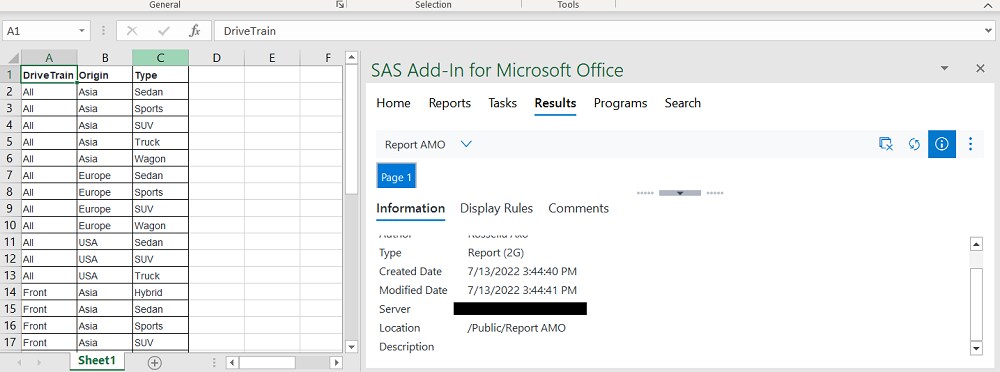
- Move your report from the /Public folder to the Test folder.
- After you move your report, reopen the Excel file. Note that you can still refresh, update, or work on your report. However, the value for the Location field on the Information tab is still /Public when it should be Test because you moved your report.
Click the Hot Fix tab in this note to access the hot fix for this issue.
Operating System and Release Information
| Product Family | Product | System | Product Release | SAS Release | ||
| Reported | Fixed* | Reported | Fixed* | |||
| SAS System | SAS Add-in for Microsoft Office | Microsoft Windows 8.1 Enterprise 32-bit | 8.3 | 9.4 TS1M7 | ||
| Microsoft Windows 8 Pro x64 | 8.3 | 9.4 TS1M7 | ||||
| Microsoft Windows 8 Pro 32-bit | 8.3 | 9.4 TS1M7 | ||||
| Microsoft Windows 8 Enterprise x64 | 8.3 | 9.4 TS1M7 | ||||
| Microsoft Windows 8 Enterprise 32-bit | 8.3 | 9.4 TS1M7 | ||||
| Microsoft® Windows® for x64 | 8.3 | 9.4 TS1M7 | ||||
| Microsoft Windows 8.1 Enterprise x64 | 8.3 | 9.4 TS1M7 | ||||
| Microsoft Windows 8.1 Pro 32-bit | 8.3 | 9.4 TS1M7 | ||||
| Microsoft Windows 8.1 Pro x64 | 8.3 | 9.4 TS1M7 | ||||
| Microsoft Windows 10 | 8.3 | 9.4 TS1M7 | ||||
| Microsoft Windows 11 | 8.3 | 9.4 TS1M7 | ||||
| Microsoft Windows Server 2008 | 8.3 | 9.4 TS1M7 | ||||
| Microsoft Windows Server 2008 R2 | 8.3 | 9.4 TS1M7 | ||||
| Microsoft Windows Server 2008 for x64 | 8.3 | 9.4 TS1M7 | ||||
| Microsoft Windows Server 2012 Datacenter | 8.3 | 9.4 TS1M7 | ||||
| Microsoft Windows Server 2012 R2 Datacenter | 8.3 | 9.4 TS1M7 | ||||
| Microsoft Windows Server 2012 R2 Std | 8.3 | 9.4 TS1M7 | ||||
| Microsoft Windows Server 2012 Std | 8.3 | 9.4 TS1M7 | ||||
| Microsoft Windows Server 2016 | 8.3 | 9.4 TS1M7 | ||||
| Microsoft Windows Server 2019 | 8.3 | 9.4 TS1M7 | ||||
| Microsoft Windows Server 2022 | 8.3 | 9.4 TS1M7 | ||||
| Windows 7 Enterprise 32 bit | 8.3 | 9.4 TS1M7 | ||||
| Windows 7 Enterprise x64 | 8.3 | 9.4 TS1M7 | ||||
| Windows 7 Home Premium 32 bit | 8.3 | 9.4 TS1M7 | ||||
| Windows 7 Home Premium x64 | 8.3 | 9.4 TS1M7 | ||||
| Windows 7 Professional 32 bit | 8.3 | 9.4 TS1M7 | ||||
| Windows 7 Professional x64 | 8.3 | 9.4 TS1M7 | ||||
| Windows 7 Ultimate 32 bit | 8.3 | 9.4 TS1M7 | ||||
| Windows 7 Ultimate x64 | 8.3 | 9.4 TS1M7 | ||||
A fix for this issue for SAS Visual Analytics Add-In for Office 8.3 is available at:
https://tshf.sas.com/techsup/download/hotfix/HF2/I8V.html#69392A fix for this issue for SAS Add-In for Microsoft Office 8.3 is available at:
https://tshf.sas.com/techsup/download/hotfix/HF2/I8U.html#69392| Type: | Problem Note |
| Priority: | high |
| Date Modified: | 2022-08-08 08:15:43 |
| Date Created: | 2022-07-13 11:25:27 |