Problem Note 68660: You need to re-create control action schedules after you install Hot Fix J9V006 for SAS® Environment Manager 2.5_M4
 |  |  |
After you install Hot Fix J9V006 for SAS Environment Manager 2.5_M4, control action schedules that were created before the hot-fix installation need to be manually re-created. The reason they must be re-created is that the hot fix replaced vulnerable versions of the Terracotta Quartz Scheduler code with updated versions.
A resource control action is a command that an agent can perform on an individual managed resource (usually a server) or on a compatible group of resources. For example, a web application server might have Start, Stop, and Restart actions as available control actions. A resource control action can be scheduled to occur on a specific date, and it can also occur on a recurring basis.
Here are the steps to re-create control action schedules:
- View the resource’s control action schedule on the Control tab under the Current section
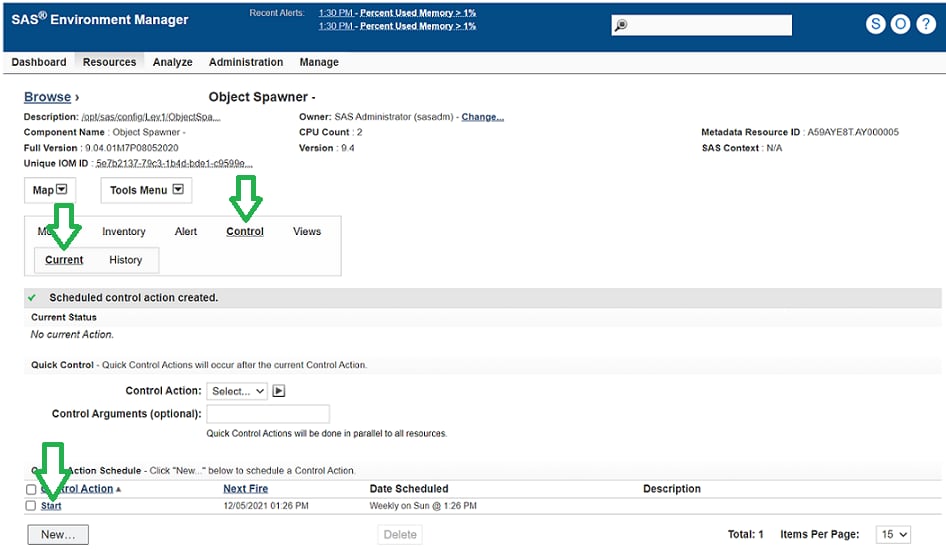
Note: If the Control tab is not present, control actions are not supported for the current resource type.
- On the subsequent Edit Scheduled Control Action page, make note of the Control Action Properties, Description, and Schedule properties, which include the start date, time, and recurrence settings:
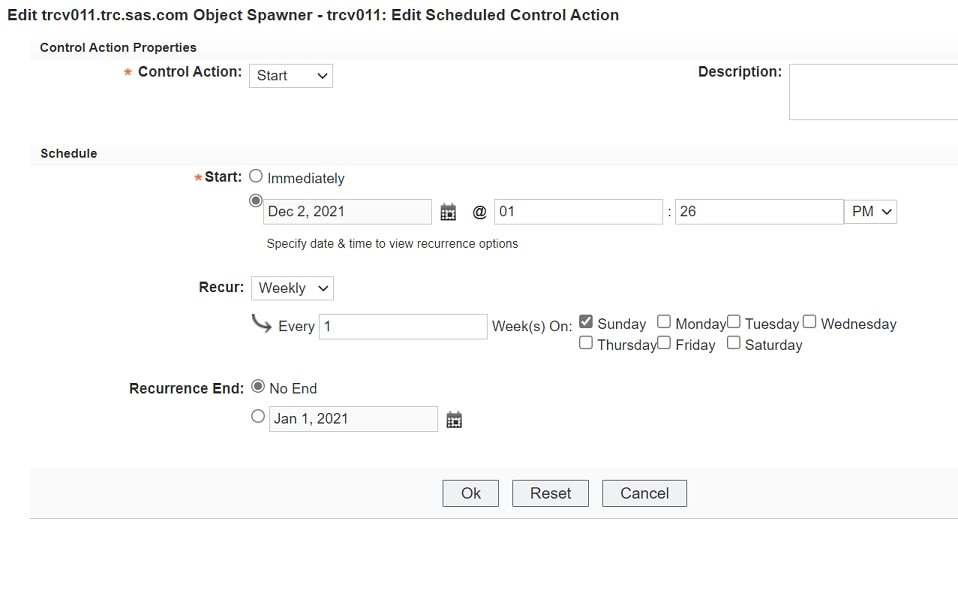
- Click Cancel to go back to the resource’s control action page.
- Delete the previous control action schedule by selecting the Start check box and then clicking Delete (at the bottom of the page):
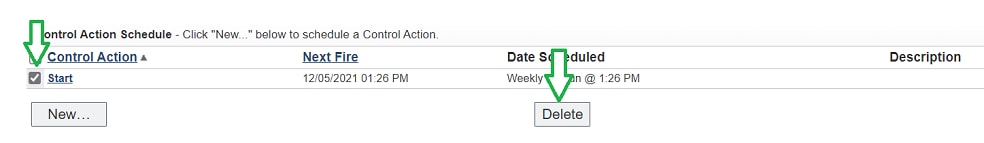
- Schedule a new resource control action as follows:
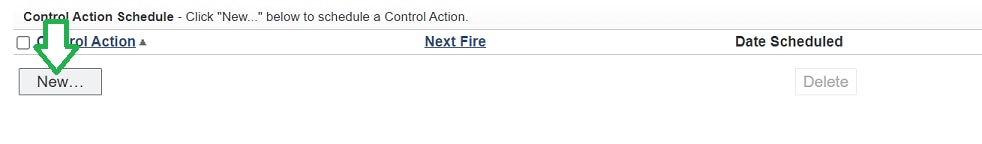
- In the Control Action Schedule section, click New.
- On the New Scheduled Control Action page, select an action from the Control Action drop-down list.
- Specify whether the control action should run immediately or at a specified date and time. Scheduling a control action to run immediately is the same as running it on-demand as a quick control action. If you specify a date and time, you can also specify a recurrence.
- Click OK.
Operating System and Release Information
| Product Family | Product | System | Product Release | SAS Release | ||
| Reported | Fixed* | Reported | Fixed* | |||
| SAS System | SAS Environment Manager | Microsoft® Windows® for x64 | 2.5_M4 | 2.5_M4 | 9.4 TS1M7 | 9.4 TS1M7 |
| 64-bit Enabled AIX | 2.5_M4 | 2.5_M4 | 9.4 TS1M7 | 9.4 TS1M7 | ||
| 64-bit Enabled Solaris | 2.5_M4 | 2.5_M4 | 9.4 TS1M7 | 9.4 TS1M7 | ||
| HP-UX IPF | 2.5_M4 | 2.5_M4 | 9.4 TS1M7 | 9.4 TS1M7 | ||
| Linux for x64 | 2.5_M4 | 2.5_M4 | 9.4 TS1M7 | 9.4 TS1M7 | ||
| Solaris for x64 | 2.5_M4 | 2.5_M4 | 9.4 TS1M7 | 9.4 TS1M7 | ||
| Type: | Problem Note |
| Priority: | medium |
| Date Modified: | 2021-12-07 09:02:33 |
| Date Created: | 2021-12-02 13:08:13 |