Problem Note 68411: The error "Missing Required Fields" might occur when you try to save a new object in SAS® Visual Investigator
 |  |  |  |
When you click Save to create an entity in SAS Visual Investigator, you might encounter a message similar to the following:
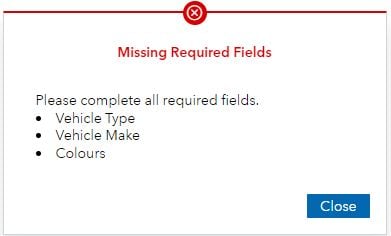
This message occurs when you place reference fields with default values on a tab other than the first tab. In the above example message, those fields are Vehicle Type, Vehicle Make, and Colours.
Workaround
To circumvent the issue, complete the following steps:
- Navigate to the tab where the reference fields are defined, which results in their default values being set. For example, you click Tab2 and the following default values are set:
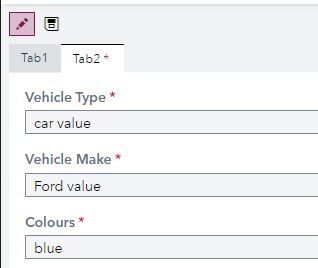
- After you click Tab2 in this example, click Save and the entity is created, as shown in the following image:
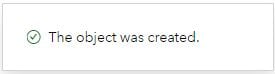
Click the Hot Fix tab in this note to access the hot fix for this issue.
Operating System and Release Information
| Product Family | Product | System | Product Release | SAS Release | ||
| Reported | Fixed* | Reported | Fixed* | |||
| SAS System | SAS Visual Investigator | Linux for x64 | 10.8 | Viya | ||
Viya on Linux: An update for this issue is available for SAS Viya 3.5. For instructions on how to access and apply software updates, see the Updating Your SAS Viya software section in the SAS Viya 3.5 for Linux Deployment Guide at
http://documentation.sas.com/?softwareId=administration&softwareVersion=3.5&softwareContextId=softwareUpdatesAn update for this issue is available for SAS Visual Investigator 10.8. For instructions on how to access and apply these software updates, see the documentation links at the top of
https://tshf.sas.com/techsup/download/hotfix/HF2/Viya_VI_10_8_home.html#68411| Type: | Problem Note |
| Priority: | high |
| Date Modified: | 2022-09-22 09:21:48 |
| Date Created: | 2021-09-20 17:38:07 |