Problem Note 68410: The Assignment Results pop-up message returns "Assignment was invoked successfully for 0 alerts..." in SAS® Visual Investigator
 |  |  |  |
If you click an Alert on the the Alerts page in SAS Visual Investigator and click Assign, a list of choices similar to the following might appear:
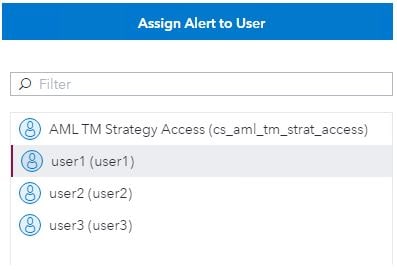
The AML TM Strategy Access choice in the above list is a group—not a user. However, user1, user2, and user3 represent valid users. Note that the Assign Alert to User list might contain groups as well as users.
In this example, if you click the AML TM Strategy Access group, you might encounter the following error message after clicking OK:
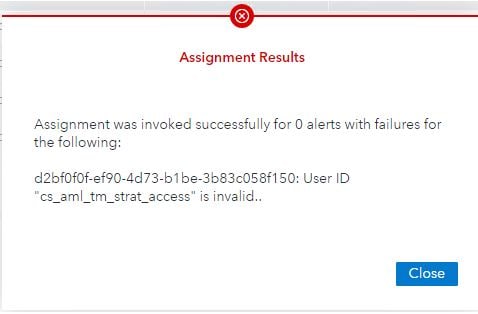
To avoid this error, you should select a user—not a group—from the list.
Click the Hot Fix tab in this note to access the hot fix for this issue.
Operating System and Release Information
| Product Family | Product | System | Product Release | SAS Release | ||
| Reported | Fixed* | Reported | Fixed* | |||
| SAS System | SAS Visual Investigator | Linux for x64 | 10.8 | Viya | ||
Viya on Linux: An update for this issue is available for SAS Viya 3.5. For instructions on how to access and apply software updates, see the Updating Your SAS Viya software section in the SAS Viya 3.5 for Linux Deployment Guide at
http://documentation.sas.com/?softwareId=administration&softwareVersion=3.5&softwareContextId=softwareUpdatesAn update for this issue is available for SAS Visual Investigator 10.8. For instructions on how to access and apply these software updates, see the documentation links at the top of
https://tshf.sas.com/techsup/download/hotfix/HF2/Viya_VI_10_8_home.html#68410| Type: | Problem Note |
| Priority: | high |
| Date Modified: | 2022-09-22 09:19:39 |
| Date Created: | 2021-09-20 17:34:33 |