Problem Note 68101: The alert grid does not load when you filter on a timestamp column in SAS® Visual Investigator
 |  |  |  |
By design, you can filter values in a grid to see a smaller subset of data. However, if you are looking at a list of alerts (in the alert grid) and you filter on a timestamp column, the alert grid will initially display your filtered results. But if you log out and back in, the alert grid remains in a loading state and does not show you any values.
The workaround is to remove the filter on the timestamp column by having your settings reset to default by completing these steps:
- Log on to SAS Manage Investigate and Search (the Administration UI).
- Select Permissions.
- Click the Users tab.
- Select the user whose alert's grid fails to load.
- With the user selected per step 4, click Reset User Settings to Defaults as shown here:
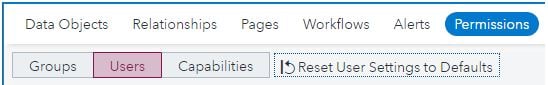
- In the Reset User Settings dialog box, click Yes that you want to reset the user's settings.
- The user must log out of SAS Visual Investigator and clear their browser cache in order for their settings reset to take effect. For example, in Google Chrome, select the three dots in the upper right and then Settings. On the Settings page, click Privacy and Security ► Clear browsing data. In Clear browsing data, select All Time and ensure that all selections are checked before clicking Clear data.
If the user logs into Visual Investigator, the alert's grid should now load.
Note: You can still filter values on a timestamp column to see a smaller subset of data without encountering this problem. You encounter this issue only if you set a filter on a timestamp column and log off while it is still active. Therefore, to prevent the issue from occurring, be sure to clear the timestamp filter by clicking the Clear button prior to logging out as shown here.
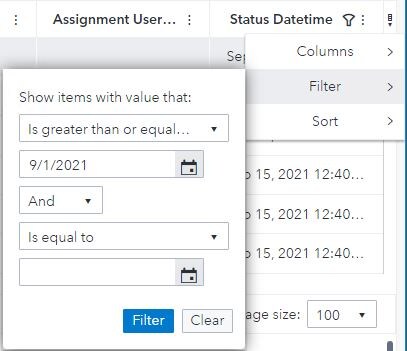
Click the Hot Fix tab in this note for a link to instructions about accessing and applying the software update.
Operating System and Release Information
| Product Family | Product | System | Product Release | SAS Release | ||
| Reported | Fixed* | Reported | Fixed* | |||
| SAS System | SAS Visual Investigator | Linux for x64 | 10.7 | Viya | ||
Viya on Linux: An update for this issue is available for SAS Viya 3.5. For instructions on how to access and apply software updates, see the Updating Your SAS Viya software section in the SAS Viya 3.5 for Linux Deployment Guide at
http://documentation.sas.com/?softwareId=administration&softwareVersion=3.5&softwareContextId=softwareUpdatesAn update for this issue is available for SAS Visual Investigator 10.7. For instructions on how to access and apply these software updates, see the documentation links at the top of
https://tshf.sas.com/techsup/download/hotfix/HF2/Viya_VI_10_7_home.html#68101| Type: | Problem Note |
| Priority: | high |
| Date Modified: | 2022-06-14 08:10:20 |
| Date Created: | 2021-06-28 16:31:03 |