Problem Note 67351: SAS® Visual Analytics reports that you open from the metadata are not refreshed when scheduled using the SAS® Add-In for Microsoft Office
 |  |  |  |
If you schedule a SAS Visual Analytics report to refresh using the SAS Add-In for Microsoft Office, the scheduled task does run. However, the SAS Visual Analytics report might not refresh in Microsoft Office. This issue typically happens if you open the SAS Visual Analytics report using the metadata server. Due to a timing issue, it might also occur if you open the SAS Visual Analytics report using additional SAS Visual Analytics servers.
To circumvent this issue, you can follow these instructions to allow the scheduled SAS Add-In for Microsoft Office report to refresh the SAS Visual Analytics report:
- Open the report using the SAS Visual Analytics server, rather than a metadata server:
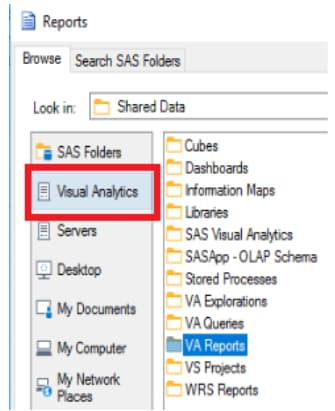
- Add a line to increase the wait time before the refresh in the Visual Basic script that is created by the SAS Add-In for Microsoft Office:
Set SASAddin = excel.COMAddIns("SAS.ExcelAddIn")
Set AddinObj = SASAddin.Object
Set SASAddin = Nothing
' refresh the workbook
'-----
AddinObj.Refresh( workbook )
If CheckError("Addin.Refresh") = True Then
Exit Sub
End If
- Also increase the wait time after the refresh and before the save to approximately 20 seconds:
Wscript.sleep 20000
'-----
' Save the newly refreshed workbook
'-----
workbook.Save
If CheckError("workbook.Save") = True Then
Exit Sub
End If
Click the Hot Fix tab in this note to access the hot fix for this issue.
Operating System and Release Information
| Product Family | Product | System | Product Release | SAS Release | ||
| Reported | Fixed* | Reported | Fixed* | |||
| SAS System | SAS Add-in for Microsoft Office | Windows 7 Professional 32 bit | 8.3 | 9.4 TS1M7 | ||
| Windows 7 Home Premium x64 | 8.3 | 9.4 TS1M7 | ||||
| Windows 7 Home Premium 32 bit | 8.3 | 9.4 TS1M7 | ||||
| Windows 7 Enterprise x64 | 8.3 | 9.4 TS1M7 | ||||
| Windows 7 Enterprise 32 bit | 8.3 | 9.4 TS1M7 | ||||
| Microsoft Windows Server 2019 | 8.3 | 9.4 TS1M7 | ||||
| Microsoft Windows Server 2016 | 8.3 | 9.4 TS1M7 | ||||
| Microsoft Windows Server 2012 Std | 8.3 | 9.4 TS1M7 | ||||
| Microsoft Windows Server 2012 R2 Std | 8.3 | 9.4 TS1M7 | ||||
| Microsoft Windows Server 2012 R2 Datacenter | 8.3 | 9.4 TS1M7 | ||||
| Microsoft Windows Server 2012 Datacenter | 8.3 | 9.4 TS1M7 | ||||
| Microsoft Windows Server 2008 for x64 | 8.3 | 9.4 TS1M7 | ||||
| Microsoft Windows Server 2008 R2 | 8.3 | 9.4 TS1M7 | ||||
| Microsoft Windows Server 2008 | 8.3 | 9.4 TS1M7 | ||||
| Microsoft Windows 10 | 8.3 | 9.4 TS1M7 | ||||
| Microsoft Windows 8.1 Pro x64 | 8.3 | 9.4 TS1M7 | ||||
| Microsoft Windows 8.1 Pro 32-bit | 8.3 | 9.4 TS1M7 | ||||
| Microsoft Windows 8.1 Enterprise x64 | 8.3 | 9.4 TS1M7 | ||||
| Microsoft Windows 8.1 Enterprise 32-bit | 8.3 | 9.4 TS1M7 | ||||
| Microsoft Windows 8 Pro x64 | 8.3 | 9.4 TS1M7 | ||||
| Microsoft Windows 8 Pro 32-bit | 8.3 | 9.4 TS1M7 | ||||
| Microsoft Windows 8 Enterprise x64 | 8.3 | 9.4 TS1M7 | ||||
| Microsoft Windows 8 Enterprise 32-bit | 8.3 | 9.4 TS1M7 | ||||
| Microsoft® Windows® for x64 | 8.3 | 9.4 TS1M7 | ||||
| Windows 7 Professional x64 | 8.3 | 9.4 TS1M7 | ||||
| Windows 7 Ultimate 32 bit | 8.3 | 9.4 TS1M7 | ||||
| Windows 7 Ultimate x64 | 8.3 | 9.4 TS1M7 | ||||
A fix for this issue for SAS Add-In for Microsoft Office 8.3 is available at:
https://tshf.sas.com/techsup/download/hotfix/HF2/I8U.html#67351A fix for this issue for SAS Visual Analytics Add-In for Office 8.3 is available at:
https://tshf.sas.com/techsup/download/hotfix/HF2/I8V.html#67351| Type: | Problem Note |
| Priority: | medium |
| Date Modified: | 2021-03-12 13:11:12 |
| Date Created: | 2021-02-01 14:00:36 |