Problem Note 66938: Actual values for data grids cannot be displayed in SAS® Real-Time Decision Manager Test mode
 |  |  |  |
For Reply nodes that return data grids in SAS Real-Time Decision Manager, you should see a button next to the text value [Data Grid] when you execute a test case in Real-Time Decision Manager Test mode. That button opens a window with the actual values that are returned in the Reply field of the test case. The issue is that no button is displayed when you mark the cell. As a result, you cannot see the actual values of the data grid.
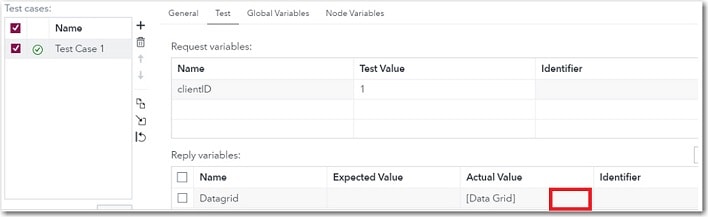
As a workaround, follow these steps:
- Locate the library that contains the data set with your values. To do that, select Settings ► Options in the business context in SAS® Customer Intelligence Studio. The list box next to Decision test data grid output library shows you which library is being used.
- Locate the folder with your data by selecting Data Library Manager ► Libraries in SAS® Management Console and find the library that you found in step 2.
- Right-click your library and select Display Libname Statement. The selection provides the LIBNAME statement that points to the location of your folder.
Click the Hot Fix tab in this note to access the hot fix for this issue.
Operating System and Release Information
| Product Family | Product | System | Product Release | SAS Release | ||
| Reported | Fixed* | Reported | Fixed* | |||
| SAS System | SAS Real-Time Decision Manager | Microsoft® Windows® for x64 | 6.6 | |||
| 64-bit Enabled AIX | 6.6 | |||||
| 64-bit Enabled Solaris | 6.6 | |||||
| Linux for x64 | 6.6 | |||||
A fix for this issue for SAS Marketing Automation 6.6 is available at:
https://tshf.sas.com/techsup/download/hotfix/HF2/H8P.html#66938| Type: | Problem Note |
| Priority: | high |
| Date Modified: | 2020-12-23 14:08:37 |
| Date Created: | 2020-11-16 08:39:21 |