Problem Note 66253: Prompt containers with multiple list controls might display a gray area in SAS® Report Viewer
 |  |  |  |
Prompt containers with multiple list controls of various heights might display a gray area after you promote reports in SAS Report Viewer. The problem mainly occurs when you use the SAS Snow theme in the source version of the report.
The following display shows the problem:
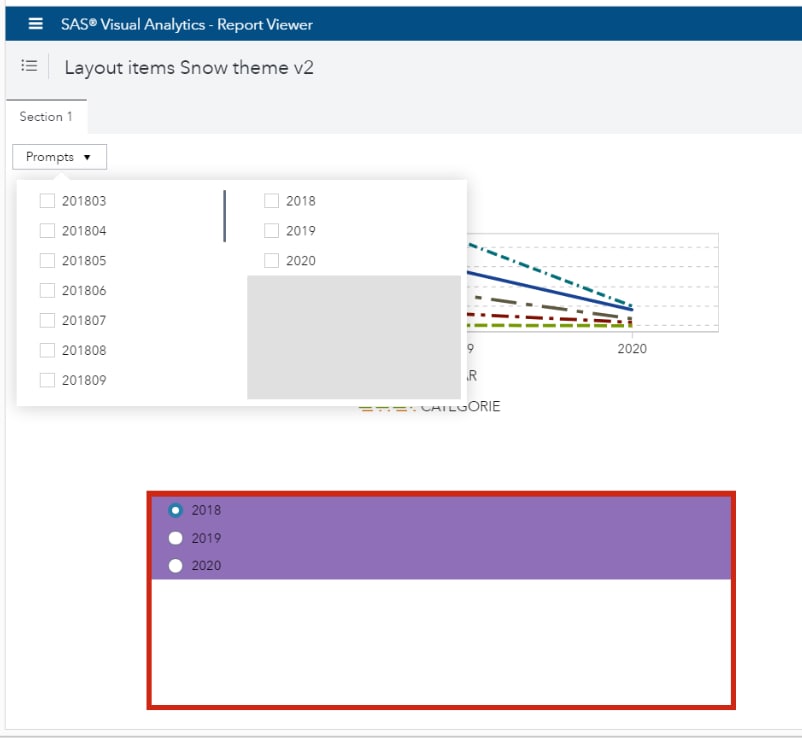
There are two workarounds:
- Apply a theme other than SAS Snow in the target version of the report.
- Change the background color for the List control in the prompt container by following these steps:
- Select the affected List control in the prompt container.
- Select Options on the right menu. The options should show that the background color is set to gray.
- Click the gray button and select white.
- Save the report and display it in the Viewer. The gray area should be gone.
Click the Hot Fix tab in this note to access the hot fix for this issue.
Operating System and Release Information
| Product Family | Product | System | Product Release | SAS Release | ||
| Reported | Fixed* | Reported | Fixed* | |||
| SAS System | SAS Visual Analytics | Microsoft® Windows® for x64 | 7.5 | 8.5 | 9.4 TS1M6 | Viya |
| Linux for x64 | 7.5 | 8.5 | 9.4 TS1M6 | Viya | ||
A fix for this issue for SAS Visual Analytics 7.5 is available at:
https://tshf.sas.com/techsup/download/hotfix/HF2/F9L.html#66253| Type: | Problem Note |
| Priority: | high |
| Date Modified: | 2020-07-08 07:32:09 |
| Date Created: | 2020-07-07 10:36:24 |